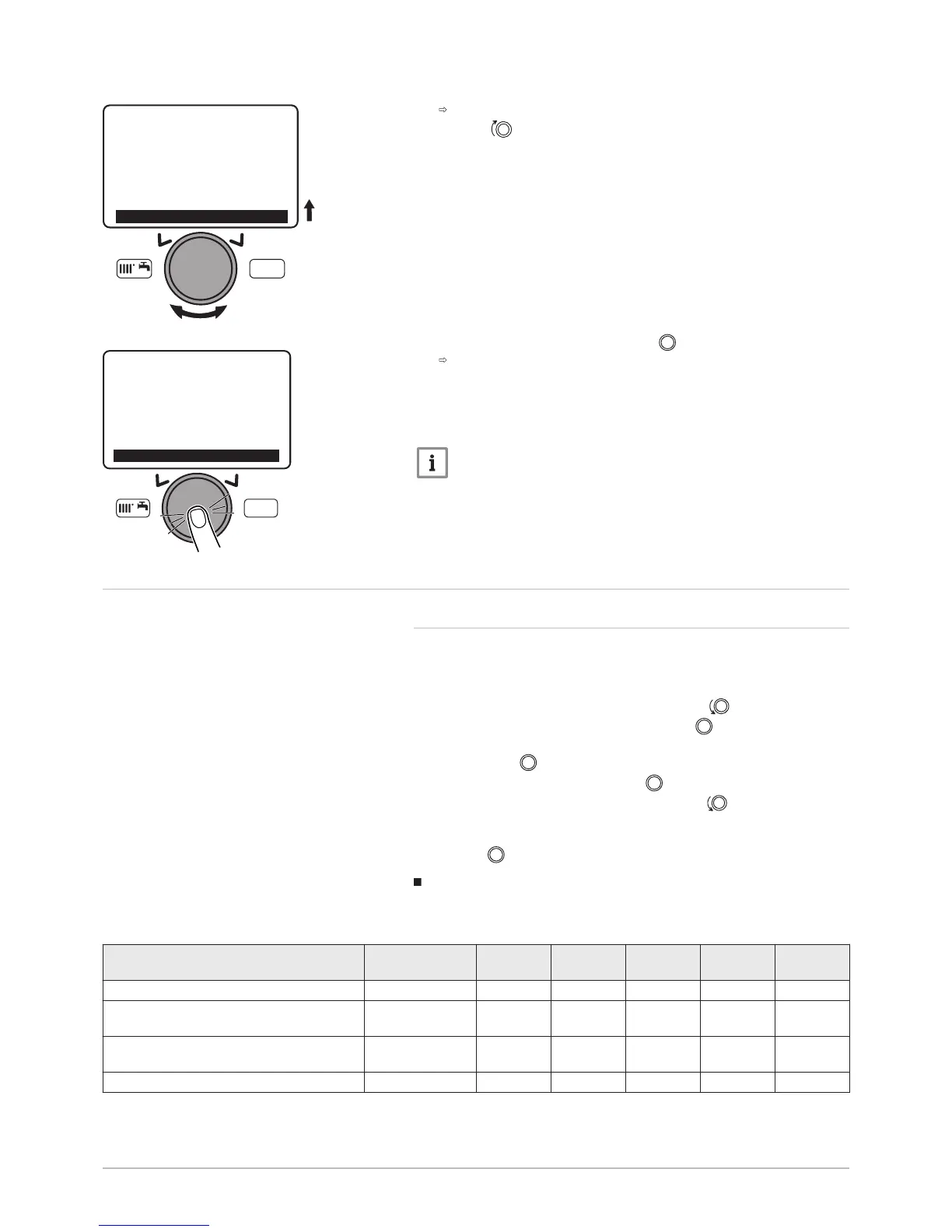3. Access the 312:Deaeration apprx 10min function.
The 312:Deaeration apprx 10min parameter appears.
4.
Turn the button to select 312:Deaeration apprx 10min.
5. Confirm the selection by pressing the button.
The function 312 appears.
6. Wait for the end of the venting cycle.
The PCB will activate an on/off cycle of the pump which will last 10
minutes.
The function will stop automatically at the end of the cycle.
Important
Do not interrupt this venting function.
8.4 Gas settings
8.4.1 Configuring the fan speed
The boiler's fan speed has to be configured according to gas type before
the gas valve is set.
1. Go to the installer parameters.
2. Select the Boiler Settings menu by turning the button.
3. Confirm the menu selection by pressing the button.
4. Modify parameter 2441 Fan speed heating max according to the gas
type. Use the button to select and modify the parameter.
5. Confirm the setting by pressing the button.
6. Select the Burner control menu by turning the button.
7. Modify parameters 9512 Required speed ignition, 9524 Required
speed LF and 9529 Required speed HF according to the gas type.
Use the
button to select and modify the parameters.
Fan speed according to gas type
Tab.26 Fan speed for gas type G20
Parameter Output Unit POWER
HT+ 1.130
POWER
HT+ 1.150
POWER
HT+ 1.200
POWER
HT+ 1.250
9524 Required speed LF minimum rpm 1550 1800 1480 1560
9524 Required speed LF minimum for boil
ers in cascade
rpm 1550 1800 1480 1560
9529 Required speed HF
2441 Fan speed heating max
maximum rpm 5800 6900 5550 6150
9512 Required speed ignition ignition rpm 2500 2500 2200 2200
Fig.87