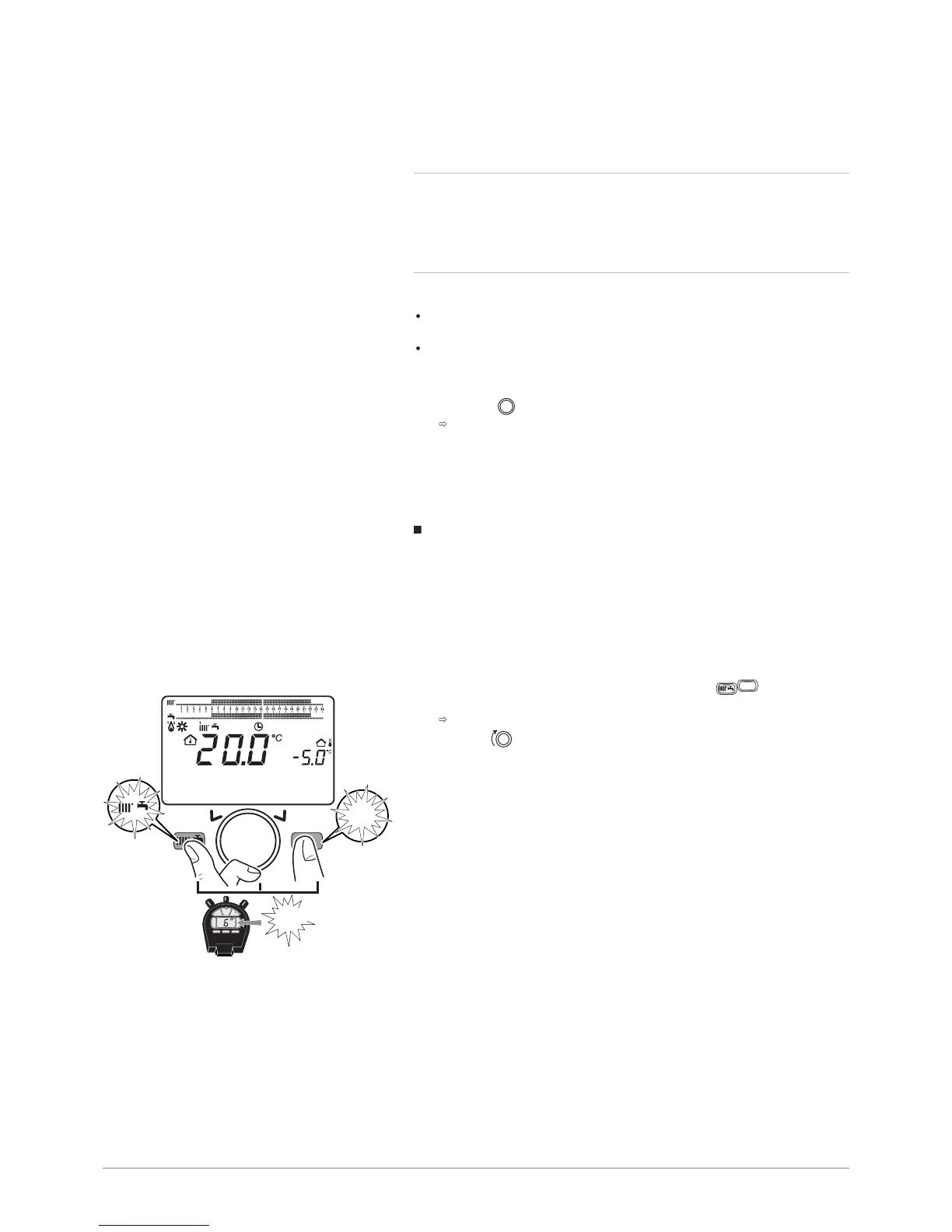6. Check the connection of the optional equipment.
7. Check the length of the cables and that they are firmly secured in the
cable clamps.
8.3.3 Checking the hydraulic circuit
1. Check the siphon, which must be completely filled with water.
2. Check that there are no leaks on the boiler's hydraulic connections.
3. Check the pressure in the expansion vessel before filling the system.
8.3.4
Initial commissioning
During initial commissioning of the boiler:
the 311:Commissioning function function starts up automatically: see
312:Deaeration apprx 10min function below,
the control panel needs to be synchronised with the boiler: the default
language for the control panel is English.
1. Wait for the end of the 311:Commissioning function function.
2. Press the button for 5 seconds.
Synchronisation between the boiler and the control panel is running
and shows its progress from 1% to 100%. Synchronisation may take
several minutes.
3. Select the language.
4. Set the date and time.
5. Configure the parameters for the installation.
312:Deaeration apprx 10min function
This function enables the air inside the heating circuit to be removed once
installation is complete, after maintenance operations, or after the primary
circuit has been drained of water.
The error message: 311:Commissioning function is displayed during initial
commissioning of the boiler.
To clear the error message: 311:Commissioning function, proceed as
follows:
1. From the main menu, simultaneously press the