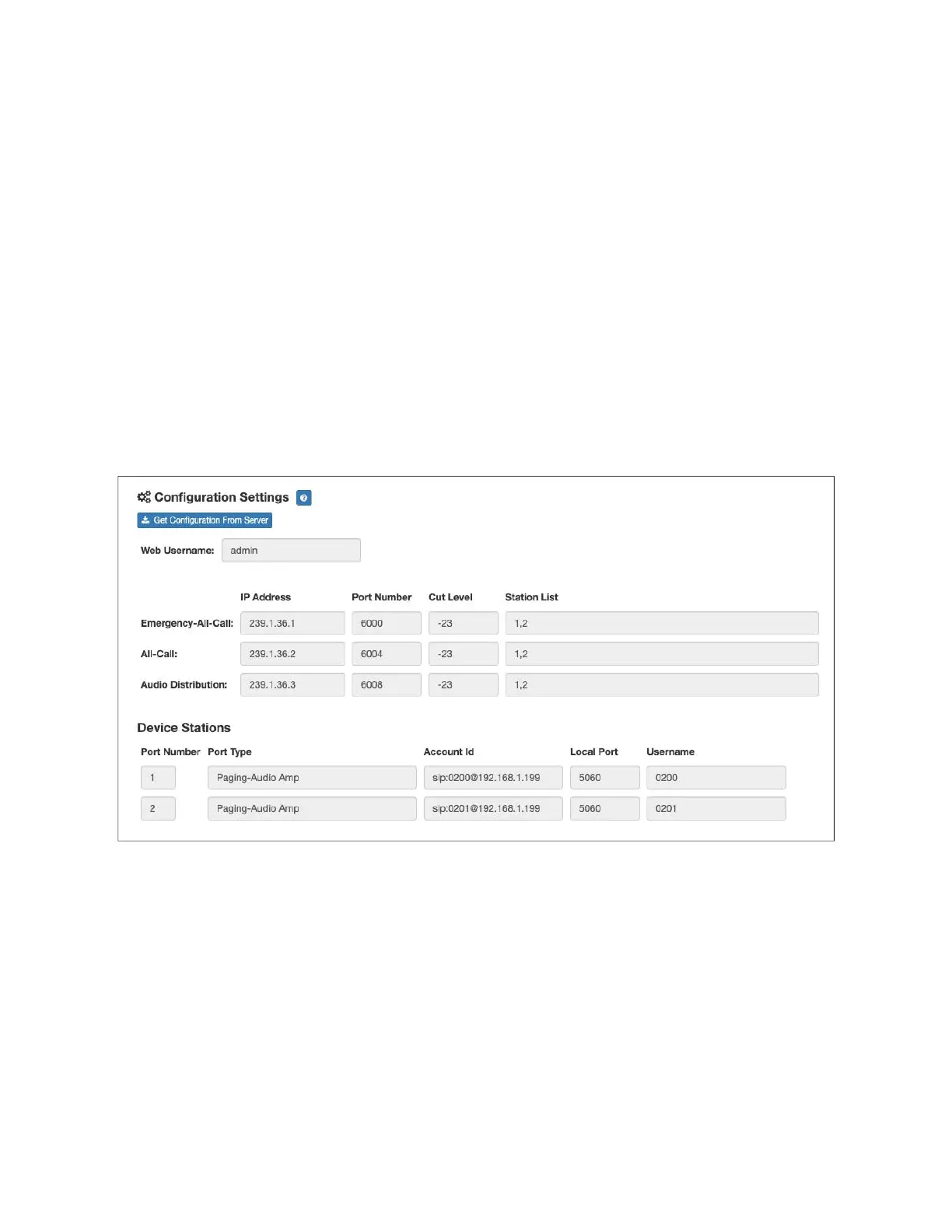9
Configuration Settings Tab Parameters
The easiest way to configure Nyquist appliances is to obtain configuration settings from
the Nyquist server by selecting Get Configuration From Server. However, you can man-
ually configure an appliance through the appliance’s Web UI when Standalone Operation
is
enabled (see "Standalone Operation Configuration Settings” on page
11).
To configure your Nyquist appliance:
1 On the appliance Web UI’s main page, select Configuration Settings.
2 Select your desired settings as described in Table 5 on page 10 for normal configura-
tion, or Table 6 on page 12 for Standalone Operation configuration.
3 Select Save.
The following table describes the Configuration Settings tab settings when Standalone
O
p
eration is not enabled for this device:
Figure 5. Appliance Configuration Settings (Standalone disabled)