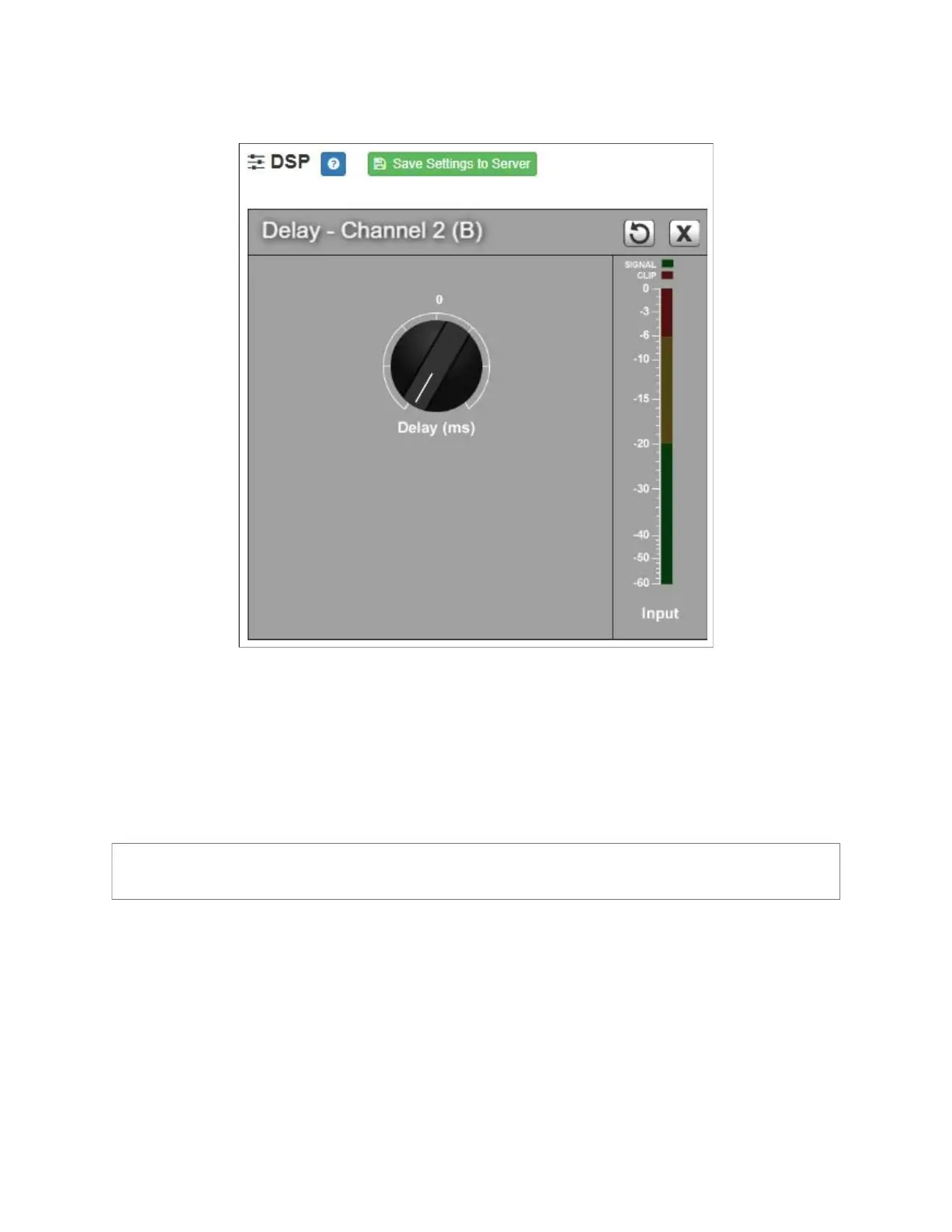27
To adjust the Delay settings for a channel:
1 On the appliance Web UI’s main page, select DSP.
2 Select the Menu button for the channel.
3 From the drop-down menu, select Delay.
4 Make desired adjustments using the controls described in Table 12, “Delay Settings,”
on page 27.
Figure 11. Delay Settings
Note: If you want to return to the factory settings, select the Reset icon that appears in
the right corner.
Table 12. Delay Settings
Delay (ms) Sets the number of milliseconds by which the input signal
wi
ll be delayed before sending it to the output channel.
Signal LED Illuminates when the input signal is present.