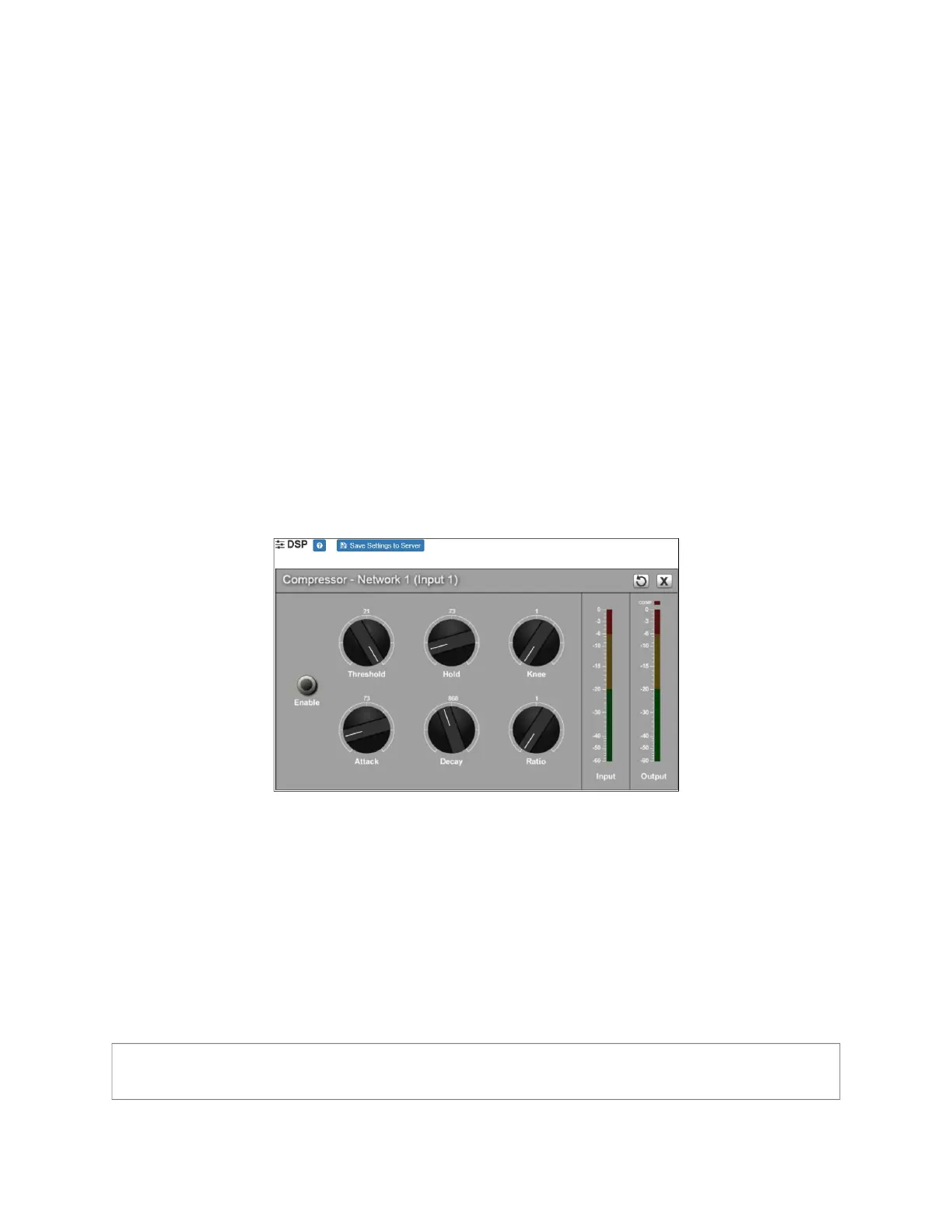24
Compressor
A compressor reduces the dynamic range of a signal. This effect is perceived as quieting
loud sounds and boosting quiet sounds.
To adjust the compressor settings for a channel:
1 On the appliance Web UI’s main page, select DSP.
2 Select the Menu button for the channel.
3 From the drop-down menu, select Compressor.
4 Make desired adjustments using the controls described in Table 11, “Compressor Set-
tings,” on page 25.
Threshold Sets the minimum threshold level that the signal must
re
ach to allow the signal to be sent to the output channel.
Threshold range is -135 to +21 dB.
Status Indicates if channels A/B ar
e in Amplifier Mute mode (On)
or not (Off).
Figure 10. Compressor Settings
Note: If you want to return to the factory settings, select the Reset icon that appears in
the right corner.
Table 10. Am
plifier Mute Settings