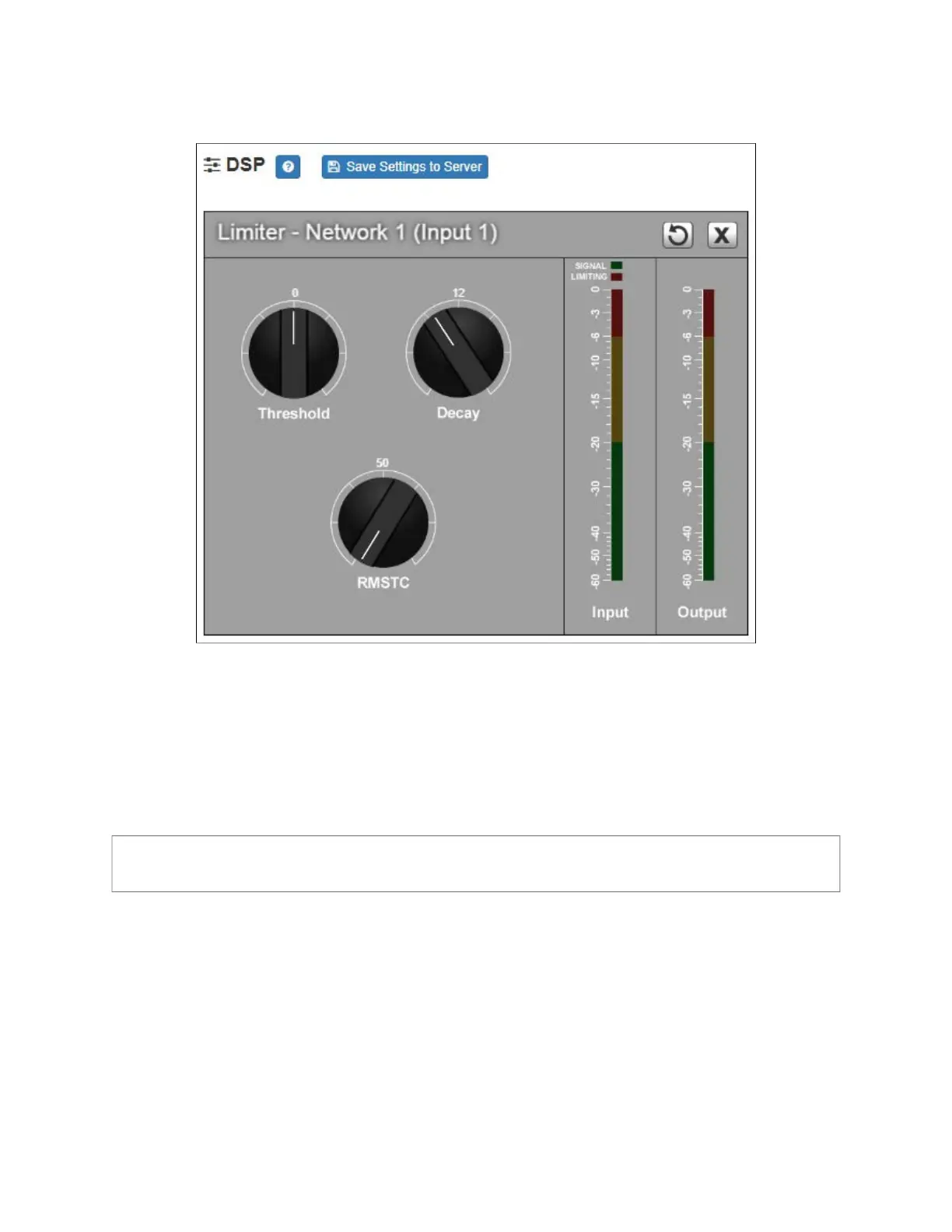32
To adjust the limiter settings for a channel:
5 On the appliance Web UI’s main page, select DSP.
6 Select the Menu button for the channel or select the Menu button for the Output.
7 From the drop-down menu, select Limiter.
8 Adjust the following settings as needed:
Figure 14. Limiter Settings
Note: If you want to return to the factory settings, select the Reset icon that appears in
the right corner.