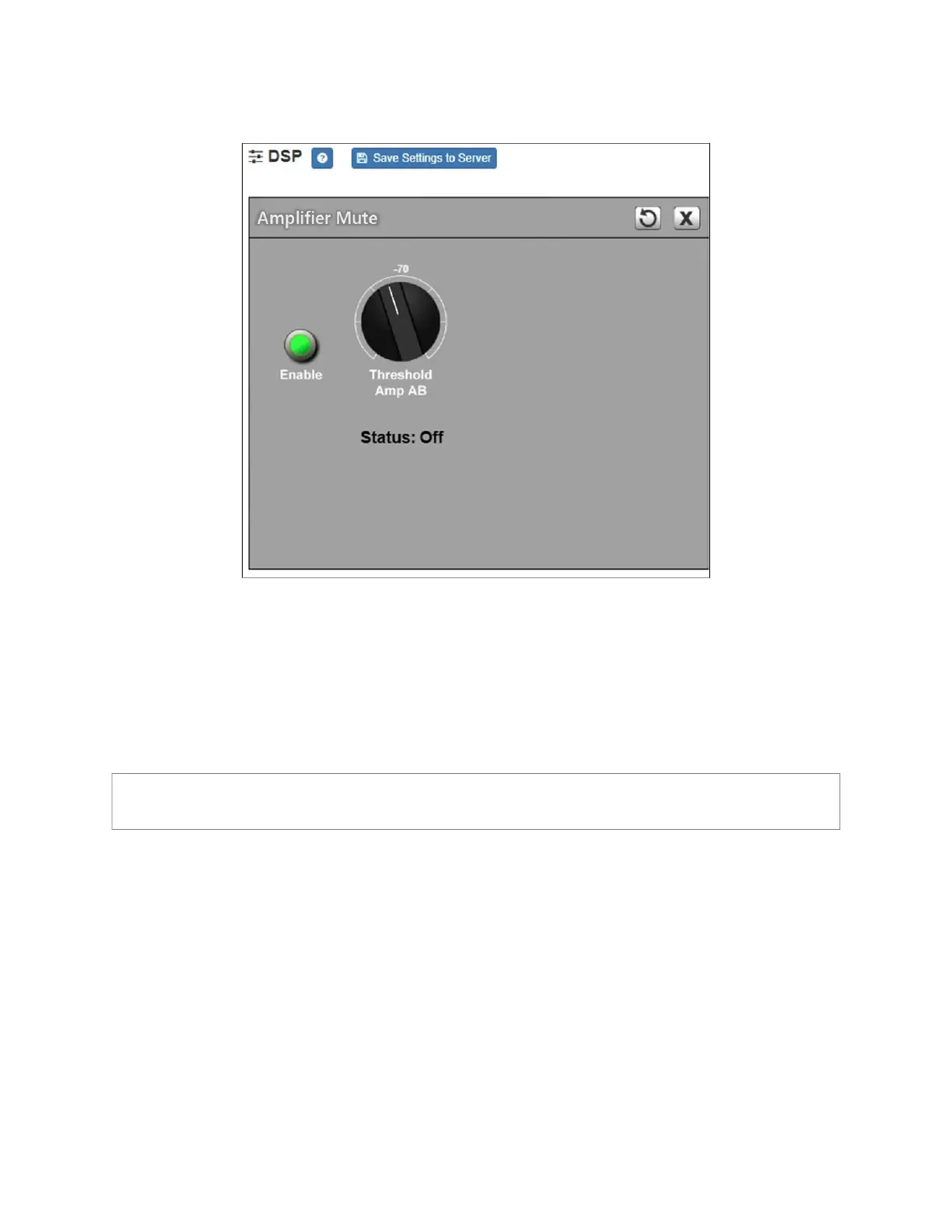23
To adjust the Amplifier Mute settings for a channel:
1 On the appliance Web UI’s main page, select DSP.
2 Select the Menu button for the channel.
3 From the drop-down menu, select Amplifier Mute.
4 Adjust the following settings as needed:
Figure 9. Amplifier Mute Settings
Note: If you want to return to the factory settings, select the Reset icon that appears in
the right corner.
Table 10. Amplifier Mute Settings
Enable Enables or disables the amplifier mute effect for this chan-
nel.