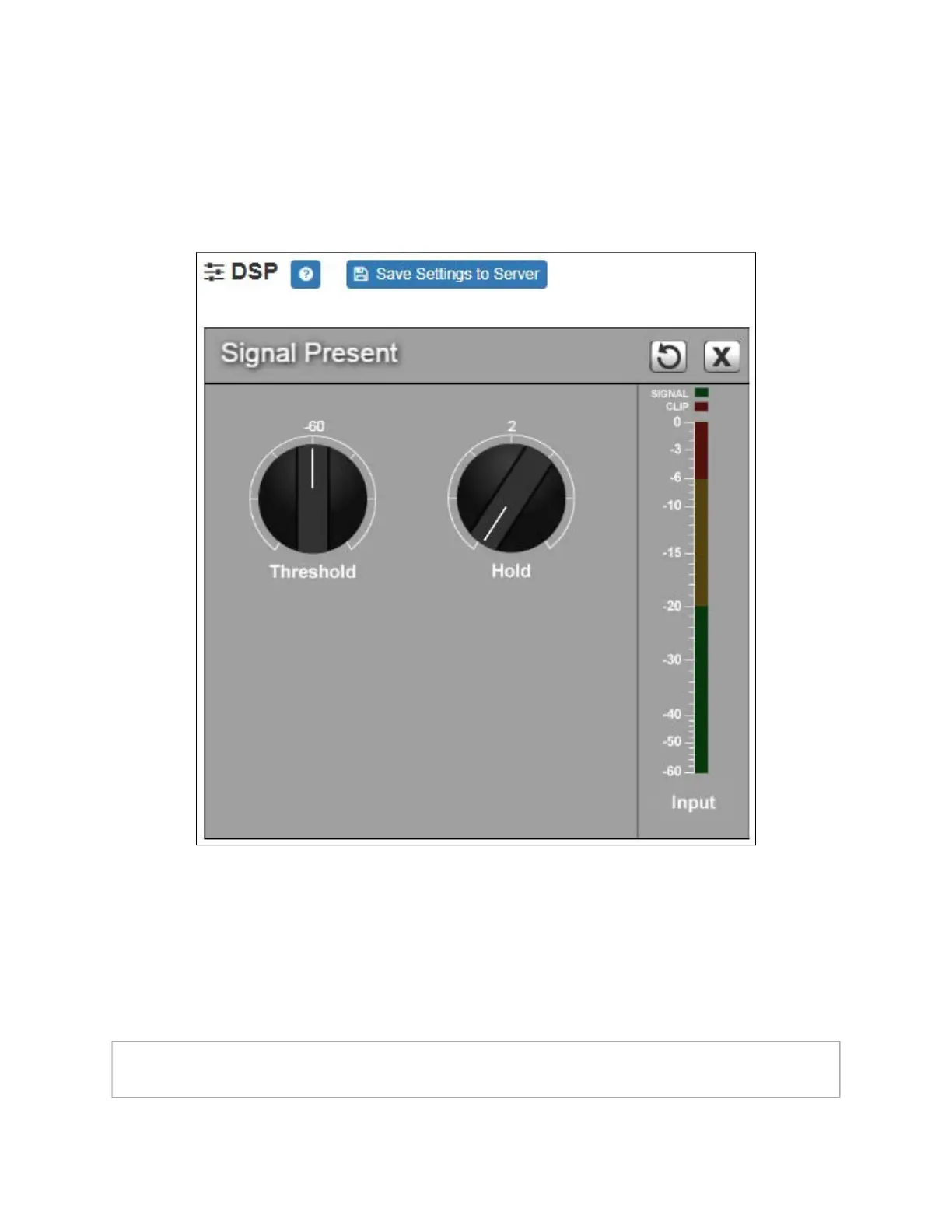46
Signal Present
You can configure the threshold level that a signal must reach before the signal LED is lit,
as well as how long the LED will remain lit. You can configure this for each channel.
To adjust the Signal Present settings for a channel:
1 On the appliance Web UI’s main page, select DSP.
2 Select the Menu button for the channel.
3 From the drop-down menu, select Signal Present.
Figure 22. Signal Present Parameters
Note: If you want to return to the factory settings, select the Reset icon that appears in
the right corner.