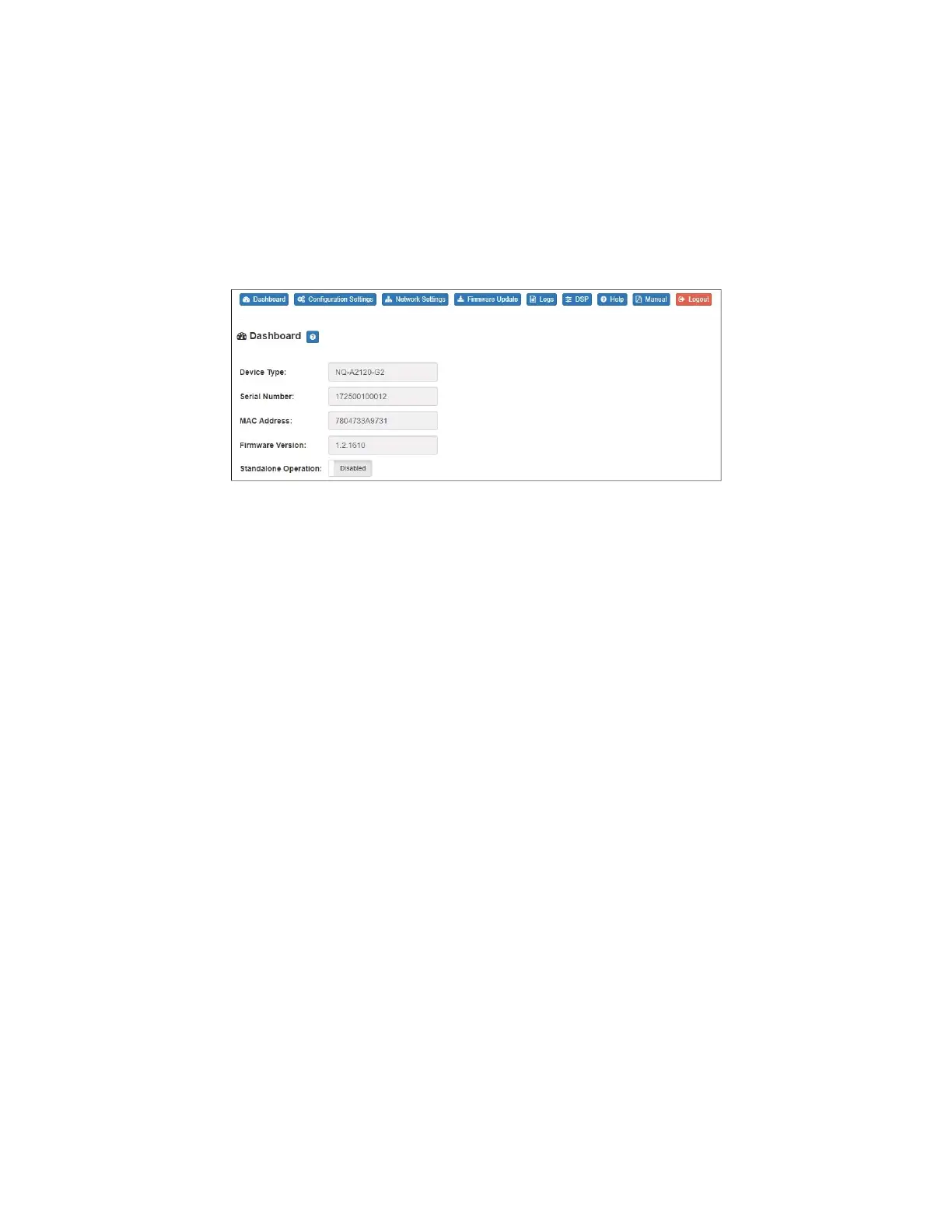2
2 At the Nyquist Appliance Login page, enter username and password, and then select
Login.
The default username is admin; the default password is bogen.
The dashboard for the selected appliance appears.
Using the Dashboard
The dashboard displays the following fields:
The following buttons are available at the top of all pages in the application.
Figure 2. 2-Channel Power Amplifier Dashboard
Table 1. Appliance Dashboard Fields
Device Type Identifies the model of this device.
Serial Number Identifies the serial number for the device.
MAC Address Specifies the M
e
dia Access Control (MAC) address,
which is a unique identifier assigned to network inter-
faces for communications on the physical network seg-
ment.
Firmware Version Provides the firmware version installed on the station.
Standalone Operation Enables or disables Standalone mode.