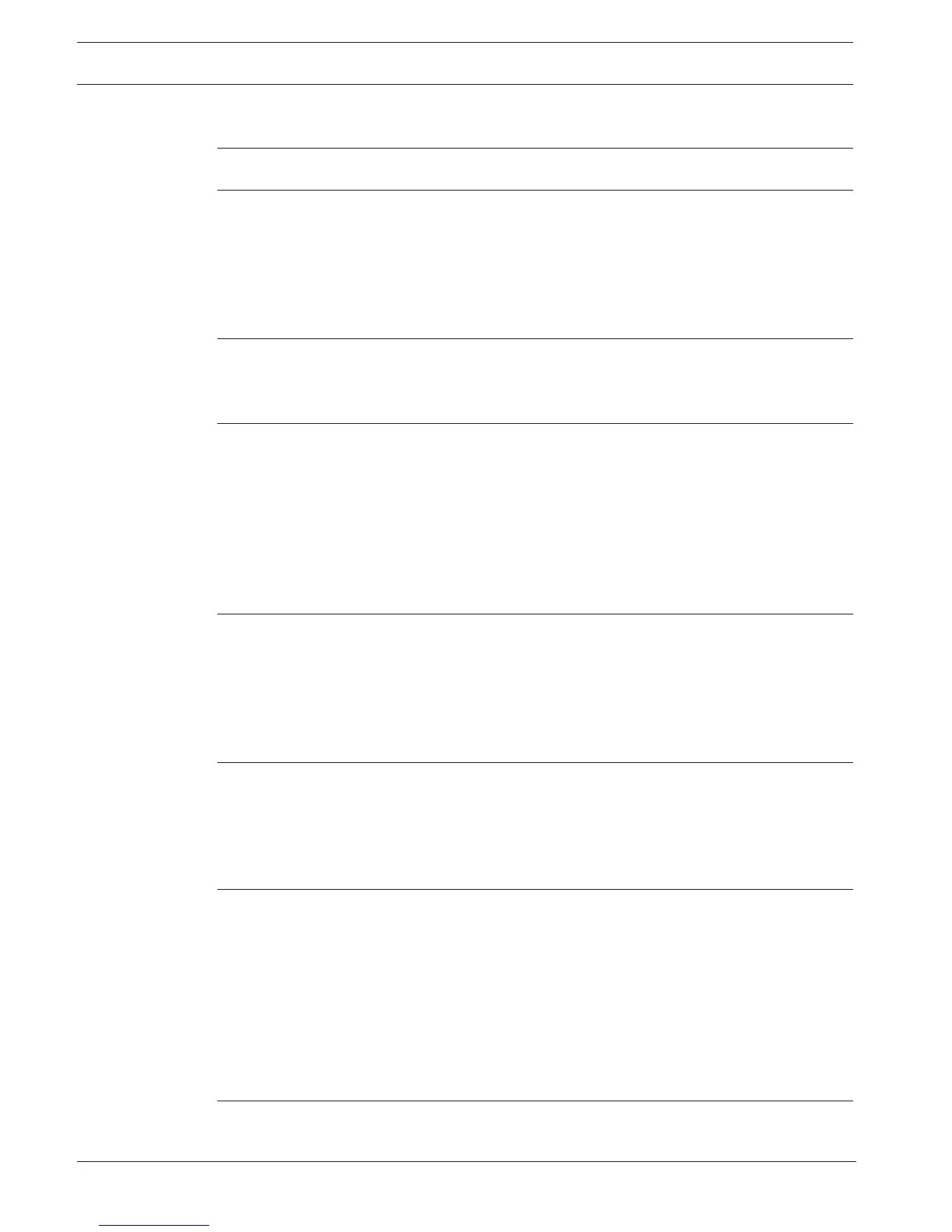4 en | Table of contents Access Easy Controller 2.1
2018.11 | 1.0.6 | F.01U.122.796 Hardware Installation Manual Robert Bosch (SEA) Pte Ltd
8.4 Current Consumption 42
8.5 Connection in the Main Controller 42
9
Access Easy Extension Unit 43
9.1 Upgrading AEC2.1 to Support Additional Four 4-Reader Boards and Four 8-IO Boards 45
10
How to Install Reader and Field Devices 47
10.1 HID MiniProx Reader 49
10.2 HID ProxPoint Reader 50
10.3 HID ProxPro Reader 52
10.4 HID ProxPro Reader with Keypad 54
10.5 Field Devices using IO Board 56
10.5.1 Wiring Diagram for Supervised Inputs 57
11
How to Install the Access Easy Controller 2.1 58
11.1 Preliminary 58
11.2 Mounting the Panel on a Concrete Wall 58
11.3 Controller Installation 60
12
Card Reader Keypad Functions 63
12.1 Keypad Layout 63
12.1.1 Keypad Functions 63
12.2 Entry Operation 63
12.2.1 Using Card + PIN Mode on a Keypad Reader 63
12.2.2 Using Keypad in “Enable Keypad Only Operation” Mode 64
12.2.3 Other Usage 64
12.2.4 Changing PIN Code 65
12.2.5 Entry and Arm/Disarm Reader 65
13
Common Alarm Output 68
13.1 Overview 68
13.2 Alarm (All Input Points) 68
13.3 Door Forced Open and Door Held Open 68
13.4 Panel AC Failure 68
13.5 Controller Tamper 69
13.6 Duress 69
14
How to Set Up the Access Easy Controller 2.1 and the Computer 70
14.1 Overview 70
14.2 Configuring a Web Browser to Work with Access Easy Controller 2.1 71
14.3 Web Browser Set-up on a Windows Computer 71
14.4 Install AEC2.1 Certificate on a Windows Computer 78
14.5 How to Set Initial Controller Configuration 83
15
Dial-In Networking 85
15.1 Guidelines for Modem Installation - Not Investigated by UL 85
15.2 Installing the Modem 85
15.2.1 Modem Switch Settings 87
15.3 Dial-in Security Features 88
15.4 Controller Setup 89
15.5 Handling of IP Addresses by Access Easy Controller 2.1 89
15.6 Changing the Dial-In IP Address 90
15.7 Configuring a Windows Computer to Dial the Access Easy Controller 2.1 90
15.8 Handling Simultaneous Network and Dial-in Connections 95
16
Restoring a Backup Copy of Database to the Access Easy Controller 2.1 96
16.1 Tools Needed 96
