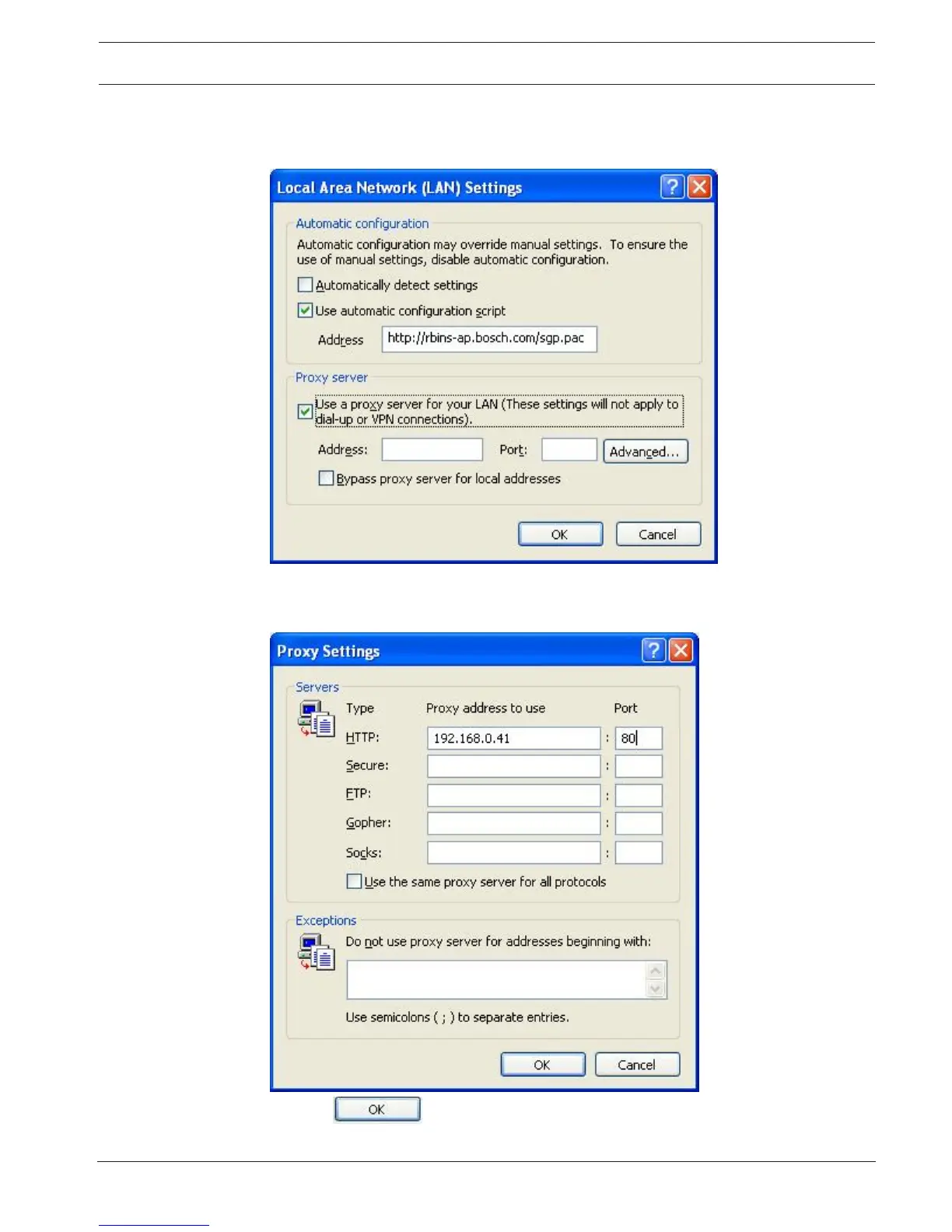Access Easy Controller 2.1 How to Set Up the Access Easy Controller 2.1 and the Computer | en 75
Robert Bosch (SEA) Pte Ltd Hardware Installation Manual 2018.11 | 1.0.6 | F.01U.122.796
7. If your network does not use a proxy server, then you can skip and go directly to step 10.
If your network does use a proxy server, then select Use a proxy server for your LAN in
the Proxy Server window as shown below.
8. In the Proxy Server window click the Advanced button to show the Proxy Settings
dialog box. In the proxy settings dialog box enter the IP address of the AEC2.1 as shown
below.
9. Click the button repeatedly to exit the Internet Options window. Then close
the Control Panel.
