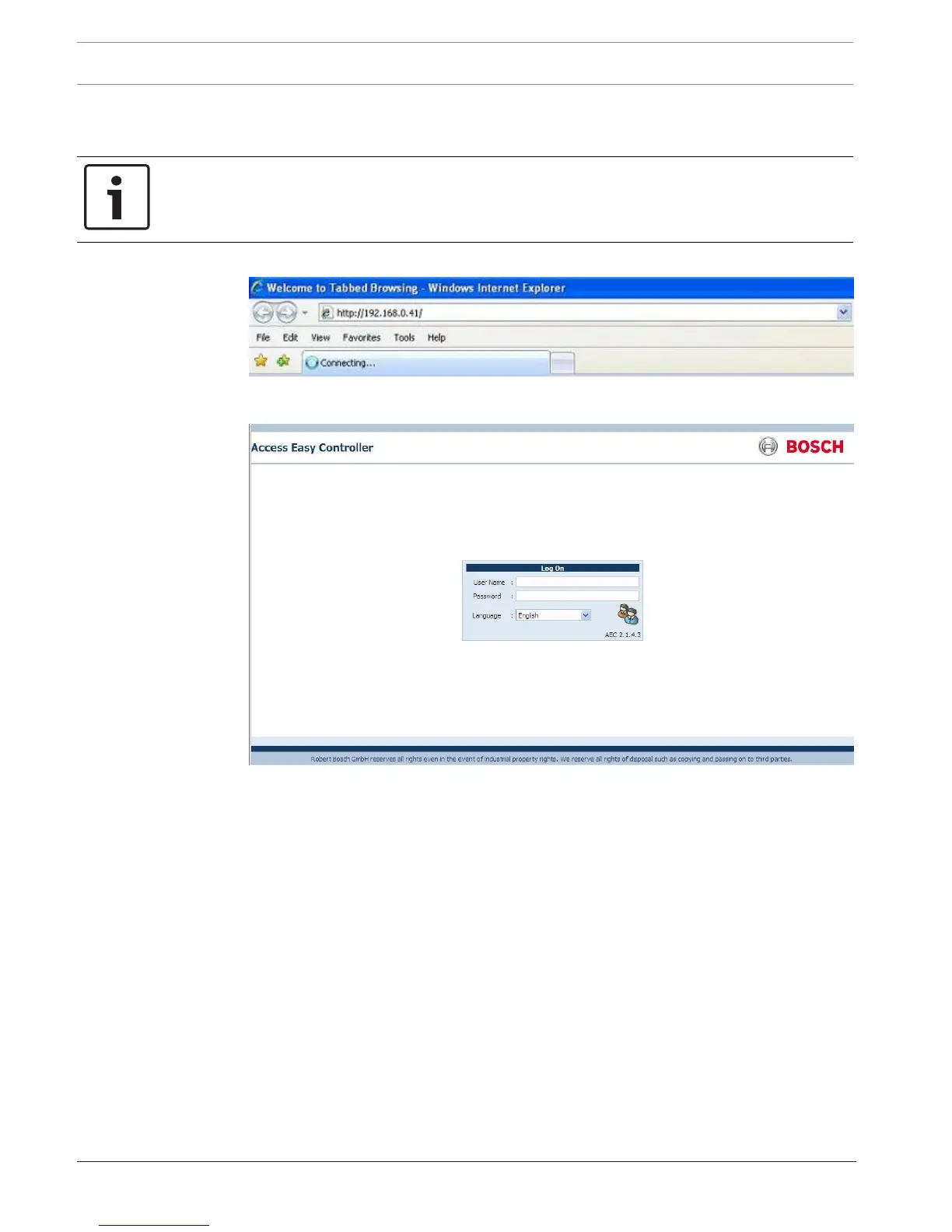76 en | How to Set Up the Access Easy Controller 2.1 and the Computer Access Easy Controller 2.1
2018.11 | 1.0.6 | F.01U.122.796 Hardware Installation Manual Robert Bosch (SEA) Pte Ltd
10. Make sure you have a crossover type network cable connected between the computer
and the AEC2.1. Now run the Web Browser program from Windows.
Notice!
You may receive a warning indicating that the page you are trying to reach is not available. Do
not be concerned with this message at this time.
11. Enter the AEC2.1's IP address in the browser's Address box as shown below.
Note: All screens are presented in Internet Explorer 7.0.
12. This will bring up the login page. The screen below shows the AEC2.1's login page.
