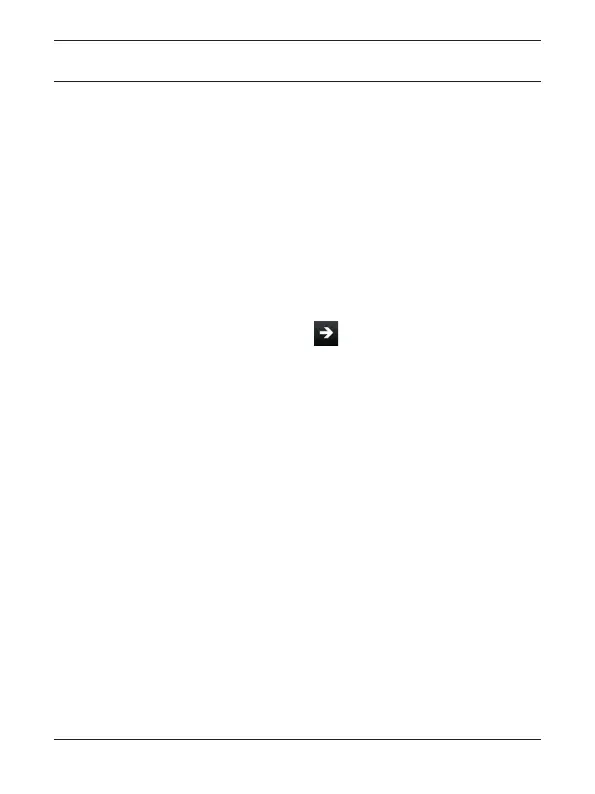24
en | Trouble events Control Panels
2019.06 | 07 | F.01U.307.371 Bosch Security Systems B.V.
8 Trouble events
8.1 Fire trouble events
When a fire trouble occurs, the keypad emits the trouble tone (three
tones followed by a pause repeated). The system shows the number of
fire points with troubles and the name for each point in trouble.
8.1.1 Silence fire troubles
Press ENTER to silence the trouble tone.
After you silence the trouble, the text of the fire point in trouble
continues to show on the display. Use /NEXT to scroll through the
trouble text. Events scroll from oldest to newest. You cannot clear fire
troubles from the display until the trouble condition is cleared (the
point is normal).
8.2 Gas trouble events
When a gas trouble occurs, the keypad emits the trouble tone (three
tones followed by a pause repeated). The system shows the number of
gas points with troubles and the name for each point in trouble.
8.2.1 Silence gas troubles
Press ENTER to silence the trouble tone.
8.3 User and burglary trouble events
The security company can program a keypad to emit the trouble tone
(three tones followed by a pause repeated), when a user or burglary
trouble event occurs.
