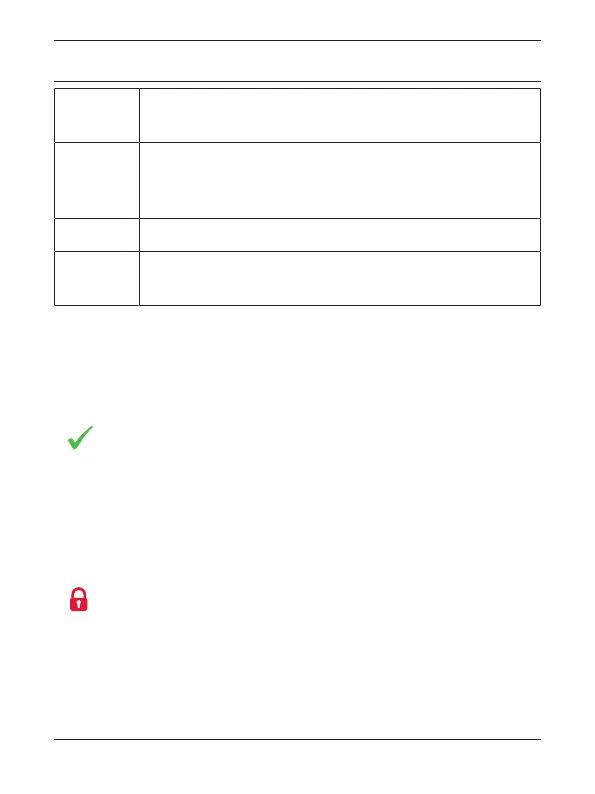36
en | B94x Keypad operation overview Control Panels
2019.06 | 07 | F.01U.307.371 Bosch Security Systems B.V.
Callout
Number
Description
8 Emergency. Press to access the emergency screen. From
there you can choose from emergency responses
programmed by your security company..
9 Help. Press to open on-display instructions.
10 Time and Date. View the time and date. You do not
interact with this area.
11.3 Status indicators overview
The Status indicators on the keypad provide a quick visual reference for
you to see how your system is operating.
Ready to arm. The green checkmark indicates whether the
system is ready to turn on (arm).
– ON Steady. All points are normal and the system is ready to
turn on.
– OFF. One or more points are faulted, and the system is not
ready to turn on.
On (armed). The red lock indicates whether the system is on
(armed).
– ON Steady. All areas are on with no alarms.
– Flashing. All areas are armed, and there is an active alarm.
– OFF. One or more areas are off.
