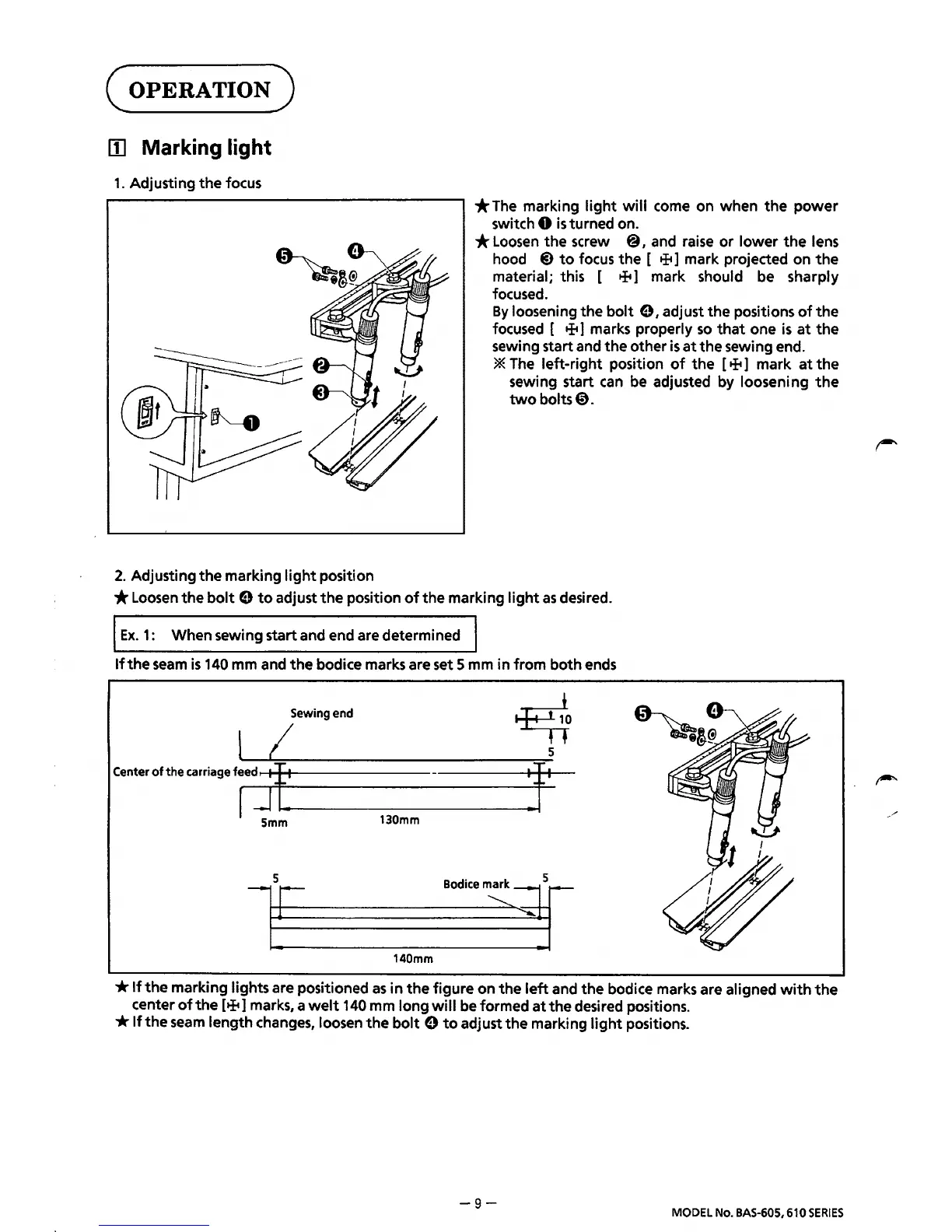c
OPERATION)
III
Marking light
1.
Adjusting the focus
2.
Adjusting the marking
light
position
*The
marking
light
will
come on when the power
switch
0
is
turned on.
*Loosen
the screw
@,
and
raise
or lower
the
lens
hood @
to
focus the [
tit
1 mark projected on
the
material; this [ tit] mark should be sharply
focused.
By loosening the
bolt
e I adjust the positions
of
the
focused [
tit
1 marks properly
so
that
one
is
at
the
sewing start and the other
is
at
the sewing end.
*
The
left-right position
of
the [ tit] mark
at
the
sewing start
can
be adjusted by loosening
the
twobolts0.
*Loosen
the
bolt
9
to
adjust
the
position
of
the marking
light
as
desired.
Ex.
1:
When sewing start and end are determined
If
the
seam
is
140 mm and
the
bodice marks are set 5
mm
in from both ends
Sewiogeod
~
L 5
centerofthecarriagefer,'-J,.t:r:----------...:::;jr-'
5mm 130mm
5
l5
140mm
*If
the
marking lights are positioned
as
in
the
figure on the
left
and the bodice marks are aligned
with
the
center
of
the
[tit 1 marks, a
welt
140 mm long
will
be formed
at
the desired positions.
*If
the
seam
length changes, loosen
the
bolt
9
to
adjust the marking
light
positions.
-9-
MODEL No. BAS-605, 610
SERIES
