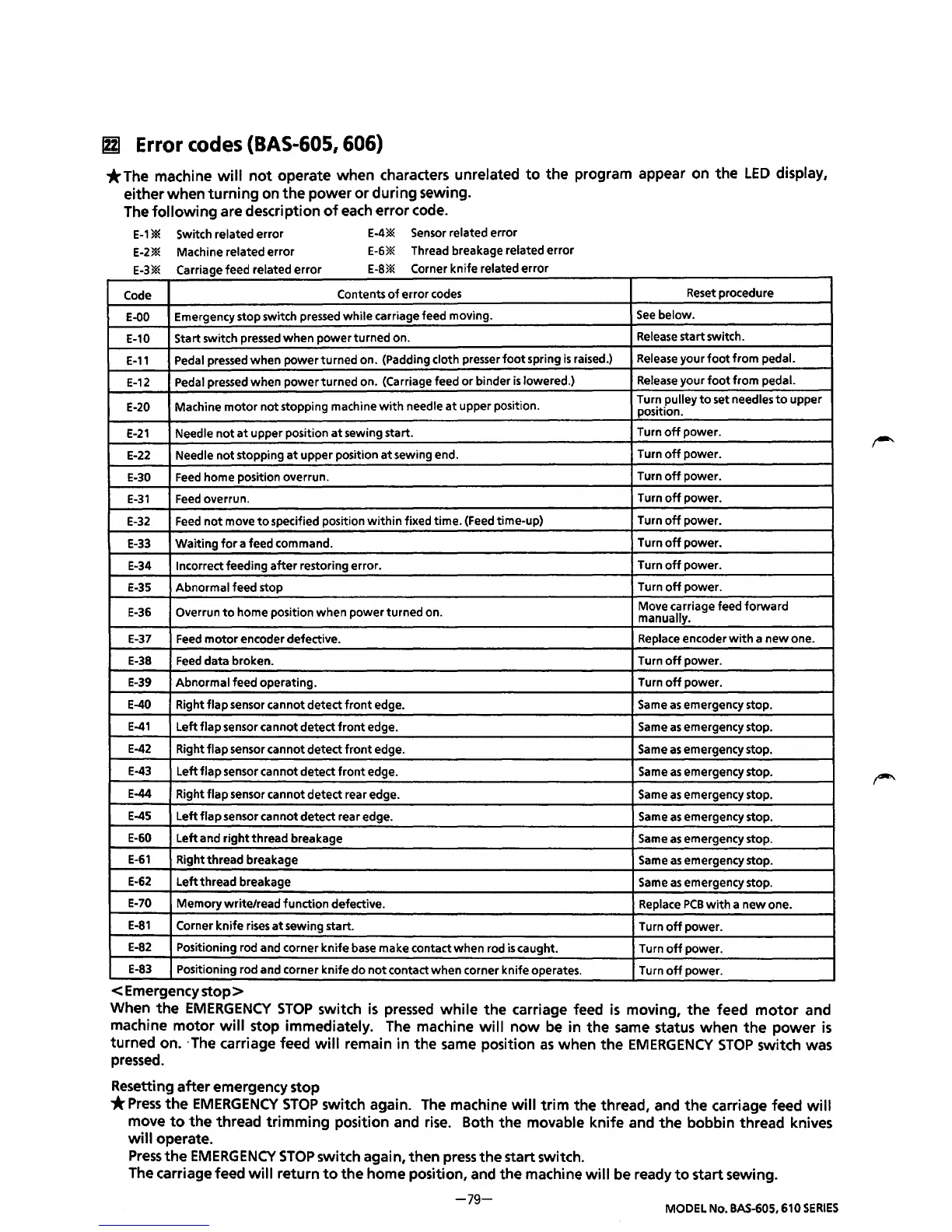IZil
Error
codes
(BAS-605,
606)
*The
machine
will
not
operate when characters unrelated
to
the program appear on the
LED
display,
either when turning on
the
power
or
during sewing.
The
following are description
of
each
error code.
E-139:!
E-2*
E3*
-
Code
E-00
E-10
E-11
E-12
E-20
E-21
E-22
E-30
E-31
E-32
E-33
E-34
E-35
E-36
E-37
E-38
E-39
E-40
E-41
E-42
E-43
E-44
E-45
E-60
E-61
E-62
E-70
E-81
E-82
E-83
Switch related
error
Machine related
error
Carriage feed related
error
E-4*
E-6*
E-8*
Sensor related
error
Thread breakage related
error
Corner knife related
error
Contents
of
error codes
Emergency stop switch pressed
while
carriage feed moving.
Start switch pressed
when
power
turned
on.
Pedal pressed
when
power
turned
on. (Padding cloth presser
foot
spring
is
raised.)
Pedal pressed
when
power
turned
on. (Carriage feed
or
binder
is
lowered.)
Machine
motor
not
stopping machine
with
needle
at
upper position.
Needle
not
at
upper position
at
sewing start.
Needle
not
stopping
at
upper
position
at
sewing end.
Feed
home position overrun.
Feed
overrun.
Feed
not
move
to
specified position
within
fixed
time.
(Feed time-up)
Waiting
for
a feed command.
Incorrect feeding
after
restoring error.
Abnormal feed stop
Overrun
to
home position
when
power
turned
on.
Feed
motor
encoder defective.
Feed
data
broken.
Abnormal
feed
operating.
Right
flap
sensor cannot
detect
front
edge.
Left
flap
sensor cannot
detect
front
edge.
Right
flap
sensor cannot
detect
front
edge.
Left
flap
sensor cannot
detect
front
edge.
Right
flap
sensor cannot
detect
rear edge.
Left
flap
sensor cannot
detect
rear edge.
Left
and
right
thread
breakage
Rightthread
breakage
Left
thread
breakage
Memory
write/read
function
defective.
Corner
knife
rises
at
sewing start.
Positioning rod and corner
knife
base make contact
when
rod
is
caught.
Positioning rod and corner
knife
do
not
contact
when
corner knife operates.
<Emergency
stop>
Reset procedure
See
below.
Release
start
switch.
Release
yourfoot
from
pedal.
Release
your
foot
from
pedal.
Turn pulley
to
set needles
to
upper
position.
Turn
off
power.
Turn
off
power.
Turn
off
power.
Turn
off
power.
Turn
off
power.
Turn
off
power.
Turn
off
power.
Turn
off
power.
Move carriage feed
forward
manually.
Replace encoder
with
a
new
one.
Turn
off
power.
Turn
off
power.
Same
as
emergency stop.
Same
as
emergency stop.
Same
as
emergency stop.
Same
as
emergency stop.
Same
as
emergency stop.
Same
as
emergency stop.
Same
as
emergency stop.
Same
as
emergency stop.
Same
as
emergency stop.
Replace
PCB
with
a
new
one.
Turn
off
power.
Turn
off
power.
Turn
off
power.
When
the
EMERGENCY
STOP
switch
is
pressed
while the carriage feed
is
moving,
the
feed
motor
and
machine motor
will
stop immediately.
The
machine
will
now
be
in the
same
status when
the
power
is
turned on. ·The carriage feed
will
remain in the
same
position
as
when the
EMERGENCY
STOP
switch was
pressed.
Resetting after emergency stop
*Press
the
EMERGENCY
STOP
switch again.
The
machine
will
trim
the thread, and the carriage feed
will
move
to
the
thread trimming position and
rise.
Both the movable knife and
the
bobbin thread knives
will
operate.
Press
the
EMERGENCY
STOP
switch again, then
press
the start switch.
The
carriage feed
will
return
to
the home position, and the machine
will
be ready
to
start sewing.
-79-
MODEL No. BAS-605. 610
SERIES
