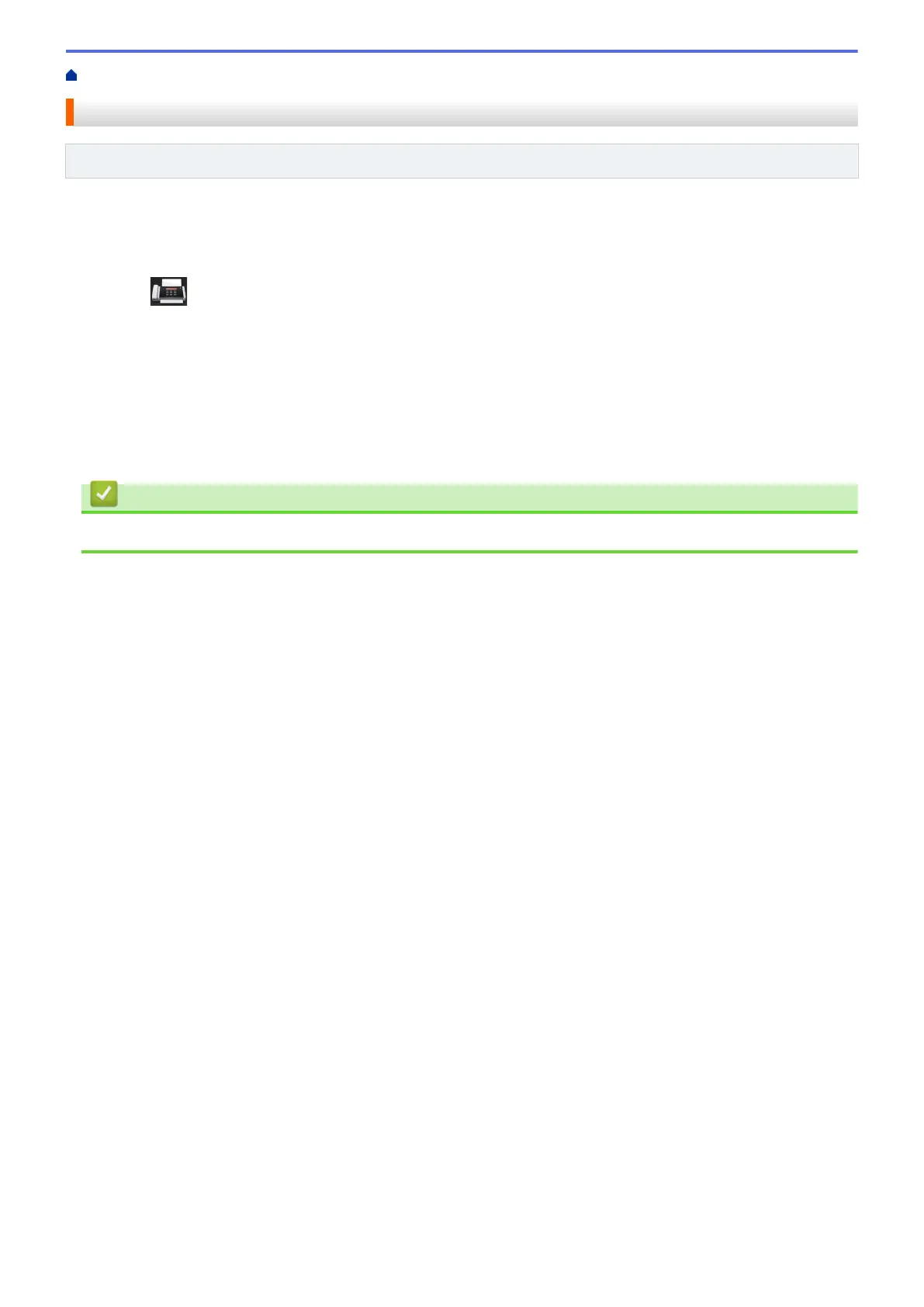Home > Fax > Send a Fax > Send a 2-sided Fax from the ADF
Send a 2-sided Fax from the ADF
Related Models: MFC-8540DN
You must select a 2-sided scanning format before sending a 2-sided fax. Select either Long Edge or Short Edge,
depending on the layout of your document.
1. Load your document.
2. Press [Fax] > [Options] > [2-sided Fax].
3. Do one of the following:
• If your document is flipped on the Long edge, press the [2-sided Scan: Long Edge] option.
• If your document is flipped on the Short edge, press the [2-sided Scan: Short Edge] option.
4. Press [OK].
5. Enter the fax number.
6. Press [Fax Start].
Related Information
• Send a Fax
219
