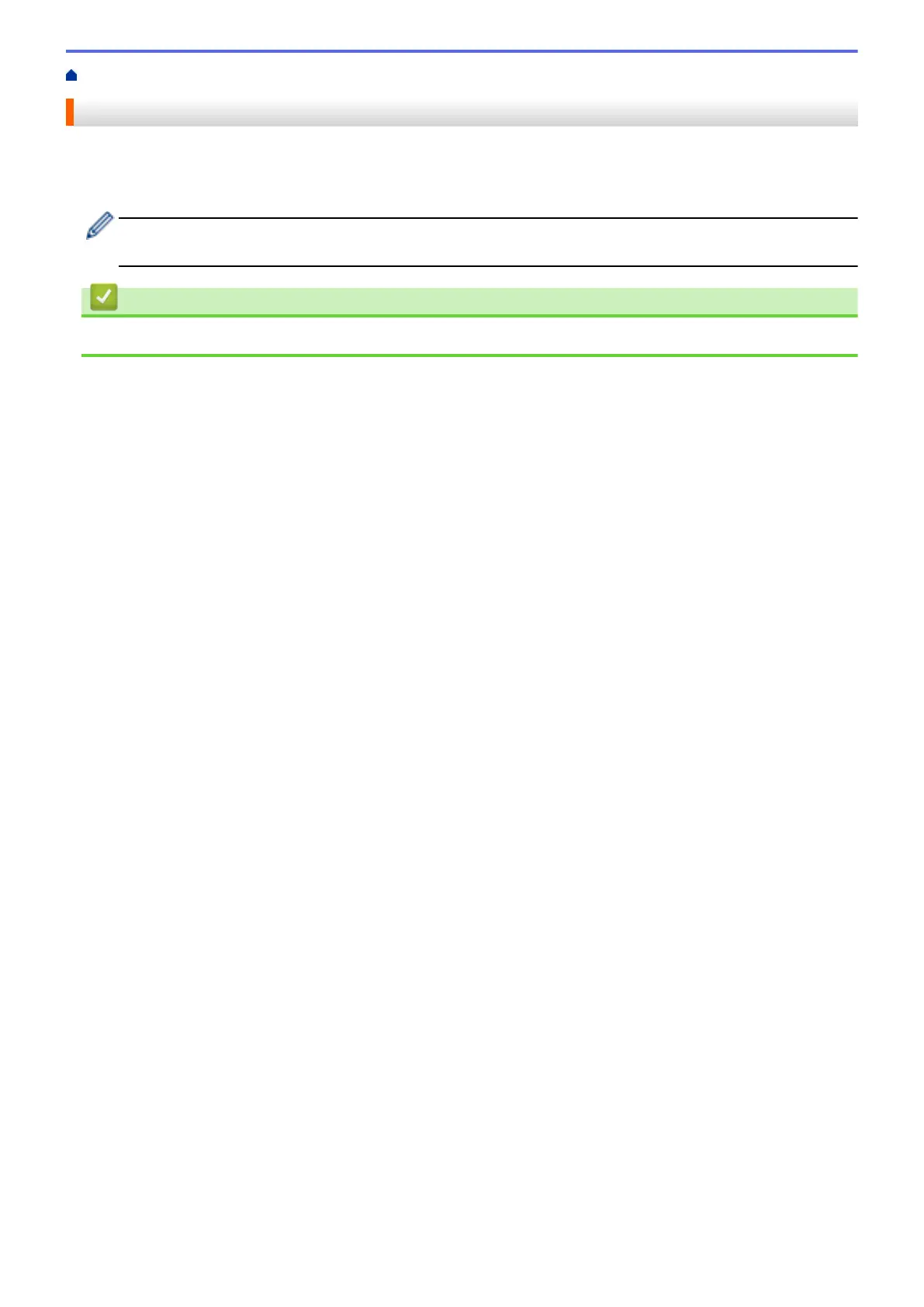Home > Security > Network Security Features > Before Using Network Security Features
Before Using Network Security Features
Your Brother machine employs some of the latest network security and encryption protocols available today.
These network features can be integrated into your overall network security plan to help protect your data and
prevent unauthorised access to the machine.
We recommend disabling the Telnet, FTP server and TFTP protocols. Accessing the machine using these
protocols is not secure.
Related Information
• Network Security Features
343
