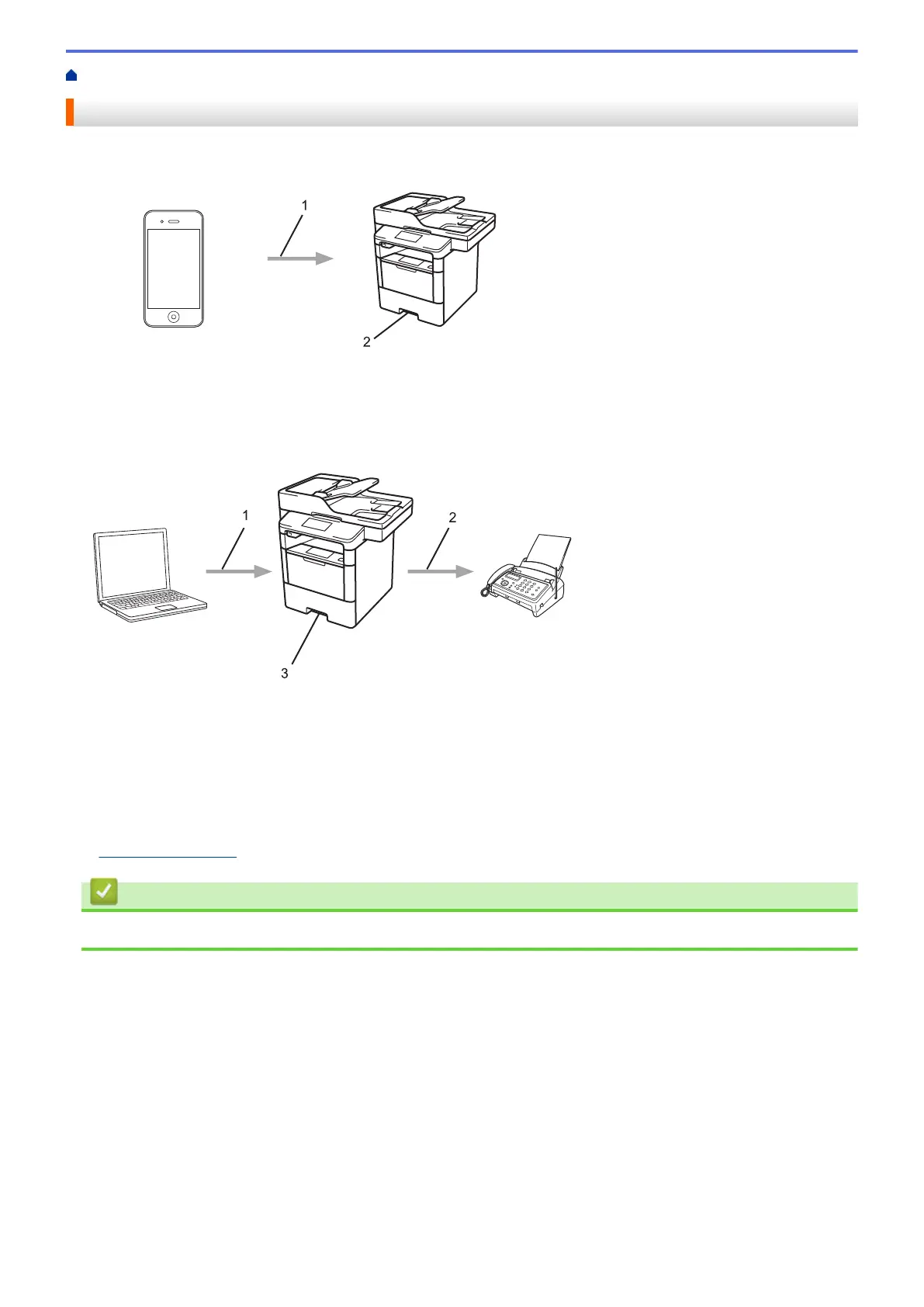Home > Mobile/Web Connect > Print with AirPrint
Print with AirPrint
Use Brother AirPrint to wirelessly print photos, emails, web pages, and documents from your iPad, iPhone and
iPod touch without installing a printer driver on the device.
1. Print request
2. Printed photos, emails, web pages, and documents
• AirPrint also lets you send faxes directly from your Macintosh computer without printing them (requires OS X
10.8.5 or later).
1. Wired network
2. Telephone line
3. Your Brother machine
• AirPrint also lets you scan documents to your Macintosh computer without installing a driver on the device
(requires OS X 10.9 or later).
For more information, see the AirPrint Guide. Go to your model's Manuals page on the Brother Solutions Center
at
support.brother.com.
Related Information
• Mobile/Web Connect
429
