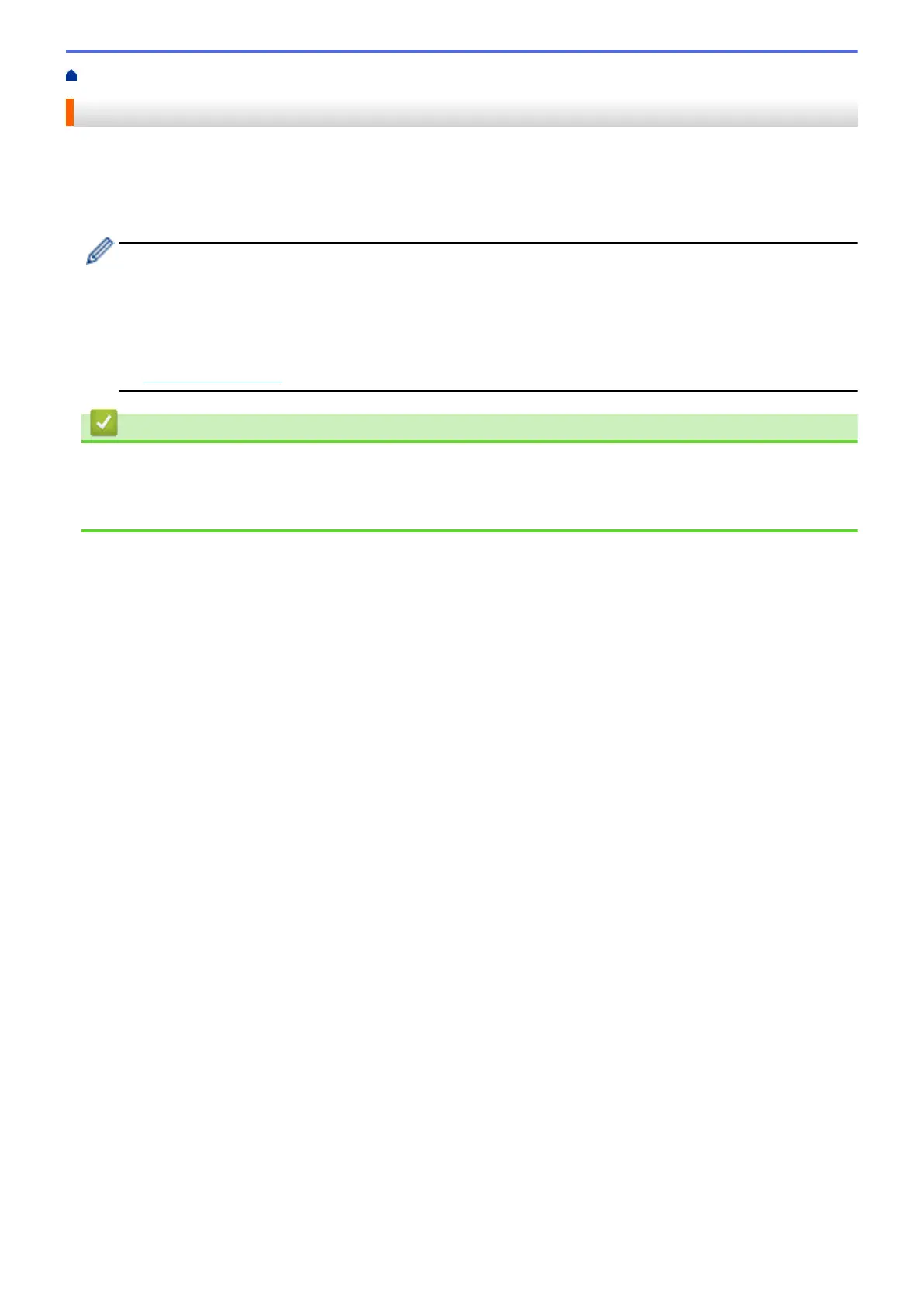Home > Network > Advanced Network Features > Configure and Operate LDAP Search
Configure and Operate LDAP Search
: standard, MFC-8530DN/MFC-8535DN/MFC-8540DN: available as a download
The LDAP feature allows you to search for information, such as fax numbers and email addresses, on your
server. When you use the Fax, I-Fax, or Scan to Email server feature, you can use the LDAP search to find fax
numbers or email addresses.
• The LDAP feature does not support simplified Chinese, traditional Chinese, or Korean.
• The LDAP feature supports LDAPv3.
• The LDAP feature does not support SSL/TLS.
• (MFC-8530DN/MFC-8535DN/MFC-8540DN)
To use this function, go to your model's Downloads page on the Brother Solutions Center at
support.brother.com to update your machine's firmware or the program in your machine.
Related Information
• Advanced Network Features
• Change LDAP Configuration Using Web Based Management
• Perform an LDAP Search Using Your Machine's Control Panel
327
