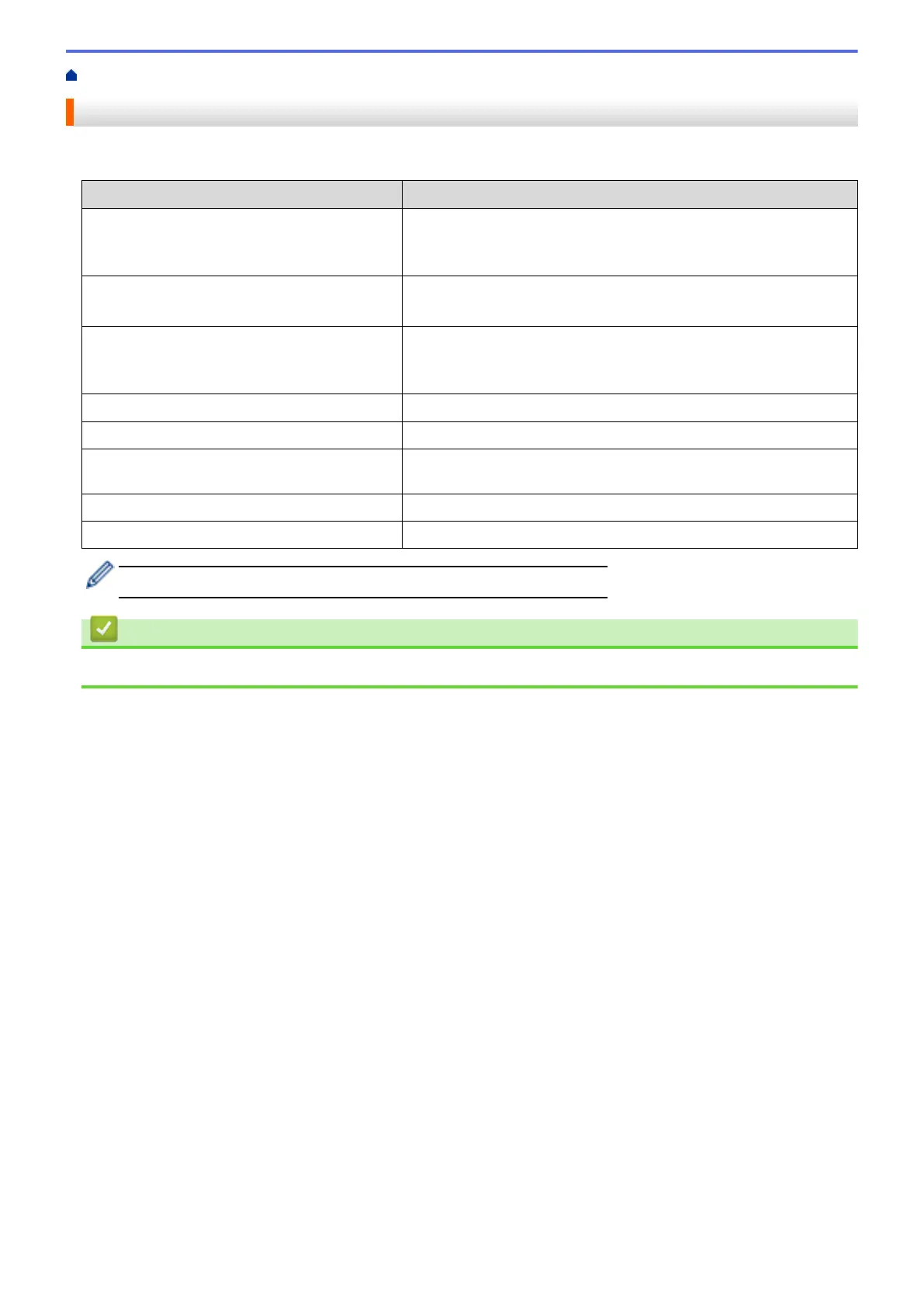Home > Fax > Send a Fax > Fax Options
Fax Options
To change fax-sending settings, press the [Options] button.
Option Description
Fax Resolution
Set the resolution for outgoing faxes.
The fax quality often can be improved by changing the Fax
Resolution.
2-sided Fax
(MFC-8540DN)
Set the 2-sided scanning format.
Contrast
Adjust the contrast.
If your document is very light or very dark, changing the contrast
may improve the fax quality.
Delayed Fax
Set the time of day the delayed faxes will be sent.
Overseas Mode
Set to On if you have difficulty sending faxes overseas.
Glass Scan Size
Adjust the scan area of the scanner glass to the size of the
document.
Set New Default
Save your settings as the default.
Factory Reset
Restore all settings back to the factory settings.
You can save the current settings by pressing [Save as Shortcut].
Related Information
• Send a Fax
228
