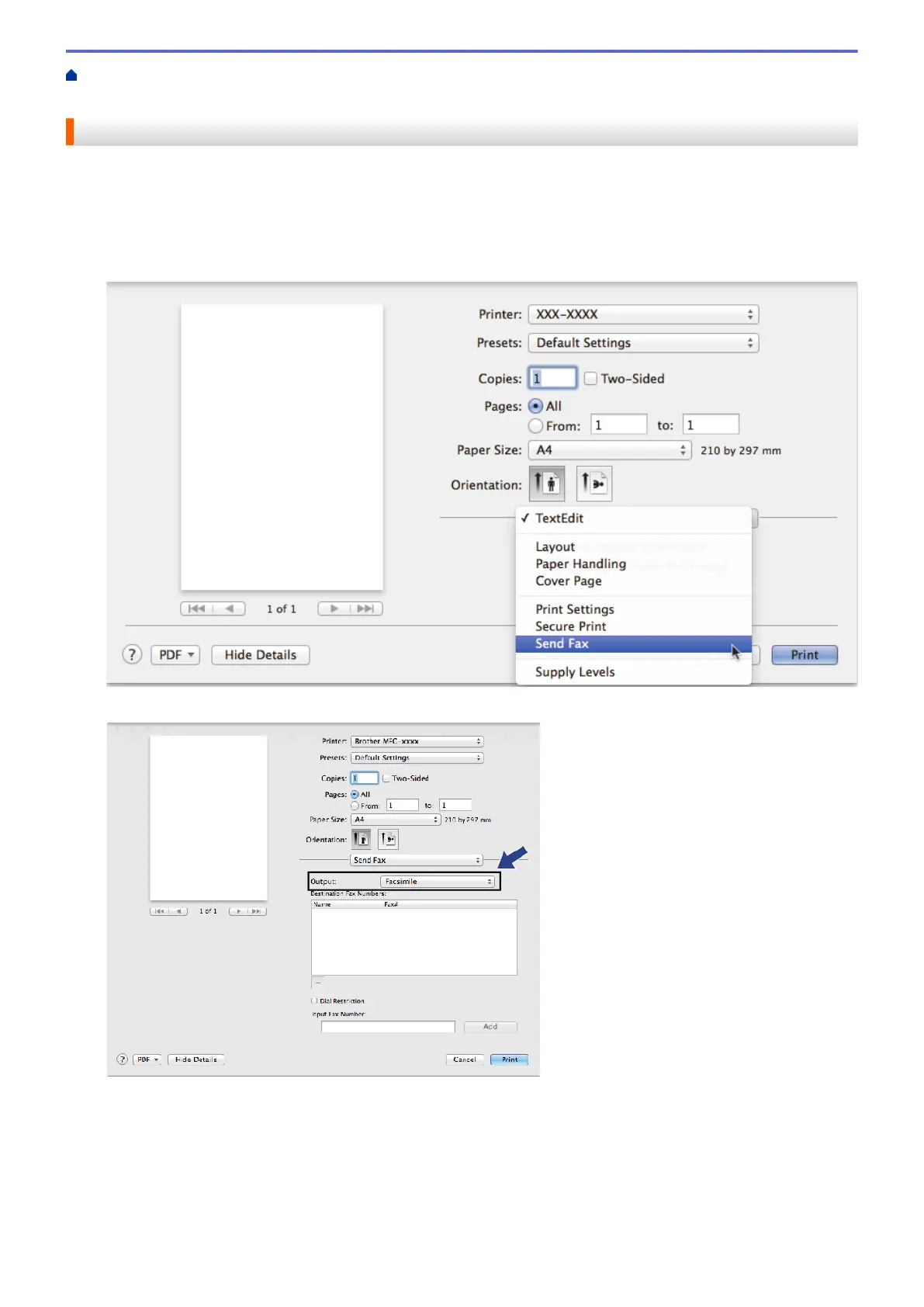Home > Fax > PC-FAX > PC-FAX for Macintosh(Sending only) > Send Faxes from Your Application
(Macintosh)
Send Faxes from Your Application (Macintosh)
PC-FAX supports only monochrome faxes. A monochrome fax will be sent even if the original data is colour and
the receiving fax machine supports colour faxes.
1. Create a document in a Macintosh application.
2. From an application, such as Apple TextEdit, click the File menu, and then select Print.
3. Click the application pop-up menu, and then select the Send Fax option.
4. Click the
Output pop-up menu, and then select the Facsimile option.
5. Type a fax number in the Input Fax Number field, and then click Add.
The fax number is displayed in the Destination Fax Numbers field.
287
