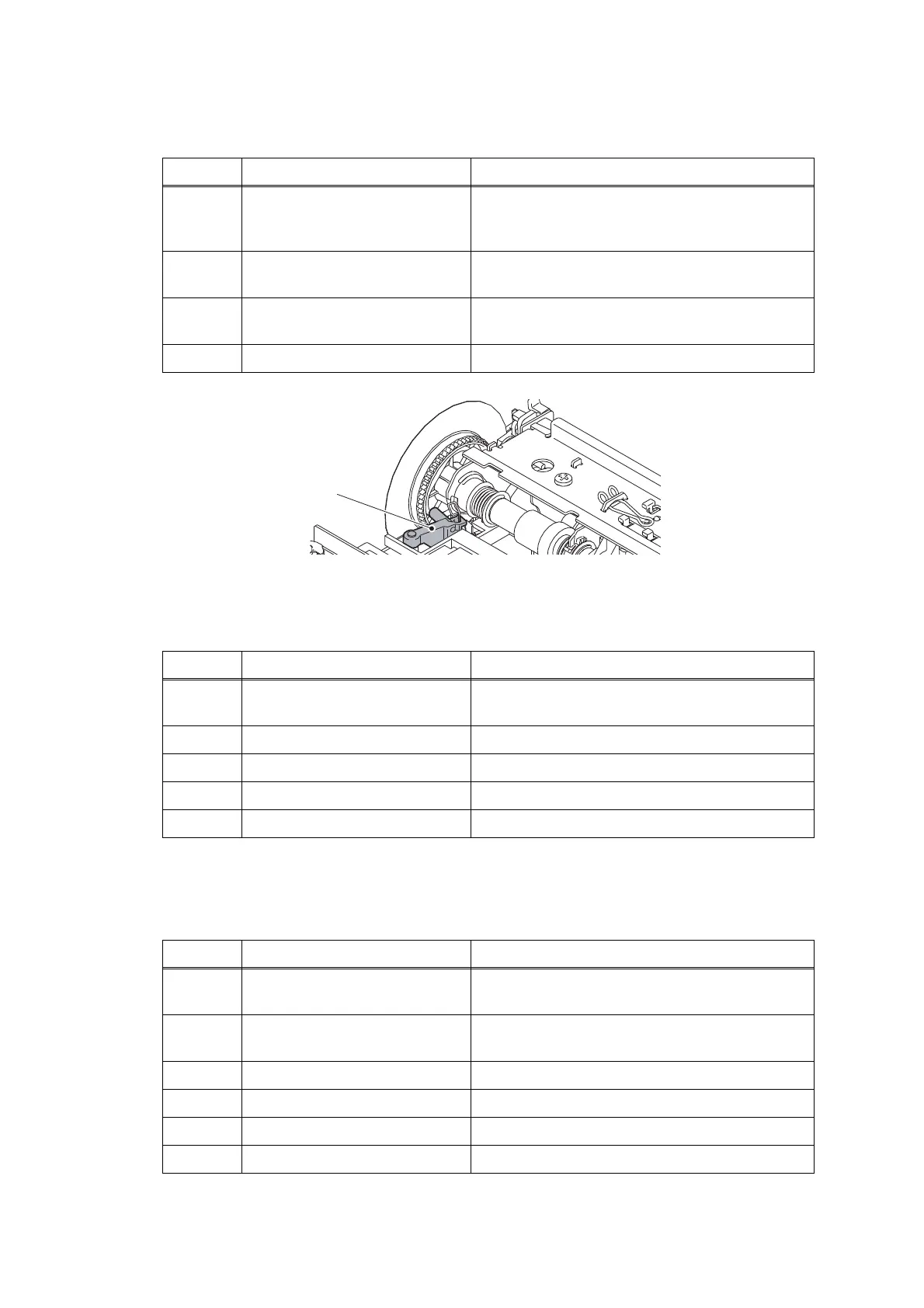Confidential
2-49
■ Error Code 8900
Paper width sensor cannot detect origin specified on the paper feed roller.
Fig. 2-7
■ Error Code 8F00
Paper feed motor cannot stop.
■ Error Code 8F01
PF encoder sensor cannot detect rotation of the paper feed motor.
Step Cause Solution
1 PF encoder disk stained Clean the PF encoder disk and flushing guide.
(refer to "Precautions for Troubleshooting and/
or Disassembly/Assembly")
2 PF home position detection
lever out of place
Set the PF home position detection lever into
place.
3 Paper width sensor or carriage
PCB defective
Replace the carriage PCB ASSY.
4 Main PCB defective Replace the main PCB.
Step Cause Solution
1 Paper feed roller belt out of
place
Set the paper feed roller belt into place.
2 PF encoder sensor defective Replace the PF encoder sensor.
3 PF encoder disk defective Replace the PF encoder disk.
4 Paper feed motor defective Replace the paper feed motor.
5 Main PCB defective Replace the main PCB.
Step Cause Solution
1 PF encoder sensor harness
connection failure
Reconnect the PF encoder sensor harness.
2 PF motor harness connection
failure
Reconnect the PF motor harness.
3 PF encoder sensor defective Replace the PF encoder sensor PCB.
4 PF encoder disk defective Replace the PF encoder disk.
5 Paper feed motor defective Replace the paper feed motor.
6 Main PCB defective Replace the main PCB.
PF home position detection lever