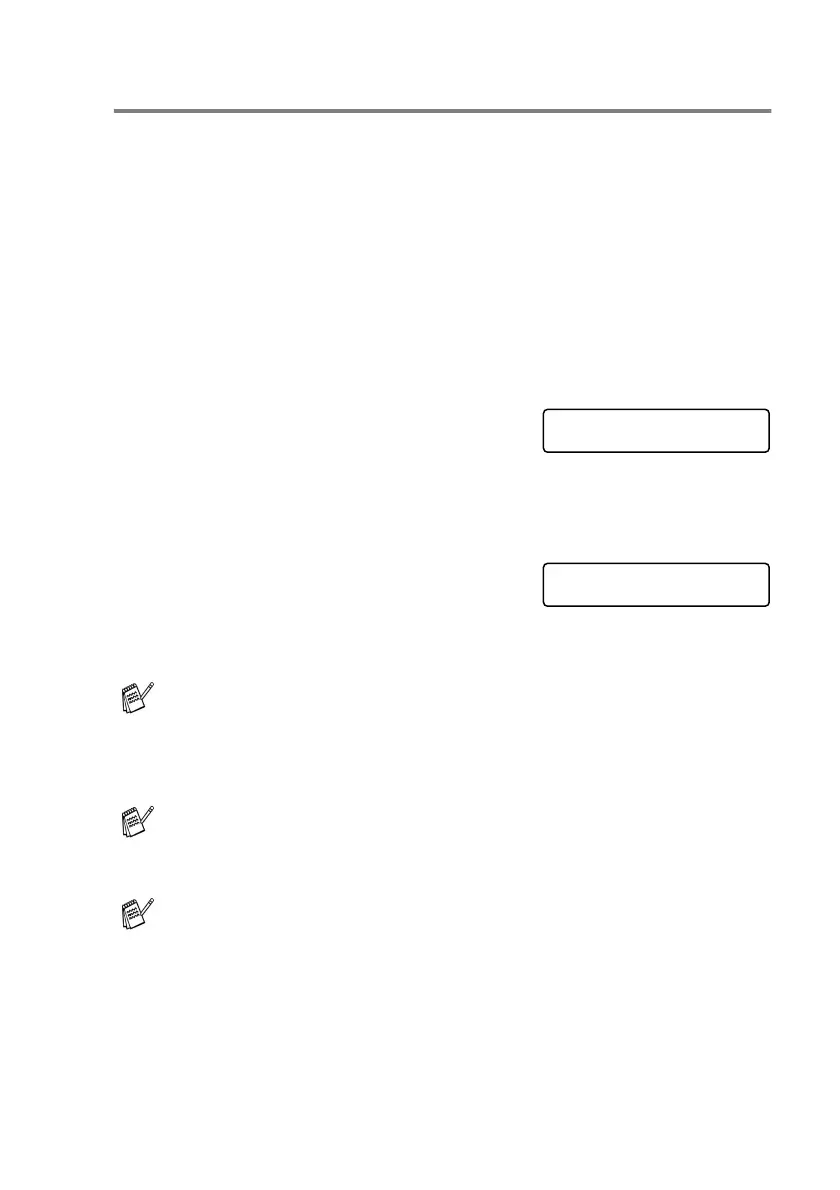INTRODUCTION 1 - 5
Turning the MFC to Power Save condition
When the MFC is idle, you can turn it to Power Save condition by
pressing the Power Save key. In Power Save mode, the MFC will
receive telephone calls as normal. For further information on
receiving faxes in the power save condition, please see the table on
page 1-6. The delayed faxes that have been set up will be sent. You
can even retrieve faxes using Remote Retrieval if you are away from
your MFC. If you want to do other operations, you must turn the MFC
back on.
Turning the MFC to Power Save condition
Press and hold down the
Power Save
key until the LCD shows:
The LCD light will go off.
Turning the MFC to Power Save condition off
Press and hold down the
Power Save
key until the LCD shows:
The LCD will show the date and time (Fax
mode).
Even if you have turned the MFC off, it will periodically clean the
print head to preserve print quality.
If you unplug the AC power cord, no MFC operations will be
available.
You can turn the MFC Off by customizing the
Power Save
key
as shown next page. In this Off mode, no MFC operation will be
available. (See
Power Save Setting
on page 1-6.)
The external telephone or TAD is always available.
Shutting Down
Please Wait
