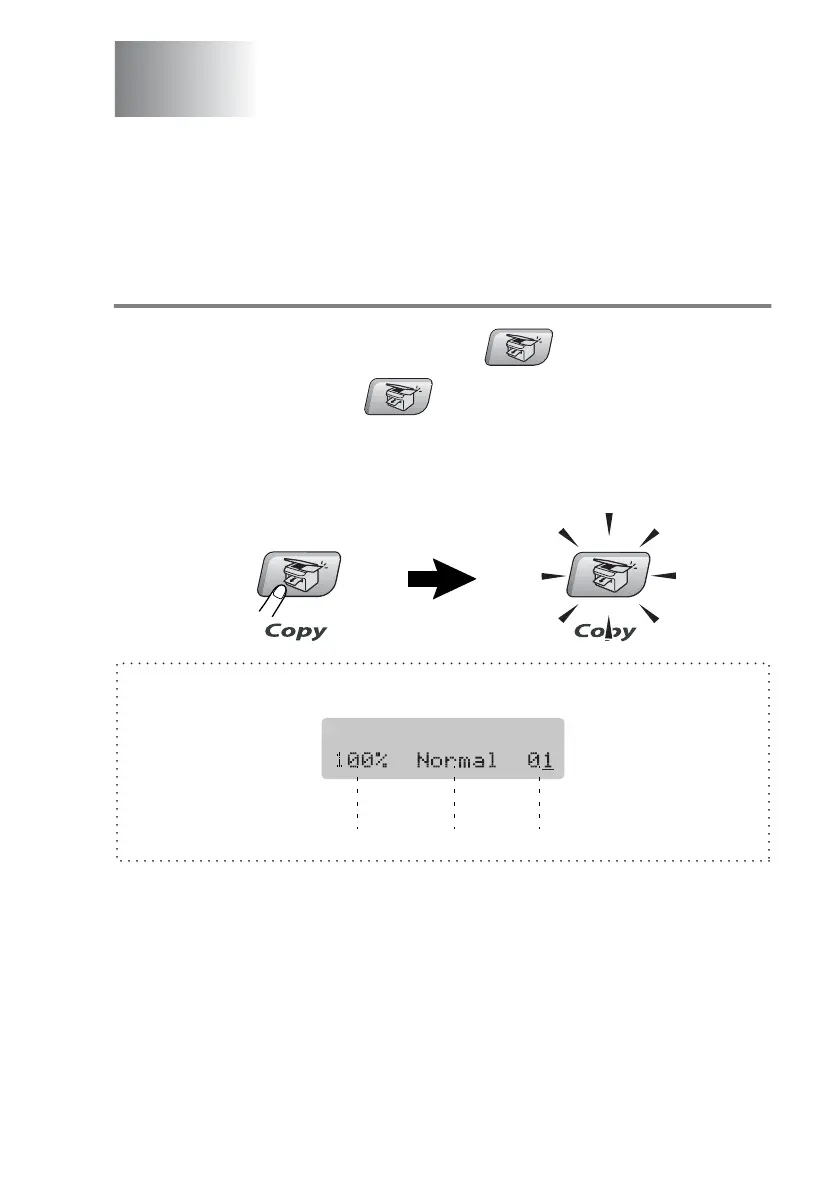MAKING COPIES 8 - 1
8
Using the MFC as a copier
You can use your MFC as a copier, making up to 99 copies at a time.
Enter Copy mode
Before making copies, make sure that (
Copy
) is illuminated
in green. If it is not, press (
Copy
) to enter Copy mode. The
default setting is Fax. You can change the number of seconds or
minutes that the MFC stays in Copy mode. (See
Setting the Mode
Timer on page 2-4.)
Making copies
Copy Ratio
The LCD shows the default copy setting
Quality No of Copies
