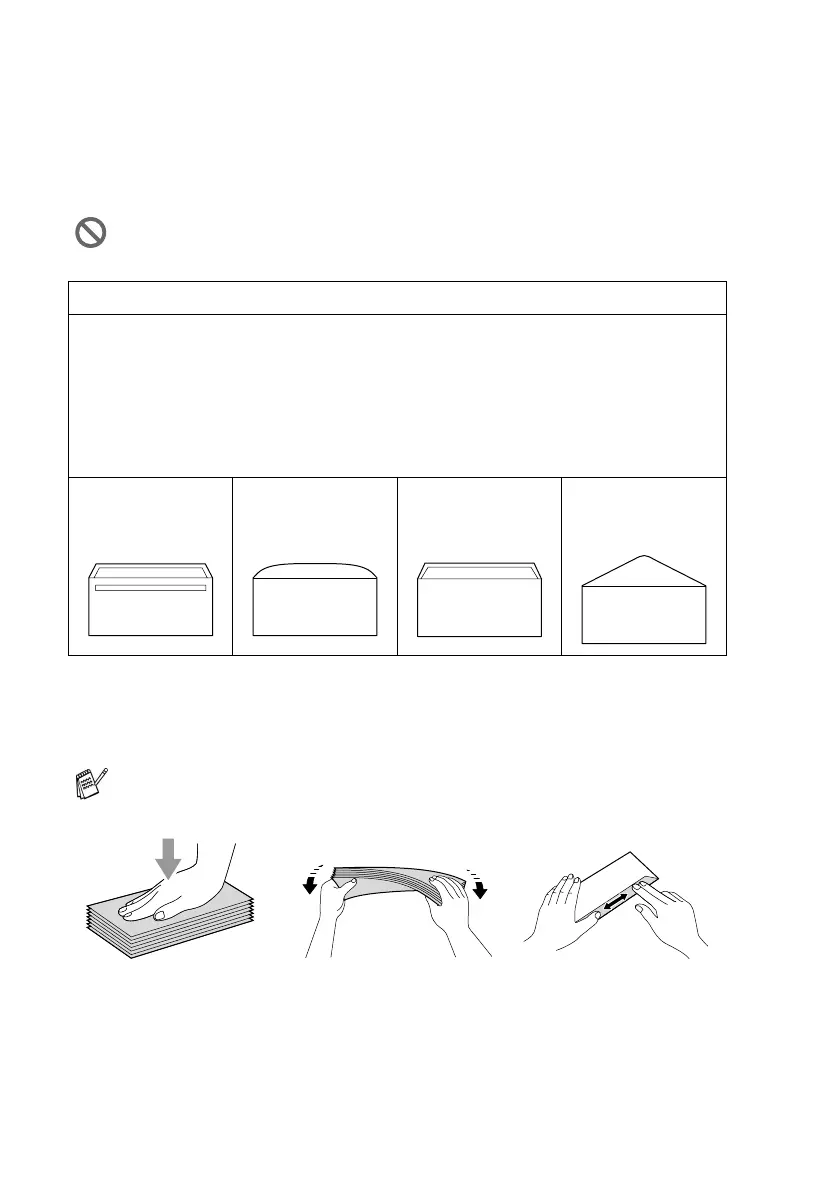1 - 20 INTRODUCTION
To load envelopes
■
Use envelopes that weigh from 75-95 g/m
2
.
■
Some envelopes require margin settings in the application. Make
sure you do a test print first.
How to load envelopes
1
Before loading, press the corners and sides of the envelopes to
make them as flat as possible.
To prevent possible damage to the feeding mechanism, do not
use the types of envelopes shown below.
DO NOT USE ENVELOPES:
■
that are of a baggy construction
■
that are embossed (have raised writing on them)
■
that have clasps on them
■
that are not sharply creased
■
that are preprinted on the inside
■
Glue
■
Rounded
flap
■
Double flap
■
Triangular
flap
If the envelopes are ‘double-feeding,’ put one envelope in the
paper tray at a time.
