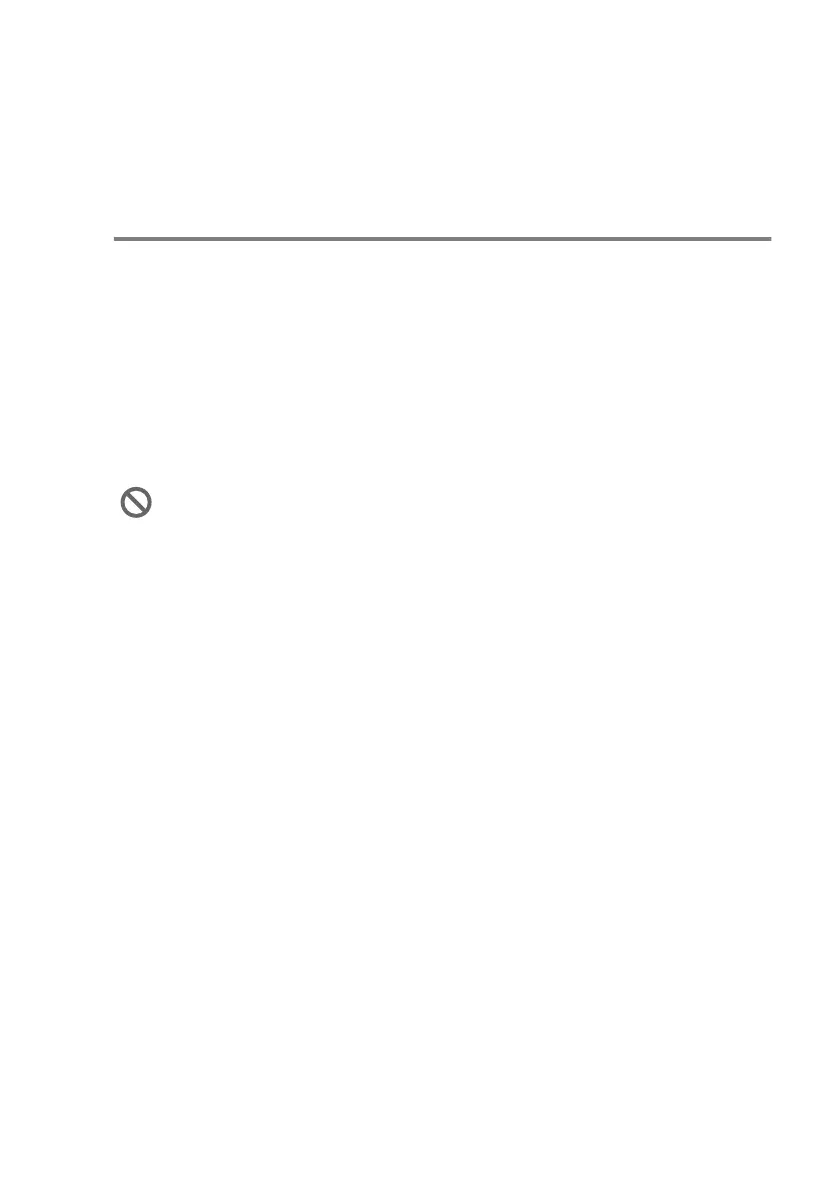INTRODUCTION 1 - 7
Load documents
You can send a fax, make copies, and scan from the ADF (automatic
document feeder) or from the scanner glass.
Using the automatic document feeder (ADF)
The ADF can hold up to 35 pages and feeds each sheet individually.
Use standard (80 g/m
2
) paper and always fan the pages before
putting them in the ADF.
Recommended environment
Temperature: 20° C - 30° C
Humidity: 50% - 70%
Paper: 80 g/m
2
A4
■
Make sure documents written with ink are completely dry.
■
Documents to be faxed must be from 14.8 to 21.6 cm wide and
14.8 to 35.6 cm long.
DO NOT use paper that is curled, wrinkled, folded, ripped,
stapled, paper clipped, pasted or taped.
DO NOT use cardboard, newspaper or fabric. (To fax, copy or
scan this kind of document, see Using the scanner glass on
page 1-9.)
