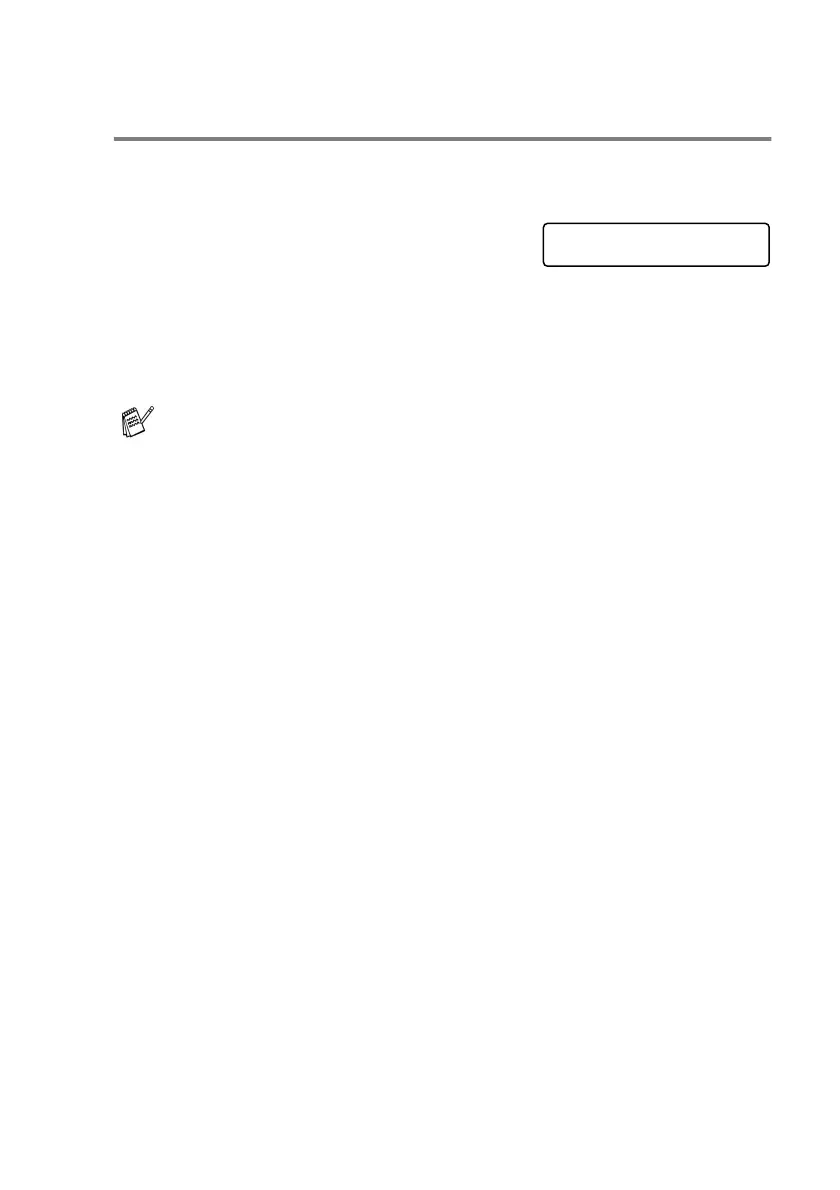GETTING STARTED 2 - 9
Setting the Tray Use for Fax mode
(MFC-5840CN only)
You can change the default tray that will be used for printing received
faxes.
1
Press
Menu/Set
,
1
,
9
.
2
Press
▲
or
▼
to select
Tray#1 Only
,
Tray#2 Only
, or
Auto Select
.
Press
Menu/Set
.
3
Press
Stop/Exit
.
■ Auto Select
will allow your MFC to take paper from
Tray#1 first, or take from Tray#2 if:
• Tray#1 is out of paper.
• Tray#2 is set to a different paper size that is more suitable
for the received faxes.
• Both trays are using the same size paper and Tray#1 is not
set to use plain paper.
■
You can only use plain paper sizes Letter, Legal or A4 in
Tray#2.
General Setup
9.Tray Use:Fax
