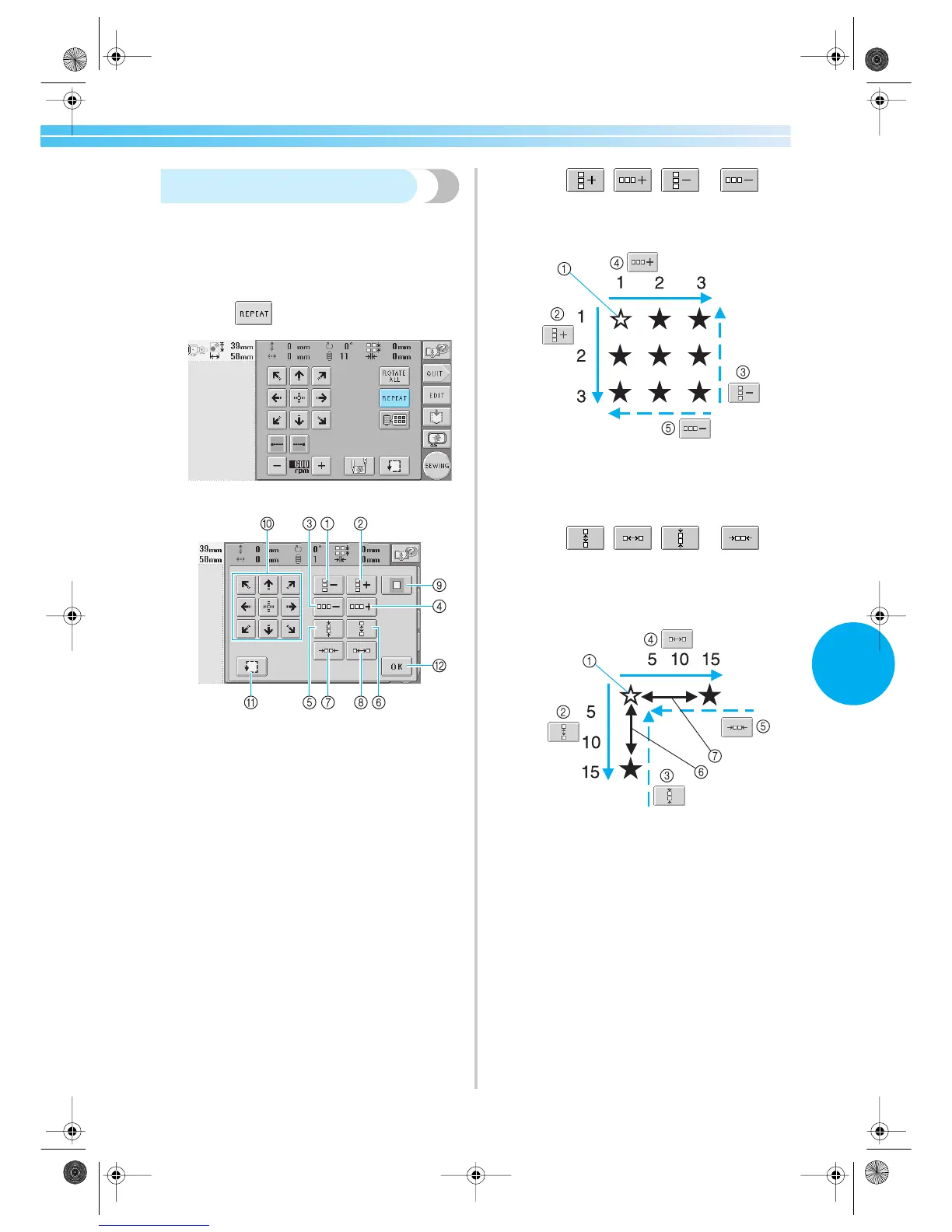Editing the Embroidery Pattern (Embroidering Settings Screen) 129
5
Creating a repeating pattern
The entire pattern can be copied and repeated the
specified number of times. The pattern can be
repeated a maximum of 30 times in both the vertical
and the horizontal directions within the
embroidering area.
1
Touch .
X The screen shown below appears.
1 Each touch of this key reduces the number of
columns by one.
2 Each touch of this key increases the number of
columns by one.
3 Each touch of this key reduces the number of
rows by one.
4 Each touch of this key increases the number of
rows by one.
5 Decreases the spacing between patterns in a
columns.
6 Increases the spacing between patterns in a
columns.
7 Decreases the spacing between patterns in a row.
8 Increases the spacing between patterns in a row.
Each touch of these keys increases or decreases the
spacing between patterns by 5 mm (3/16 inches).
9 Resets the repeating settings. The pattern returns
to the arrangement before repeating was
specified.
0 Moves the embroidery frame in the direction of
the arrow on the key.
A Enables the embroidering area to be checked.
B Touch this key to close this screen.
2
Touch , , or to
specify the number of times that the pattern is
copied. Each touch of a key increases or
decreases the rows or columns by one.
1 Original pattern
2 Increases by one column
3 Decreases by one column
4 Increases by one row
5 Decreases by one row
3
Touch , , or to
specify the pattern spacing. Each touch of a
key increases or decreases the spacing
between patterns in the corresponding
direction by 5 mm (3/16 inches).
1 Original pattern
2 Increases the spacing between columns by 5 mm
(3/16 inches)
3 Decreases the spacing between columns by
5 mm (3/16 inches)
4 Increases the spacing between rows by 5 mm
(3/16 inches)
5 Decreases the spacing between rows by 5 mm
(3/16 inches)
6 Spacing between columns
7 Spacing between rows
Sapphire.book Page 129 Friday, August 1, 2003 9:12 AM
