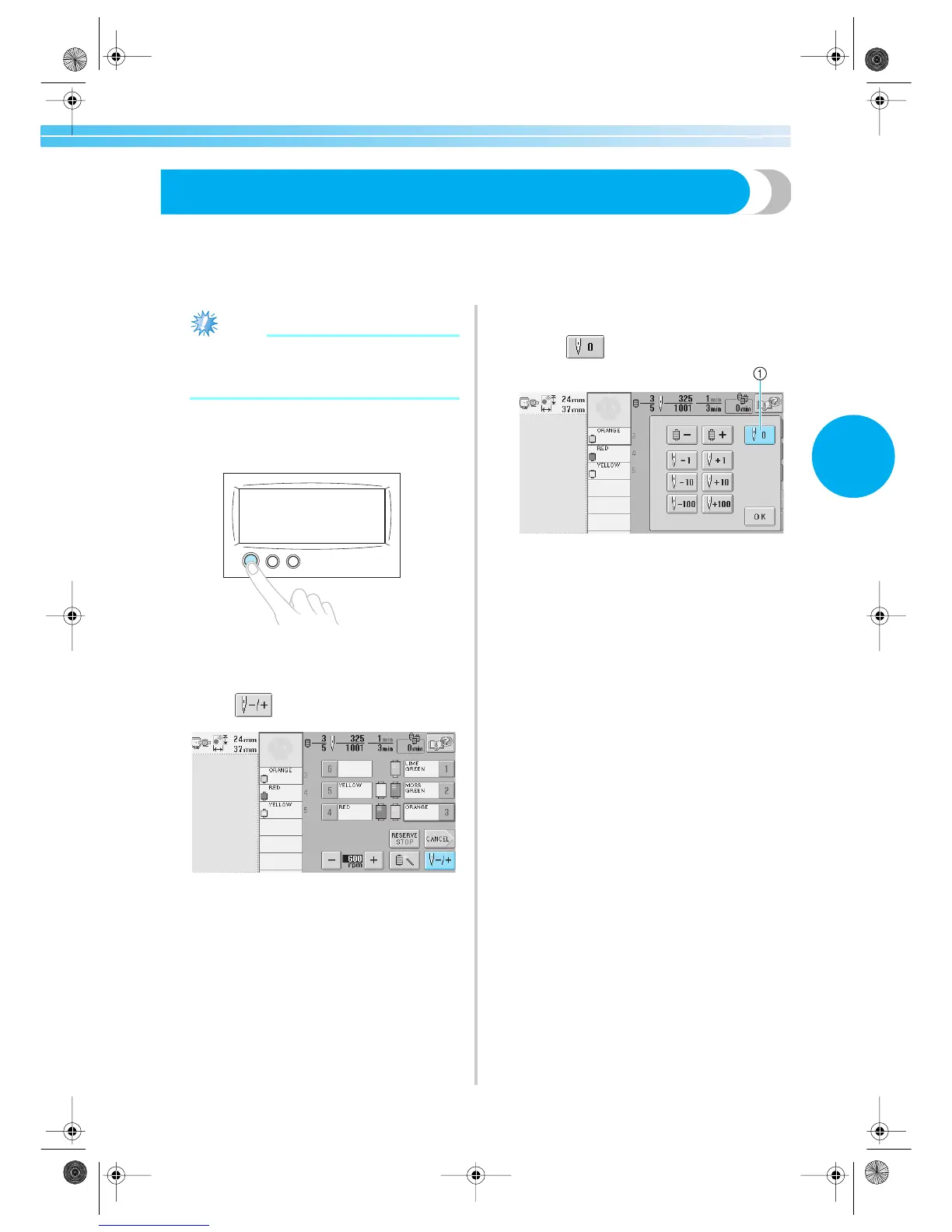Embroidering From the Beginning or Middle of the Pattern 79
3
Embroidering From the Beginning or Middle of the Pattern
If you wish to restart embroidering from the beginning, for example, if trial embroidery was sewn and an
incorrect thread tension was used or if the wrong thread color was used, restart the embroidering using the
forward/backward stitch key. In addition, you can go forward or back through the stitching by thread color or by
stitch to start stitching at the any position of the pattern.
Note
● Be careful when going back or forward
through the stitching since the embroidery
frame moves at the same time.
1
Press the start/stop button to stop the
machine.
• If necessary, change the fabric framed in the
embroidery frame or trim and remove the
sewn stitches.
2
Touch .
X The stitch navigating screen appears.
■ To start sewing from the beginning
3
Touch .
1 Touch this key to return to the beginning of the
first color.
X If the stitching had advanced to the second
color or later, the needle bar case moves
and the needle bar for the first color is
moved to the sewing position. In addition,
the embroidery frame moves to the starting
position.
Sapphire.book Page 79 Friday, August 1, 2003 9:12 AM
