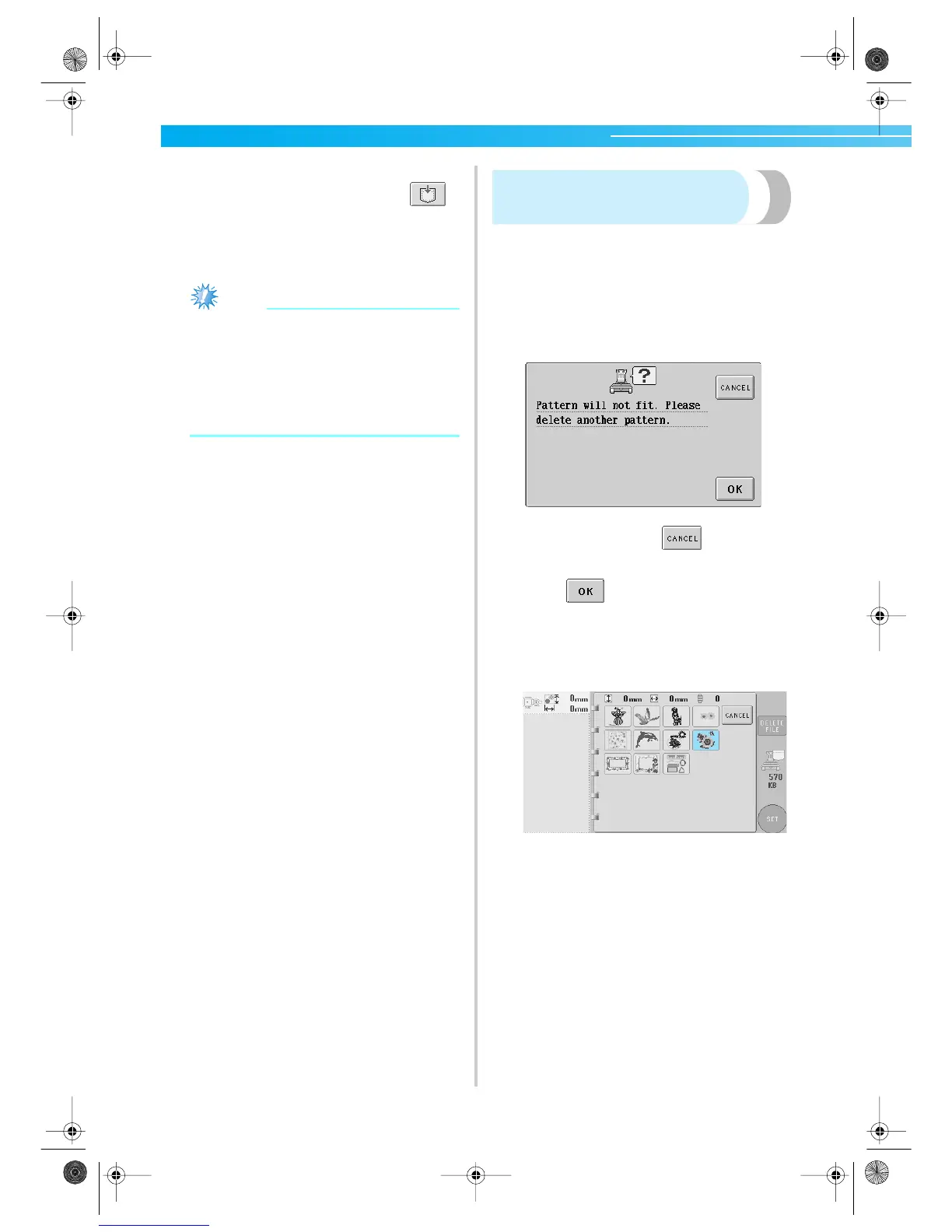136
4
If the embroidery data was saved successfully,
the screen that was displayed before
was touched automatically appears.
• Saving the data takes approximately 10
seconds.
Note
• Do not turn off the machine while the
"Saving" message is displayed, otherwise
the pattern data being saved may be lost.
In addition, when saving the data onto a
CompactFlash card or floppy disk, do not
try to remove the card or disk, otherwise
damage to the card or disk may result.
If the Embroidery Pattern
Cannot Be Saved
If the following screen appears, the embroidery
pattern cannot be saved because either the
machine's memory is full or the pattern being saved
is larger than the amount of space available in the
memory. To be able to save the embroidery pattern
in the machine's memory, a previously saved pattern
must be deleted.
• To quit saving, touch .
■ Deleting saved data
1
Touch .
X The list of patterns appears.
2
Select the pattern to be deleted.
Touch the pattern.
X The selected pattern appears in the pattern
display area.
Sapphire.book Page 136 Friday, August 1, 2003 9:12 AM
