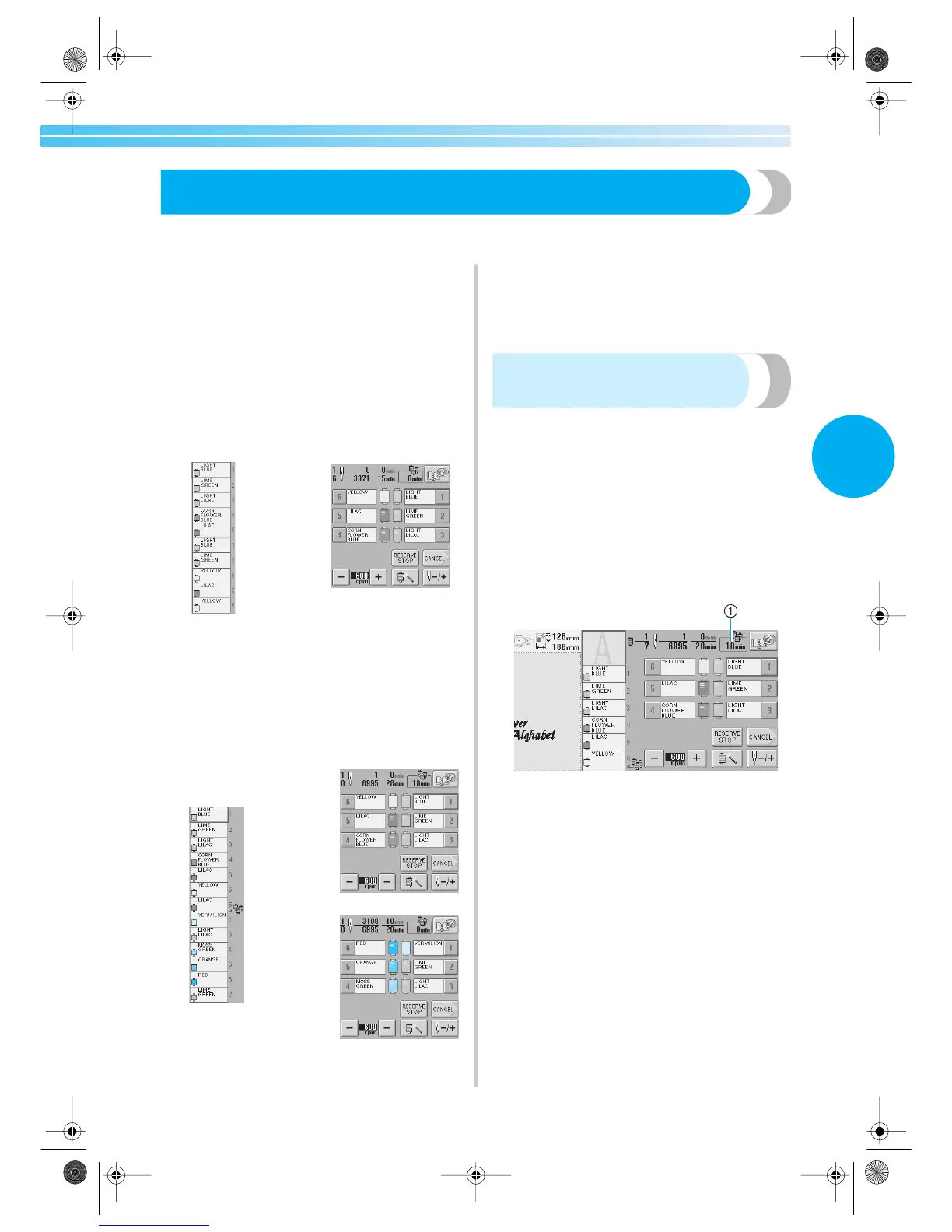Embroidering a Pattern Containing Seven or More Colors 73
3
Embroidering a Pattern Containing Seven or More Colors
When embroidering a pattern that uses seven or more thread colors, it is necessary to change the thread spools.
When changing the thread spools, instruction to change the thread spools will appear with the machine
automatically stopping.
■ Assignment of thread colors to needle bars
Thread colors are automatically assigned by the
machine to needle bars 1 to 6, starting with the
thread colors that are sewn first. (However, if a
new pattern has thread colors that are the same as
the previously sewn pattern, the thread colors will
be assigned to the same needle bar as before,
regardless of the sewing order.)
For example, for a pattern with six thread colors
and ten thread color changes, the thread colors
are assigned as shown below.
For a pattern with seven or more thread colors,
the thread spool information is updated when the
seventh thread color is needed.
Afterward, the machine adjusts the assignment of
thread colors to reduce the number of times that
the thread spools will have to be changed.
For example, for a pattern with ten thread colors
and thirteen thread color changes, the thread
colors are assigned as shown below.
Since the thread colors on needle bars 2 and 3 will be
used again after the thread spools are changed, they will
not be replaced. However, different colors are assigned
to the other needle bars.
Checking if thread spool
changes are necessary
When selecting a pattern, the number of thread
changes can be viewed, however, which thread
colors are used in the pattern cannot be checked on
this screen. Whether or not and when thread spools
will need to be changed can be checked with the
following indicators.
■ Time until the spools must be changed
This indicator shows the amount of time until the
next spool change. When the embroidering
screen is displayed, if a length of time appears
here, at least one spool change will be required.
1 Time until the spools must be changed
1 → Needle bar 1
2 → Needle bar 2
3 → Needle bar 3
4 → Needle bar 4
5 → Needle bar 5
1
2
6 → Needle bar 6
5
6
1 → Needle bar 1
2 → Needle bar 2
3 → Needle bar 3
4 → Needle bar 4
5 → Needle bar 5
6 → Needle bar 6
5 Change thread spools here.
7 → Needle bar 1
3
8 → Needle bar 4
9 → Needle bar 5
10 → Needle bar 6
2
Sapphire.book Page 73 Friday, August 1, 2003 9:12 AM