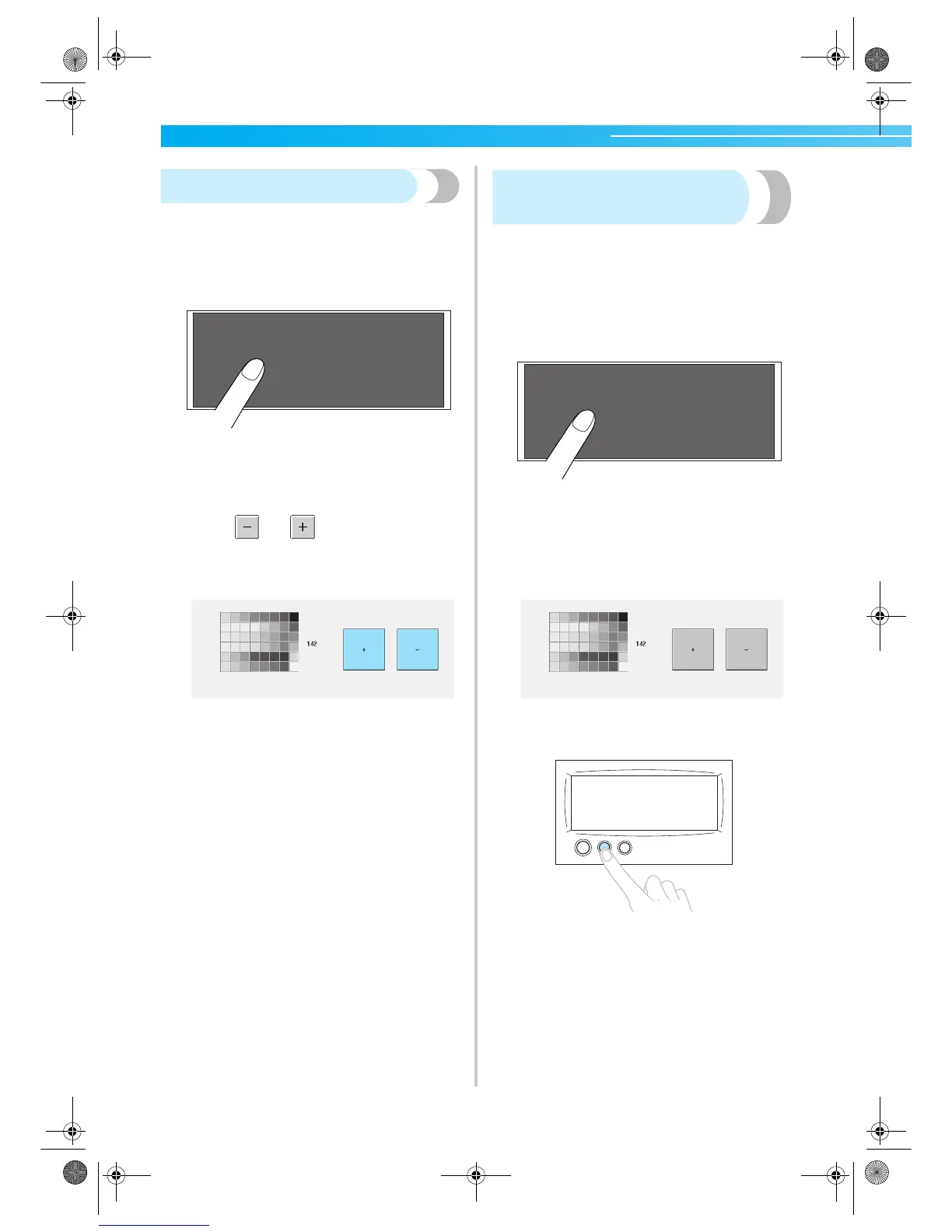204
If the LCD cannot be read
If the LCD cannot be read after the machine is turned
on, adjust the LCD as described below.
1
While touching anywhere inside the touch
panel turn the machine off, then on again.
• Continue touching the touch panel until the
screen shown below appears.
• The start/stop button does not light up.
2
Touch and to adjust the brightness
of the screen so that the contents of the
screens can be clearly viewed.
3
After making the necessary adjustment, turn
the machine off, then on again.
If the machine does not respond
when a key is pressed
If nothing happens when a key on the screen is
touched (no key can be selected or the keys are
misaligned), adjust the touch panel as described
below.
1
Touch anywhere inside the touch panel, and
turn the machine off, then on again.
• Continue touching the touch panel until the
screen shown below appears.
• The start/stop button does not light up.
X The screen shown below appears.
2
Press the thread trimming button.
X The adjustments screen appears.
Sapphire_chapt7.fm Page 204 Tuesday, August 5, 2003 1:09 PM
