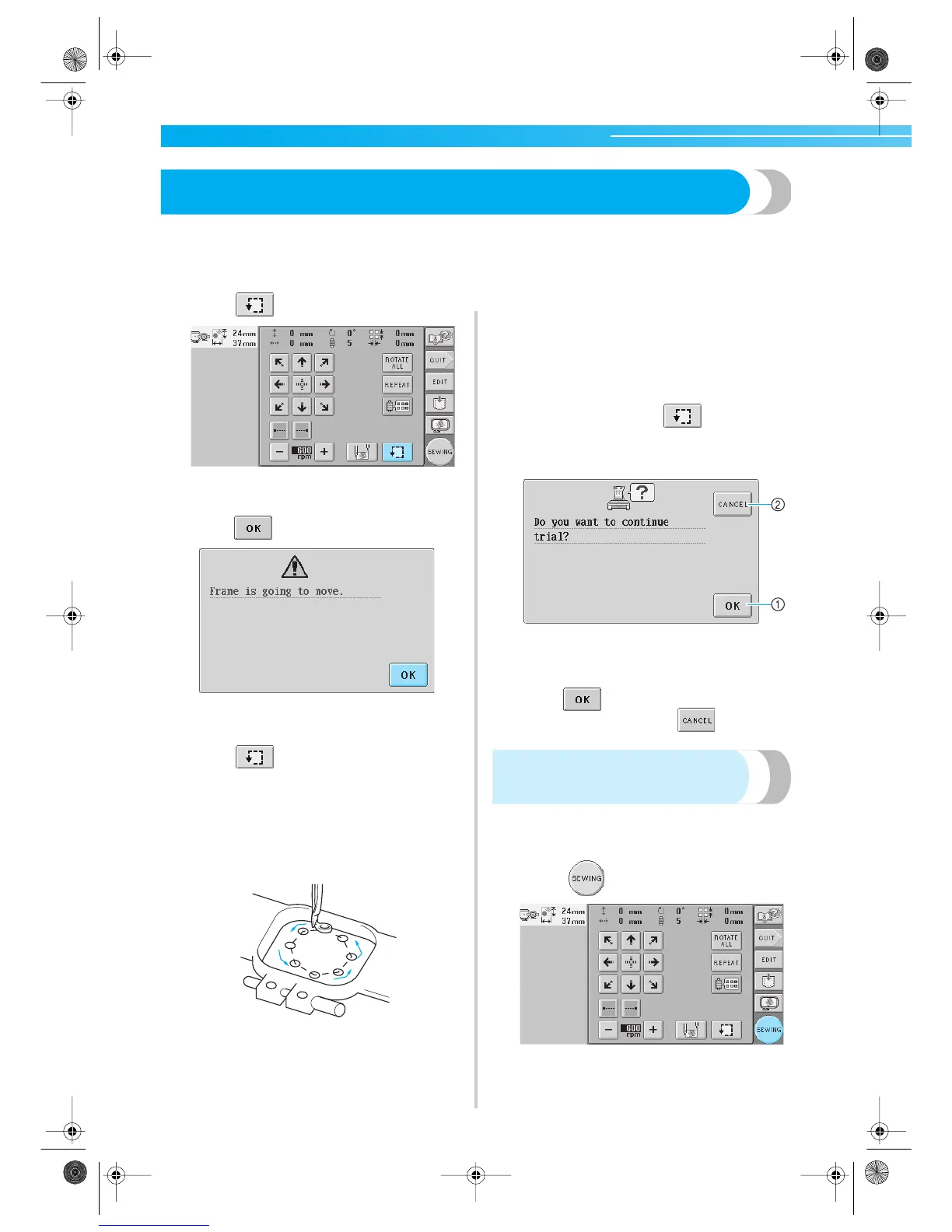32
9. Checking the Embroidery Area
Check the embroidery area to make sure that the embroidery will be sewn in the desired location and will not
be misaligned and that the embroidery frame will not hit the presser foot.
If the embroidery frame is not correctly positioned, it moves to the correct position, and then the embroidering
position is indicated.
1
Touch .
X A message appears, warning that the
embroidery frame will move.
2
Touch .
X The embroidery frame moves to the correct
position.
3
Touch again.
X The presser foot is lowered and the
embroidery frame moves to show the
embroidery area.
4
The corners of the octagon showing the
embroidery area for the pattern are indicated
by needle punchpoints.
Carefully watch the movement of the
embroidery frame and check that the
embroidery is sewn in the desired location and
that the embroidery frame does not hit the
presser foot.
■ Checking with the embroidery frame stopped/
Stopping checking
The embroidery frame can be temporarily
stopped at a desired position or the checking of
the embroidering area can be stopped.
5
When the embroidery frame moves to the
desired position, touch
again.
X The embroidery frame stops moving, and
the next screen appears.
1 Touch to continue moving the frame.
2 Touch to stop checking the embroidering area.
6
To continue moving the embroidery frame,
touch . To stop checking the
embroidering area, touch .
Continuing to the embroidering
screen
After finishing the necessary operations in the
embroidering settings screen, continue to the
embroidering screen.
1
Touch .
X The embroidering screen appears.
Sapphire.book Page 32 Friday, August 1, 2003 9:12 AM
