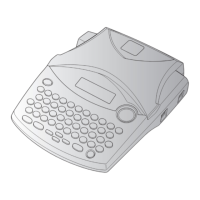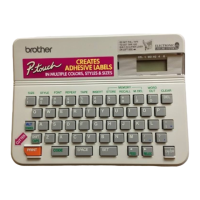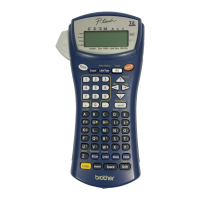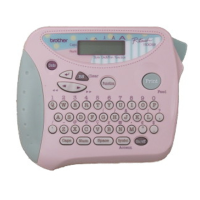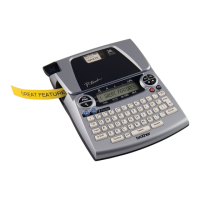I-10
1.2 ELECTRONICS SPECIFICATIONS
1.2.1 Character Generator
(1) Internal characters U.S.A./CAN (PT-1900/1910) 179 characters
U.K./ FRA/ BEL (PT-1850) 198 characters
GER (PT-1850) 211 characters
(2) Internal font HELSINKI, BRUSSELS
(3) Internal memory Text buffer 99 characters (PT-1900/1910/1850)
File memory 300 characters (PT-1900/1910/1850)
1.2.2 Power Supply
(1) Automatic power off Yes
Normal mode : 5 min. ± 30 sec.
1.3 KEY COMMANDS FOR SPECIAL FUNCTIONS
1.3.1 Initializing
Powering on the machine with both the Code and R keys held down will initialize the machine.
1.3.2 Demonstration Print
Pressing the D key with the Code key held down will start demonstration print. (This key
command takes effect only when no data is entered.)

