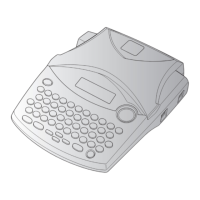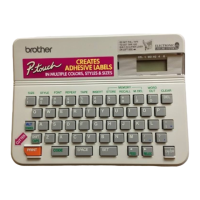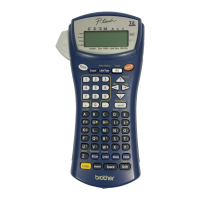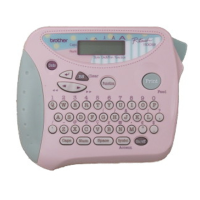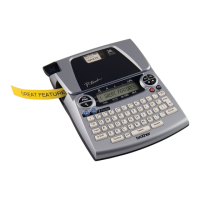I-2
1.1.2 Keyboard
(1) Entry system Rubber key pad
(2) Number of alphanumeric and symbol keys 39
(3) Number of function keys 12 (including “On/Off ( ) ” key)
(4) Key arrangement See Fig. 1.1-2.
(5) Navigation dial (PT-1850) Rotary switch : 24 positions / cycle
Set key : 1
1.1.3 Display
(1) Display type Liquid crystal display (LCD)
(2) Display composition 16 x 59 dots
(3) Number of indicators 20 (See Fig. 1.1-2.)
(4) Dot size 0.65 mm(25.6 mils) wide by 0.65 mm(25.6 mils) high
(5) Field-of-view angle adjustment Fixed by a resistor
1.1.4 Printing Mechanism
(1) Print method Thermal transfer onto plastic tapes (laminate tape and
non-laminated tape) or special tapes (instant lettering tape,
non-laminated thermal film tape, iron-on transfer tape, and
porous-stamp tape)
(Fixed print head and tape feeding mechanism)
(2) Print speed 10 mm/second (Typical)
(3) Print head
Type Thermal print head
Heat generator Consists of 112 heating elements vertically aligned
(PT-1850 : 128 heating elements)
Size of heating element 0.195 mm (7.7 mils) wide by 0.141 mm (5.6 mils) high
(4) Character size
Character size Height x Width (dots)
Size 6 1.55 mm x 1.13 mm (11 x 8)
Size 9 1.97 mm x 1.41 mm (14 x 10)
Size 12 2.82 mm x 2.12 mm (20 x 15)
Size 18 4.51 mm x 3.38 mm (32 x 24)
Size 24 5.92 mm x 4.37 mm (42 x 31)
Big <12 mm> 7.61 mm x 5.64 mm (54x 40)
Size 36 9.02 mm x 6.77 mm (64 x 48)
Size 42 10.72 mm x 8.04 mm (76 x 57)
Big <18 mm> 13.54 mm x 10.30 mm (96 x 73)
* The height and width of the printed character are different depending on characters.
The values in the above list refer to the values of ‘H’ of HELSINKI.
* The character size indicates the point size.

