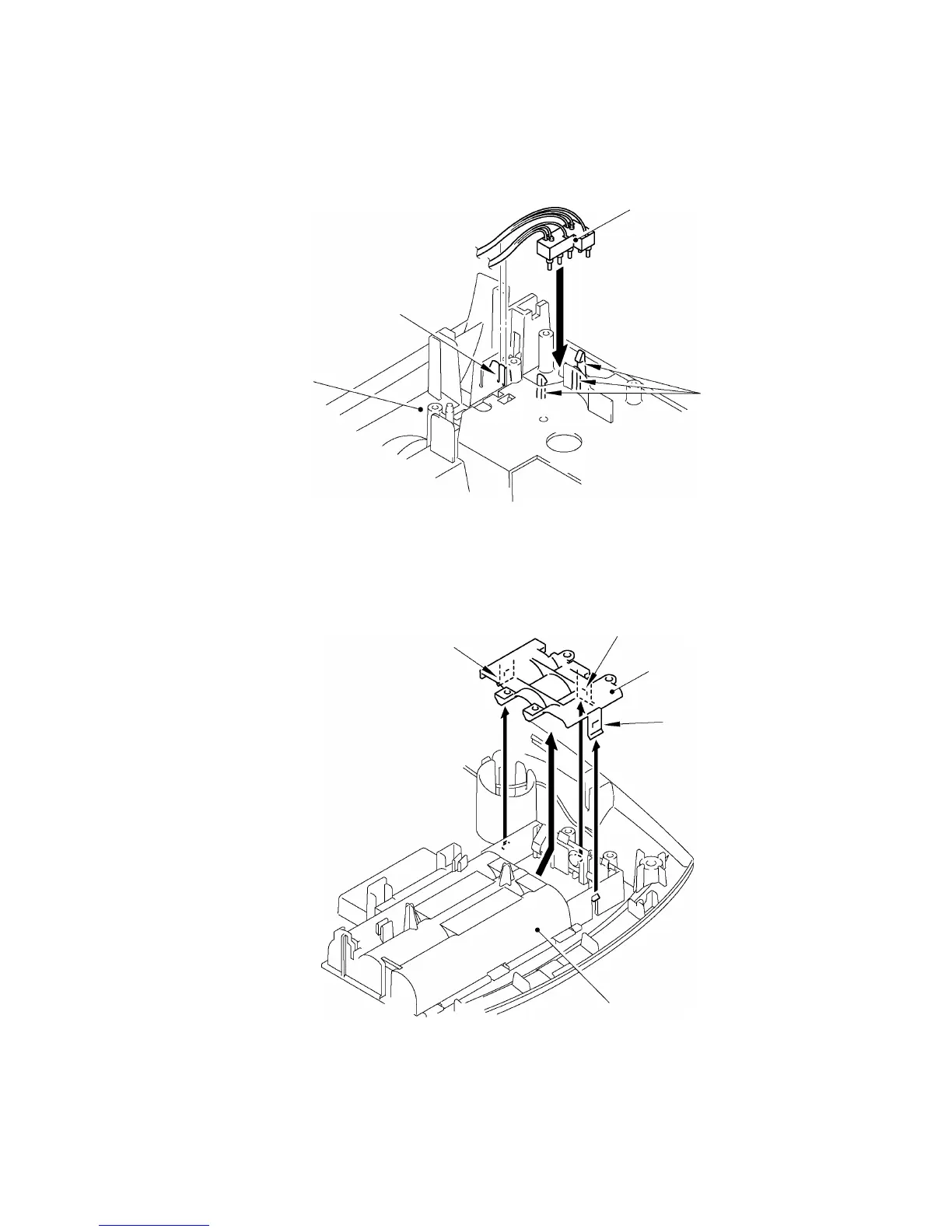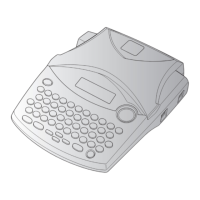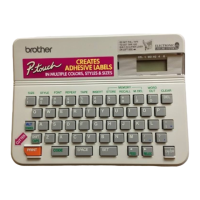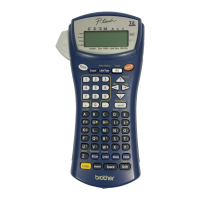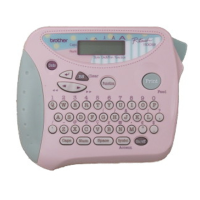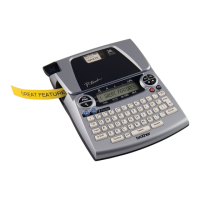III-18
[ 6 ] Removing the Switch ASSY
(1) Remove the switch ASSY harness from “A” position of the upper cover.
(2) Remove the switch ASSY from the upper cover by pulling the three pawls outwards.
Fig. 3.1-19 Removing the Switch ASSY
[ 7 ] Removing the Blind Cover
Remove the blind cover from the bottom cover by pulling the three pawls outwards.
Fig. 3.1-20 Removing the Blind Cover
Upper cover
“A”
Pawls
Switch ASSY
Pawl
Bottom cover
Blind cover
Pawl
Pawl
