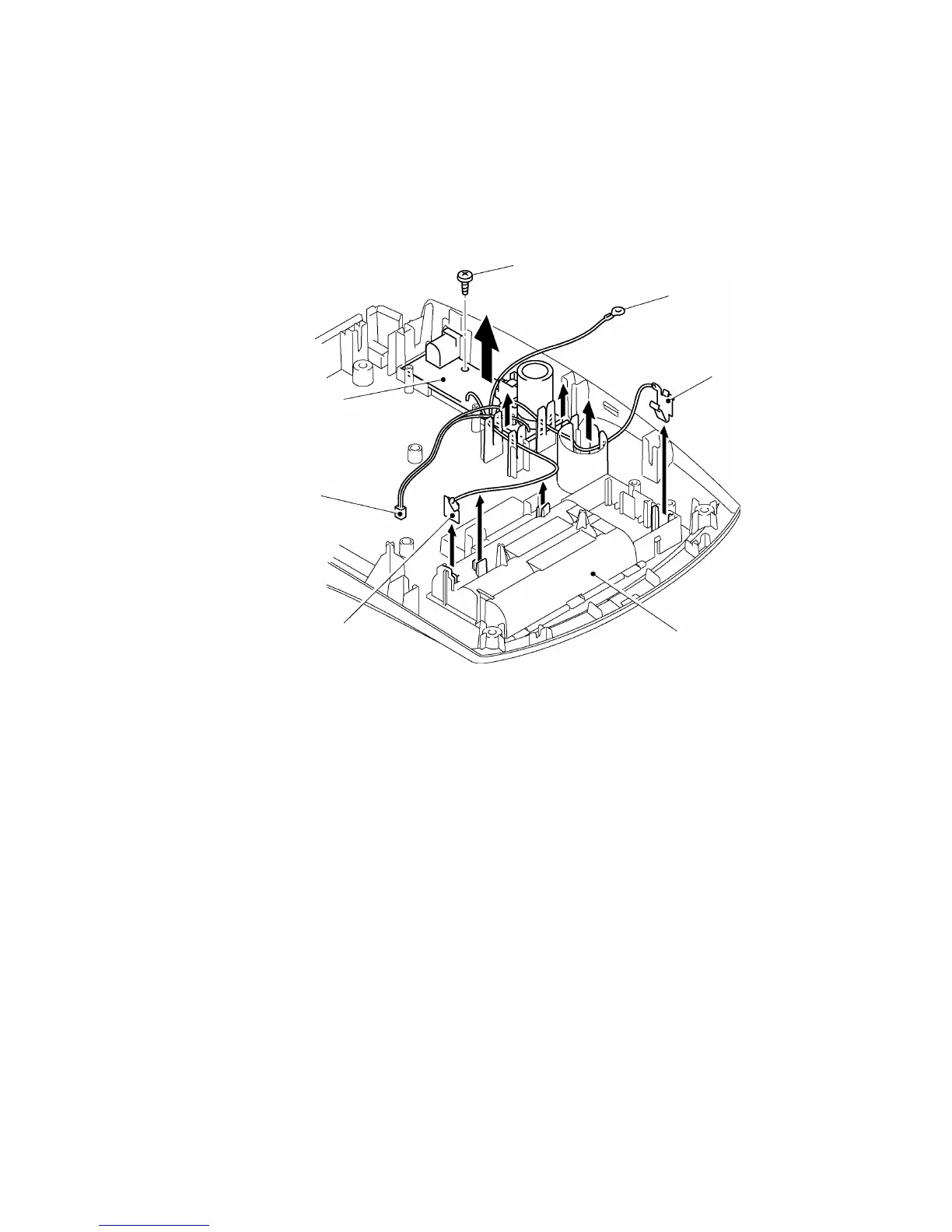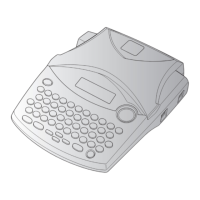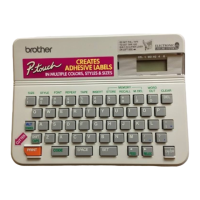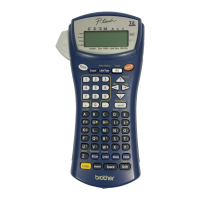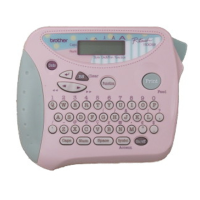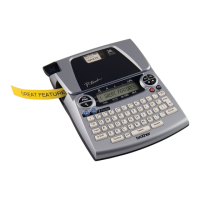III-19
[ 8 ] Removing the Power Supply PCB
(1) Remove the positive (+) and negative (-) terminals of the battery power cords from the
bottom cover.
Note: When handling those terminals, do not grip the cords but the terminal plates.
(2) Remove the one screw from the power supply PCB.
Fig. 3.1-21 Removing the Power Supply PCB
Negative (-) terminal
Screw
Power supply PCB
Grounding wire
Power supply harness
Positive (+) terminal Bottom cover
