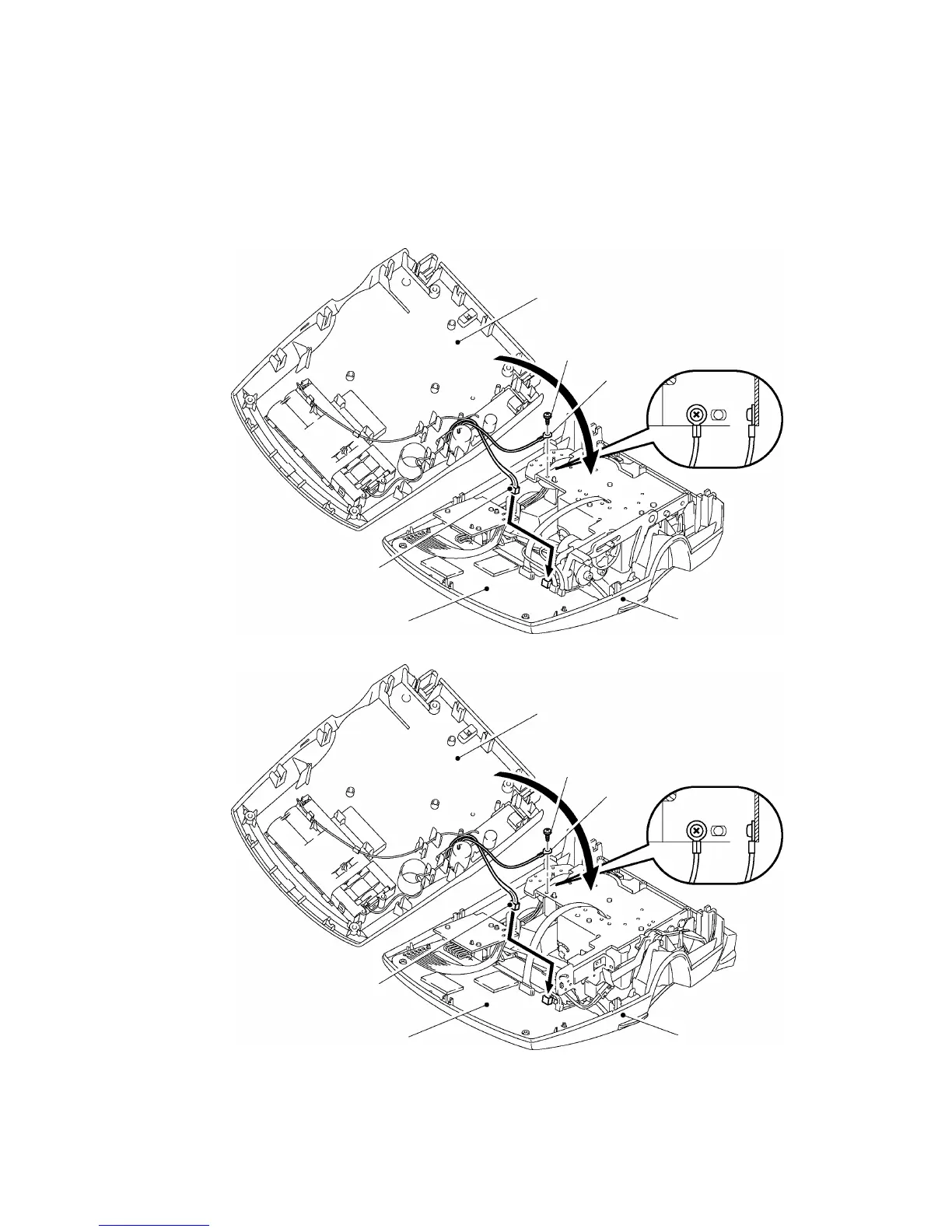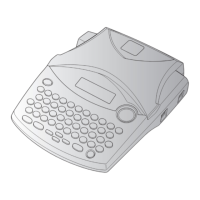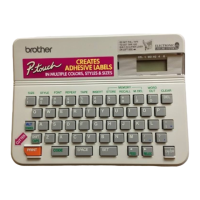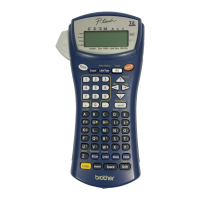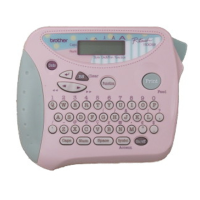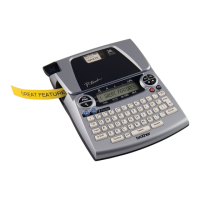III-37
[ 8 ] Installing the Bottom Cover
(1) Connect the power supply harness to the main PCB unit.
(2) Align the front edge of the bottom cover with that of the upper cover, then push down the
bottom cover until it snaps into place.
Note: Take care not to pinch the cords between those covers.
(PT-1900/1910)
(PT-1850)
Fig. 3.2-17 Installing the Bottom Cover (1)
Grounding wire
Screw
Bottom cover
Power supply harness
Main PCB unit
Upper cover
Main PCB unit
Power supply harness
Grounding wire
Upper cover
Screw
Bottom cover
