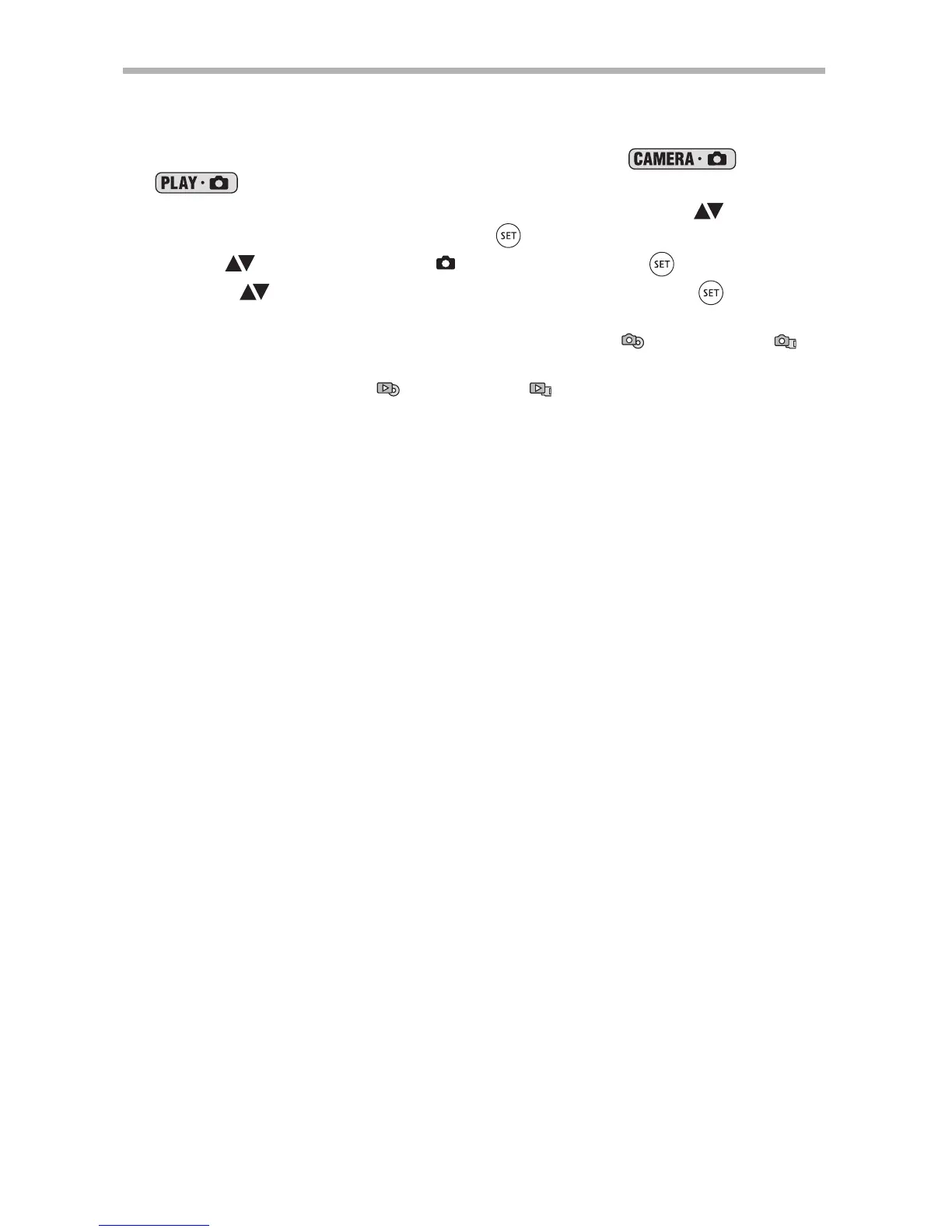36
Selecting the Media for the Still Images
You can record still images on the memory card or the disc. The default media for still
images is the memory card. As long as you do not change the recording destination, still
images will be recorded to the last selected media.
1. Set the camcorder to record or view still images ( or
).
2. Press the MENU button. Using the multi selector select ( ) the
[SYSTEM SETUP] menu and press ( ).
3. Select ( ) the [MEDIA SEL. ] option and press ( ).
4. Change ( ) the setting to [DISC] or [CARD] and press ( ) to save
the selection and close the menu.
When recording, the operating mode symbol will change to (DISC stills) or
(CARD stills), depending on the media selected. In playback mode, the operating
mode symbol will change to (DISC stills) or (CARD stills), respectively.
