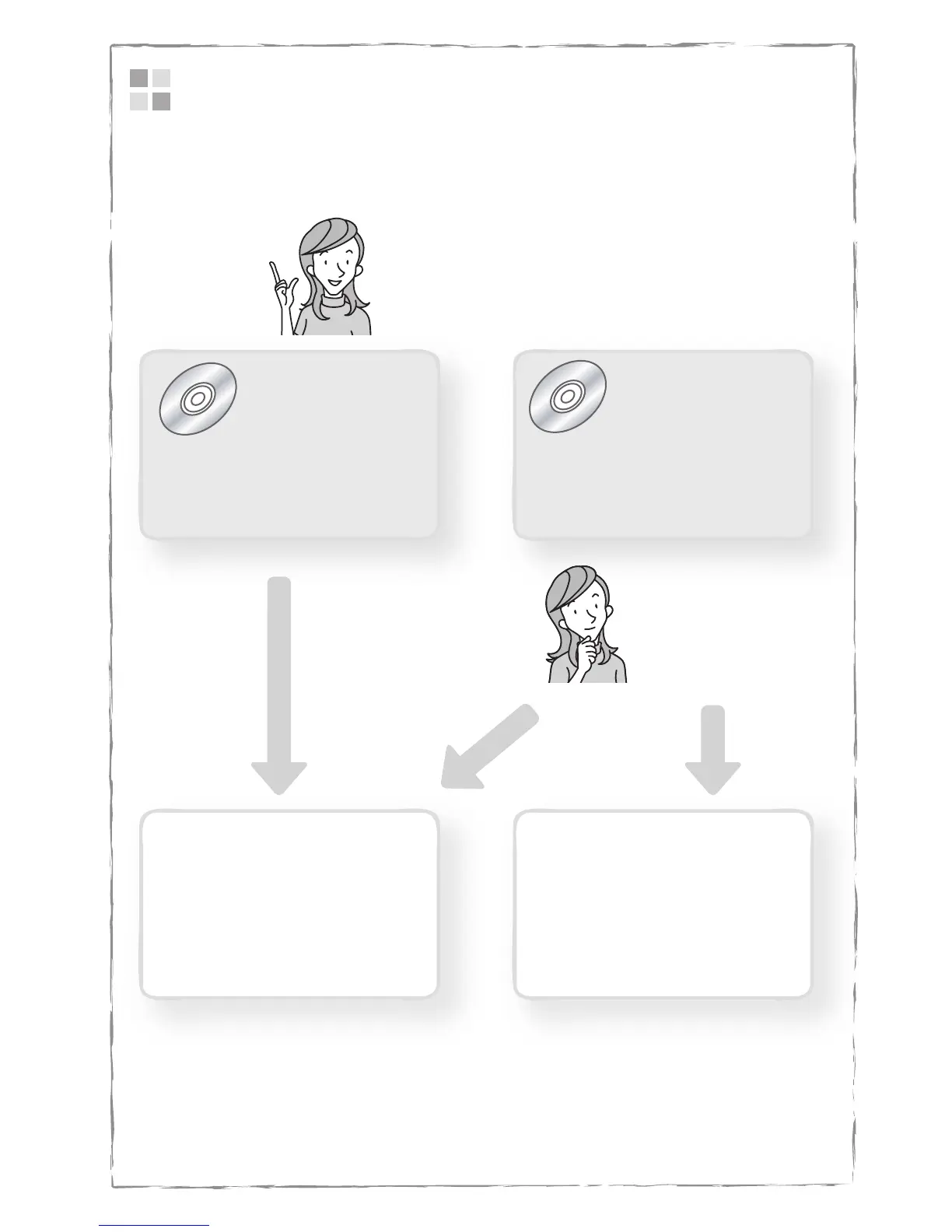6
An Introduction to DVDs
You have probably heard of DVD discs and they come in various types and in two sizes -
the more common 12 cm DVDs and 8 cm Mini DVDs. This camcorder uses 8 cm DVD-R
discs (like the supplied one) or DVD-RW discs (commercially available).
So... what disc to choose?
DVD-R
DVD-RW
Can be recorded only once.
You cannot edit or delete the
recordings.
You can record on it many times.
You can delete scenes or initialize the
disc and start recording again.
Now that I have the
disc... What disc
standard do I choose
to initialize it?
VR* modeVIDEO mode
Once finalized, a disc recorded in
VIDEO mode will play in most
common DVD players. However,
you cannot edit the recordings.
You can easily edit the recordings.
However, the disc can only be played
back with DVD players compatible
with DVD-RW discs in VR mode.
* Video Recording
