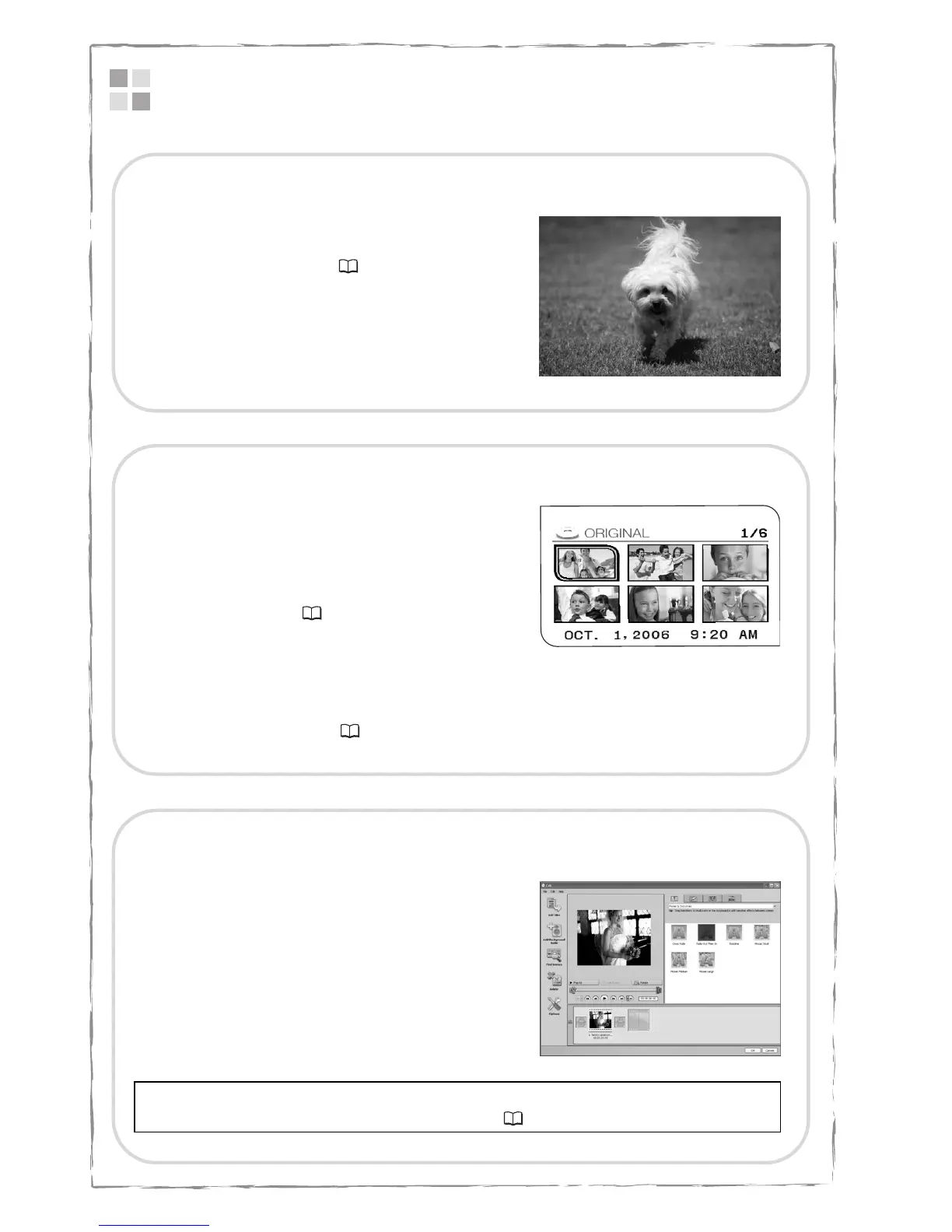5
The Advantages of DVDs
With a DVD you just press the recording start/
stop button and the camcorder will find the
empty space on the disc ( 33). Don’t waste
time fast forwarding and rewinding a tape to find
from where to start a new recording.
Never worry about mistakenly
recording over a precious memory!
RECORDING
Just insert your finalized* disc into a DVD player
and immediately find the scene you want to play
back from the index ( 39). No need to play
the whole thing or run the tape forward and
back to find that scene you want.
* Finalization is a process required to make the
DVD discs you recorded playable on
common DVD players ( 98).
PLAYING
Just select a scene from the index
screen!
Windows** users:
With the supplied Roxio MyDVD for Canon
software you can easily create copies of your
DVDs to share with family and friends and
transfer your recordings to a computer for
further editing.
** Windows 2000/Windows Me/Windows XP
systems.
SHARING YOUR VIDEOS
For inquiries regarding Roxio MyDVD for Canon, please contact directly the
customer support centers of Sonic Solutions ( 106).
