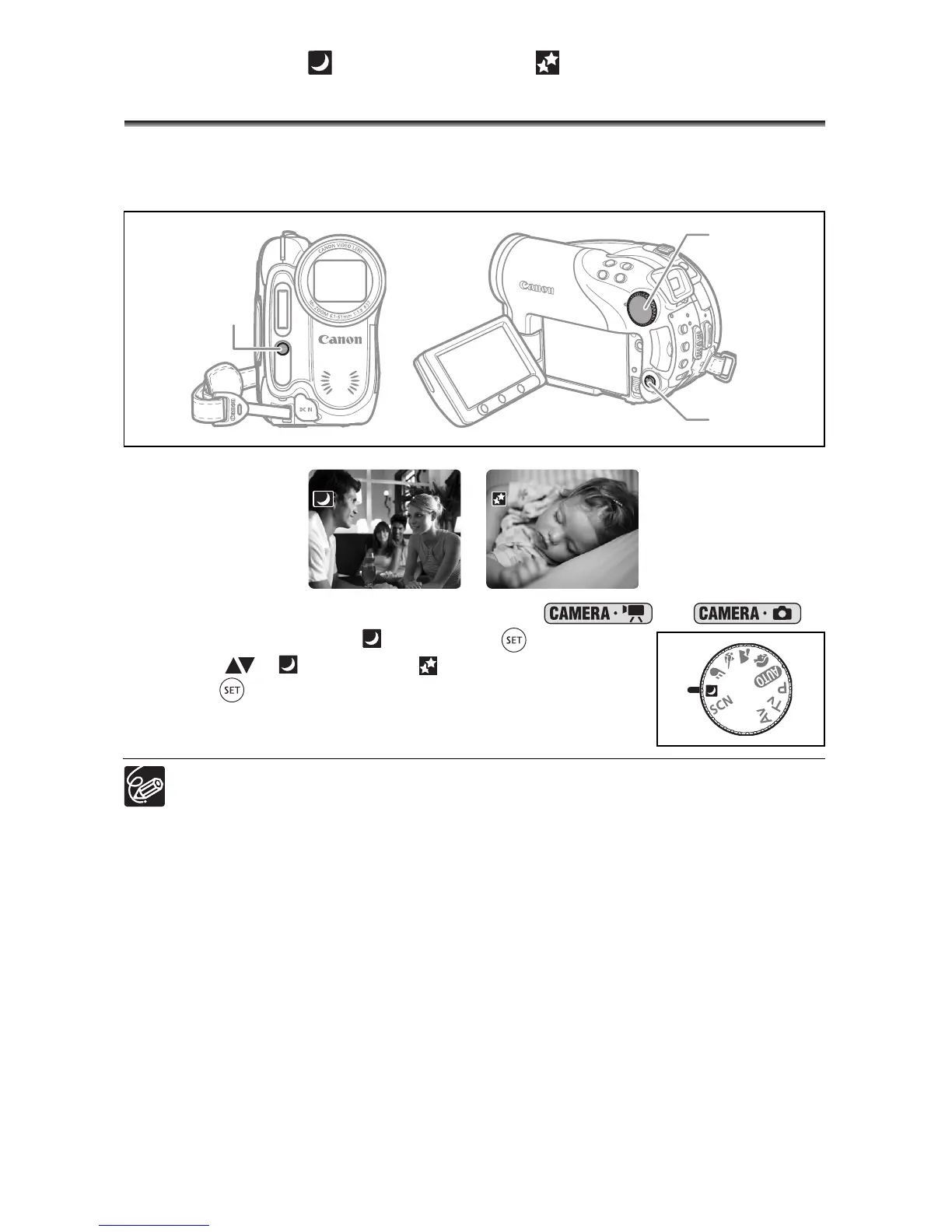48
Using the Night and Super Night
Modes
The night modes allow you to record in poorly illuminated and even dark surroundings
without sacrificing the color in your picture. The assist lamp will automatically light up as
necessary depending on the illumination level.
1. Set the camcorder to a recording mode ( or ).
2. Turn the mode dial to and press ( ).
3. Select ( ) [ NIGHT] or [ SUPER NIGHT] and
press ( ).
The symbol of the selected mode appears on the screen.
Moving subjects may leave a trailing afterimage.
Picture quality may not be as good as in other modes.
White points may appear on the screen.
Autofocus may not work as well as in other modes. In such case, adjust the
focus manually.
Assist lamp
Multi selector
Mode dial
Super Night ModeNight Mode
