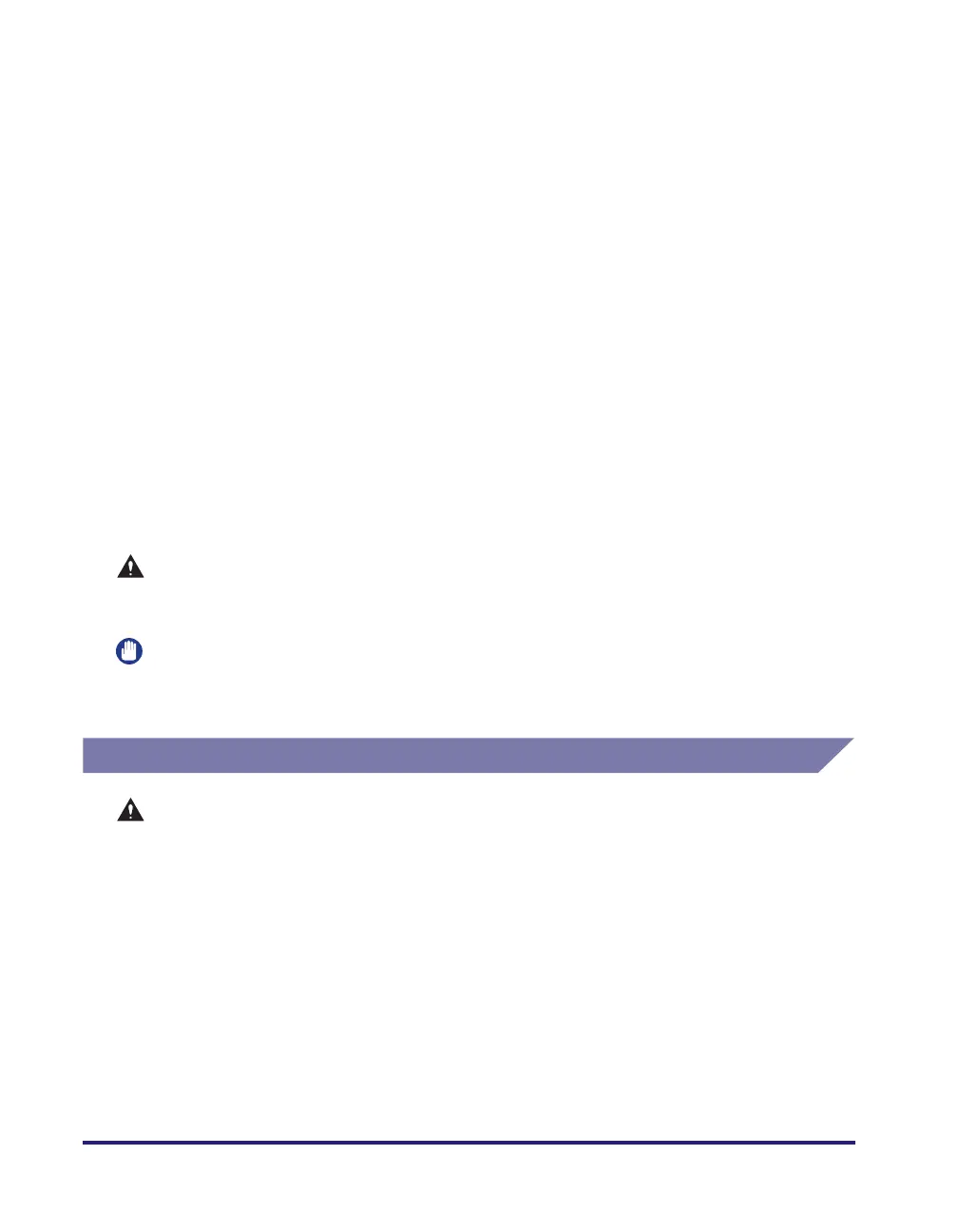xxii
• Do not connect or disconnect the power cord with wet hands, as this may result in
electrical shock.
• Do not connect the power cord to a multiplug power strip, as this may cause a fire or
electrical shock.
• Do not bundle up or tie the power cord in a knot, as this may result in a fire or
electrical shock.
• Insert the power plug completely into the power outlet, as failure to do so may result
in a fire or electrical shock.
• Do not use power cords other than the power cord provided, as this may result in a
fire or electrical shock.
• Do not use extension cords or multi-plug power strips with the machine. Doing so
may result in a fire or electrical shock. If an extension cord must be used, however,
use one rated for voltages of 220 - 240 V AC and over, untie the cord binding, and
insert the power plug completely into the extension cord outlet to ensure a firm
connection between the power cord and the extension cord.
• Do not use power supplies with voltages other than those specified herein, as this
may result in a fire or electrical shock.
• Always grasp the power plug when disconnecting the power cord. Pulling on the
power cord may expose or snap the core wire, or otherwise damage the power cord. If
the power cord is damaged, this could cause current to leak, resulting in a fire or
electrical shock.
CAUTION
Install this machine near the power outlet and leave sufficient space around the
power plug so that it can be unplugged easily in an emergency.
IMPORTANT
Leave sufficient space around the power plug so that it can be unplugged easily. If objects
are placed around the power plug, you will be unable to unplug it in an emergency.
Handling
WARNING
• Do not attempt to disassemble or modify the machine. There are high-temperature
and high-voltage components inside the machine which may result in a fire or
electrical shock.
• If the machine makes strange noises, or gives off smoke, heat, or strange smells,
immediately turn OFF the main power switch, and disconnect the power cord from
the power outlet. Then, contact your local authorized Canon dealer. Continued use of
the machine in this condition may result in a fire or electrical shock.
• Do not use highly flammable sprays near the machine. If gas from these sprays
comes into contact with the electrical components inside the machine, it may result
in a fire or electrical shock.
