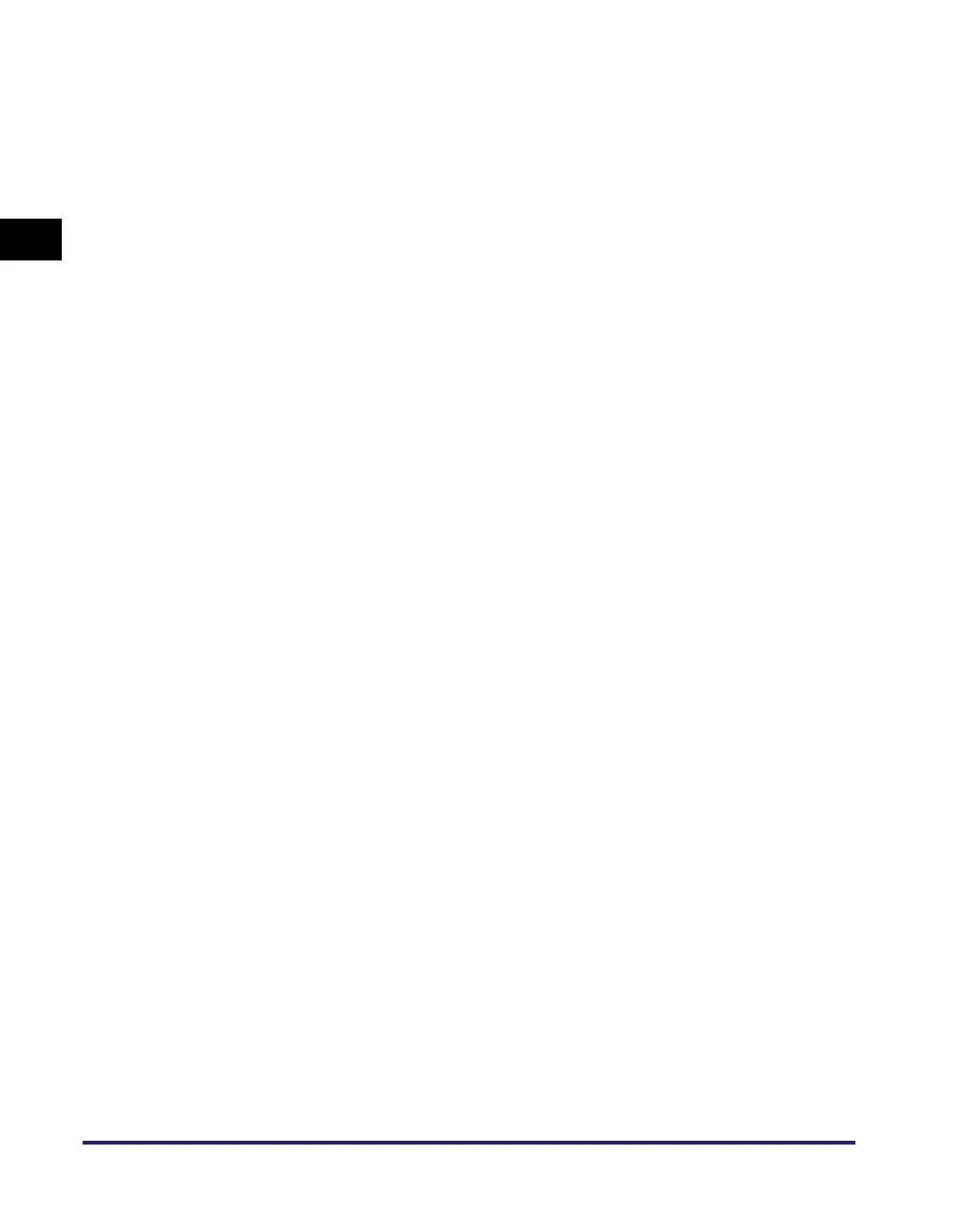Installation Location and Handling
1-4
Machine Installation
1
Select a Safe Power Supply
■ Do not install in a location where condensation occurs
Water droplets (condensation) may form inside the machine when the room where the
machine is installed is heated rapidly, and when the machine is moved from a cool or dry
location to a hot or humid location. Using the machine under these conditions may result
in paper jams, poor print quality, or damage to the machine. Let the machine adjust to the
ambient temperature and humidity for at least 2 hours before use.
■ Avoid locations where a considerable amount of dust accumulates.
■ Avoid locations near volatile or flammable materials, such as alcohol or
paint thinner.
■ Avoid installing the machine near computers or other precision electronic
equipment.
Electrical interference and vibrations generated by the machine during printing can
adversely affect the operation of such equipment.
■ Avoid installing the machine near televisions, radios, or similar electronic
equipment.
The machine may interfere with sound and picture signal reception. Insert the power plug
into a dedicated power outlet, and maintain as much space as possible between the
machine and other electronic equipment.
■ Connecting the Telephone Line (When the optional Super G3 Fax
Board-AG1 is attached)
This machine conforms to an analog telephone line standard. The machine can be
connected to the public switched telephone network (PSTN) only. If you connect the
machine to a digital telephone line or a dedicated telephone line, it might impede proper
operation of the machine and could be the cause of damage. Make sure to confirm a type
of telephone line before connecting the machine. Contact your optical fiber line or IP
telephone line service providers if you want to connect the machine to those telephone
lines.
■ Avoid installing the machine at high altitudes of about 3,000 meters above
sea level, or higher.
Machines with a hard disk may not operate properly when used at high altitudes of about
3,000 meters above sea level, or higher.
■ Do not remove the machine’s leveling feet.
Do not remove the machine’s leveling feet after the machine has been installed. If you put
weight on the front of the machine while the drawers or units within the machine are pulled
out, the machine may fall forward. To prevent this from happening, make sure that the
machine’s leveling feet are in place.
■ Contact an authorized Canon dealer if communication is unavailable.
Depending on your locale or your telephone connection, you may be unable to perform
data communication. In this case, contact your local authorized Canon dealer.
■ Plug the machine into a standard 220 - 240 V AC, three-wire grounded
outlet.
