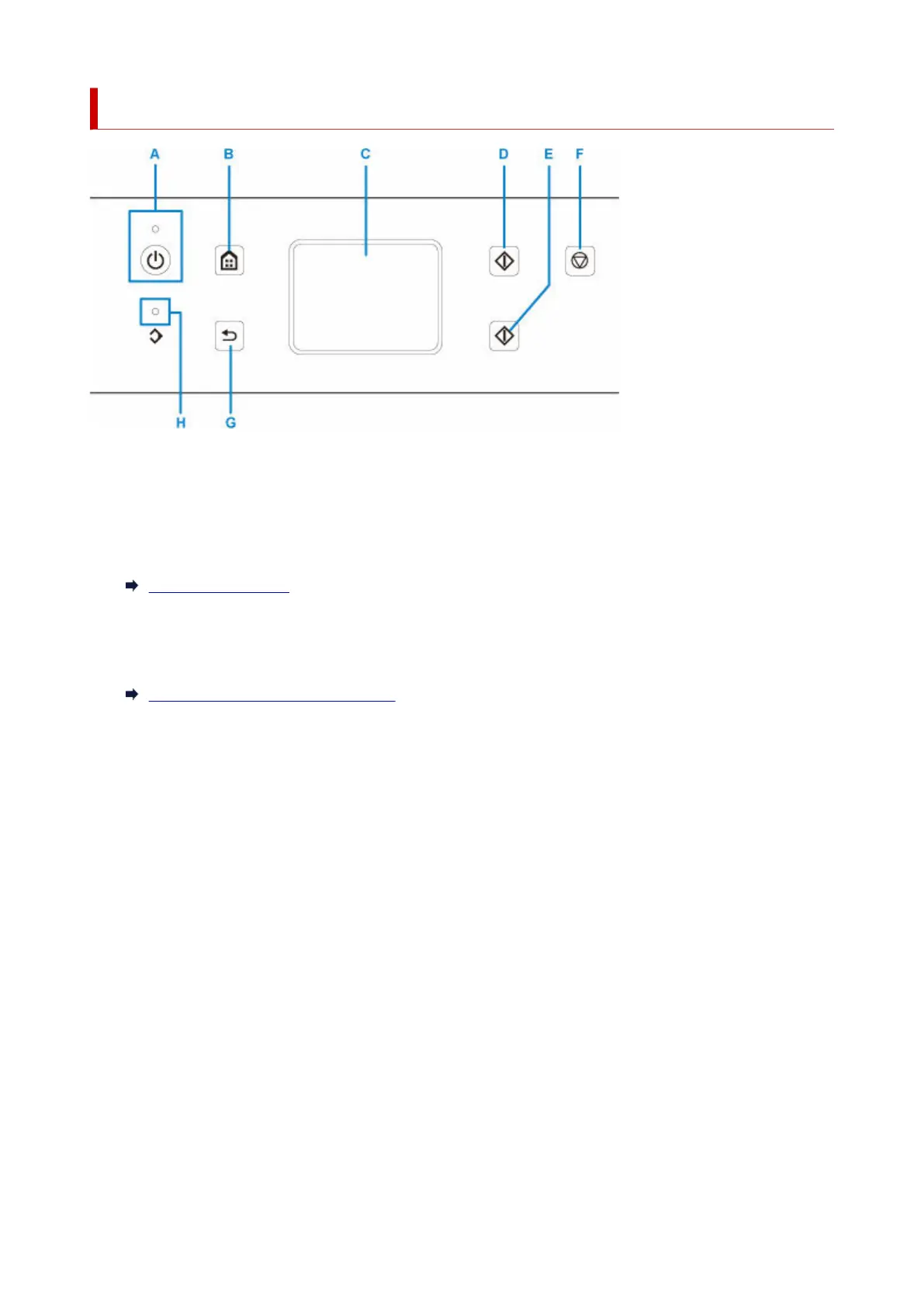Operation Panel
A: ON button/ON lamp
Turns the power on or off. Lights after flashing when the power is turned on. Before turning on the
power, make sure that the document cover is closed.
B: HOME button
Used to display the HOME screen.
Using Touch Screen
C: Touch Screen
Displays messages, menu items, and the operational status. Directly touch the screen lightly with your
finger tip to select a menu item or displayed button.
Basic Operation of the touch screen
D: Black button
Starts black & white copying, scanning and sending fax.
E: Color button
Starts color copying, scanning and sending fax.
F: Stop button
Cancels operation when print, copy, scan job, or fax transmission/reception is in progress.
G: Back button
Returns the touch screen to the previous screen.
H: FAX Memory lamp
When lit, indicates that there are received or unsent documents in the printer's memory.
172
