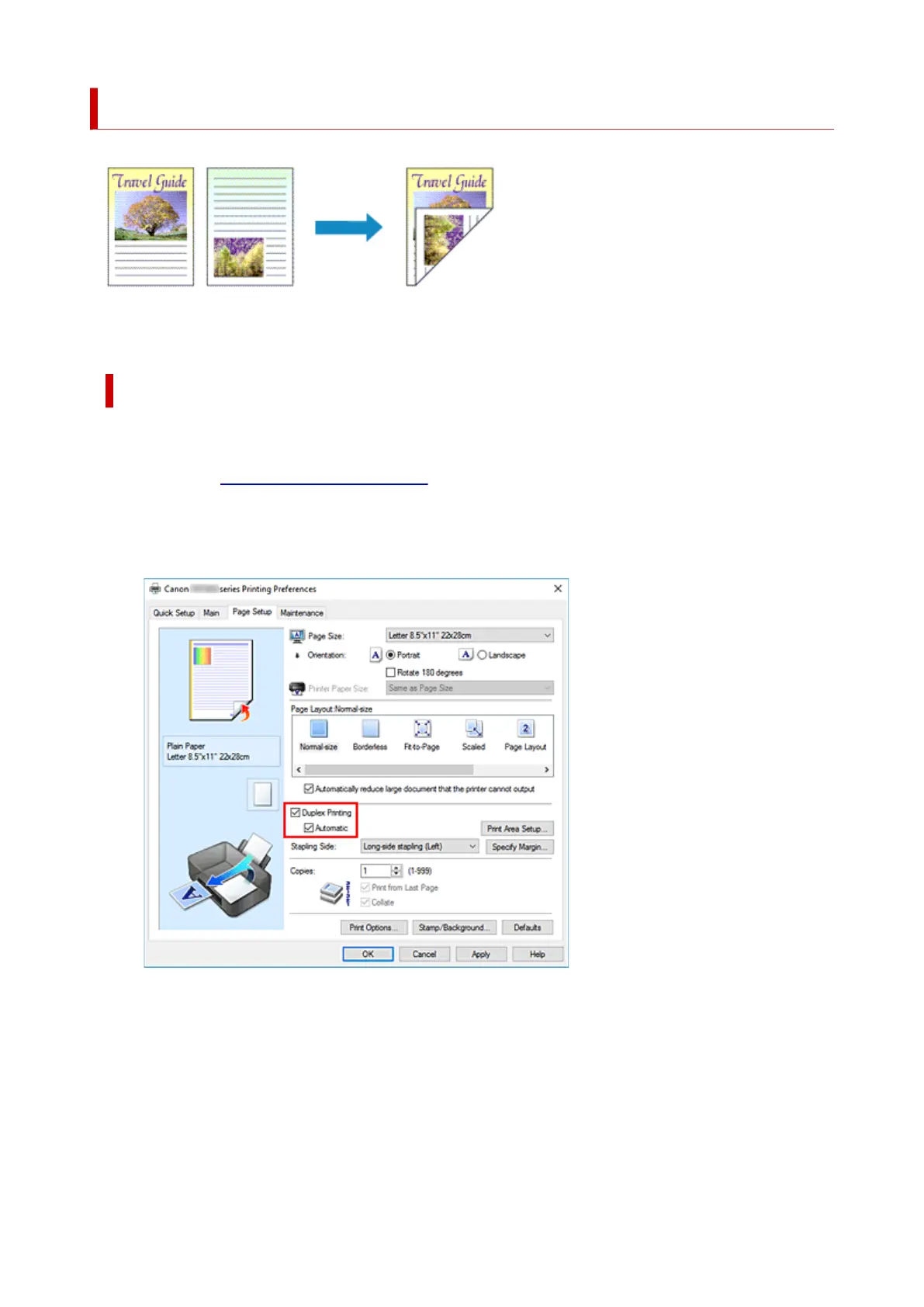Duplex Printing
You can also set duplex printing in Additional Features on the Quick Setup tab.
Performing Automatic Duplex Printing
You can perform the duplex printing without having to turn over the paper.
1.
Open the printer driver setup window
1.
2. Set automatic duplex printing2.
Check the Duplex Printing check box on the Page Setup tab and confirm that Automatic is checked.
3.
Select the layout
3.
Select Normal-size, Fit-to-Page, Scaled, or Page Layout from the Page Layout list.
4.
Set the print area
4.
When you perform duplex printing, the print area of the document becomes slightly narrower than
usual and the document may not fit on one page.
Click Print Area Setup..., select one of the following process methods, and then click OK.
259
