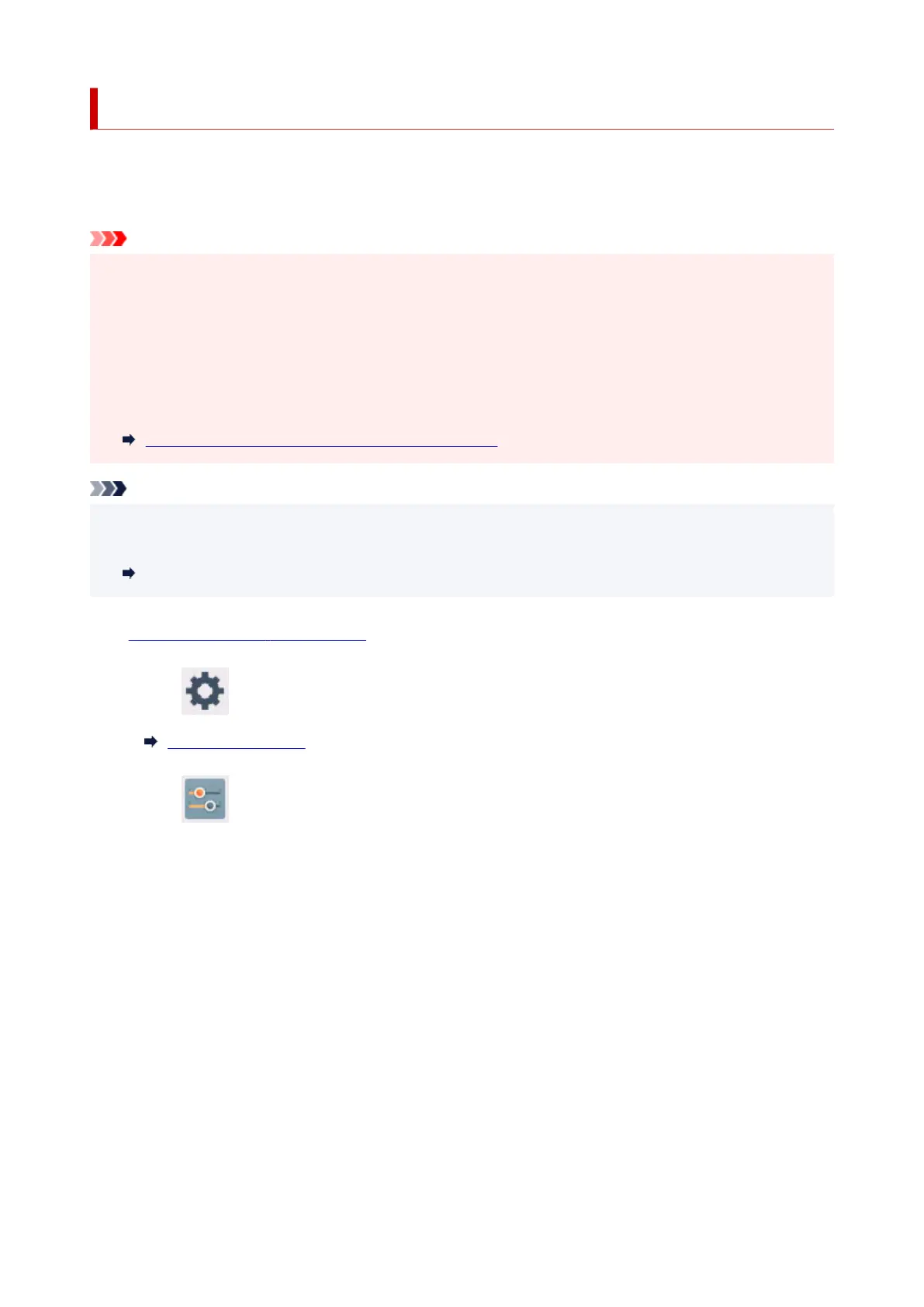Setting Telephone Line Type
Before using your printer, make sure you set the correct telephone line type for your telephone line. If you
are unsure of your telephone line type, contact your telephone company. For xDSL or ISDN connections,
contact the telephone company or service provider to confirm your line type.
Important
• For users in China:•
After plugging the power cord and turning on the printer, the telephone line type is selected
automatically. However, if the printer is connected to the control device such as an xDSL modem
or terminal adapter, the telephone line type may not be selected correctly.
In this case, set the line type manually.
For details on how to set the Telephone line type manually in China:
Setting the Telephone Line Type Manually in China
Note
• Telephone line type will not appear in countries or regions where Rotary pulse is not supported.
• You can print USER'S DATA LIST to check the current setting.•
Summary of Reports and Lists
1. Check that printer is turned on.1.
2. Select Setup on the HOME screen.2.
Using Touch Screen
3. Select Device settings.3.
4. Select FAX settings.4.
5.
Select FAX user settings.
5.
6.
Select Telephone line type.
6.
7.
Select a telephone line type.
7.
394
