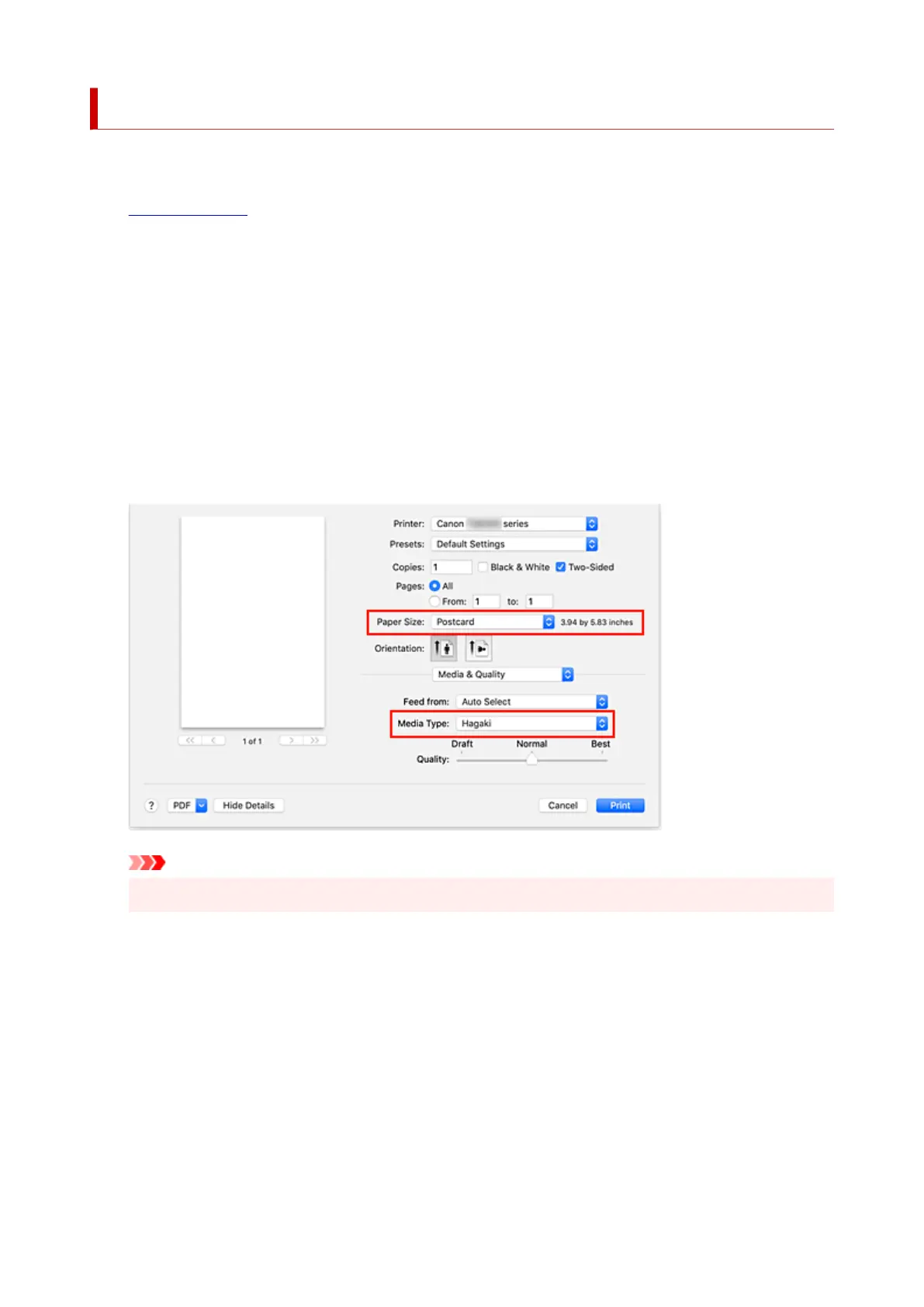Printing on Postcards
This section describes the procedure for printing on postcards.
1. Load postcards in printer1.
2.
Select paper size and paper type from the printer
2.
Register Hagaki for paper size from the printer operation panel.
Also, register Ink Jet Hagaki, Hagaki K, or Hagaki for paper type, according to your purpose. When you
print on the address side, register Hagaki.
3.
Select Paper Size and Media Type from the print dialog
3.
Select Postcard or Postcard Borderless for Paper Size from the print dialog. When you print on the
address side, select Postcard.
Select Hagaki, Hagaki (A), Hagaki K, Hagaki K (A), Ink Jet Hagaki, Ink Jet Hagaki (A), for Media
Type from the print dialog.
Important
•
This printer cannot print on postcards that have photos or stickers attached.
4.
Uncheck Two-Sided
4.
314
