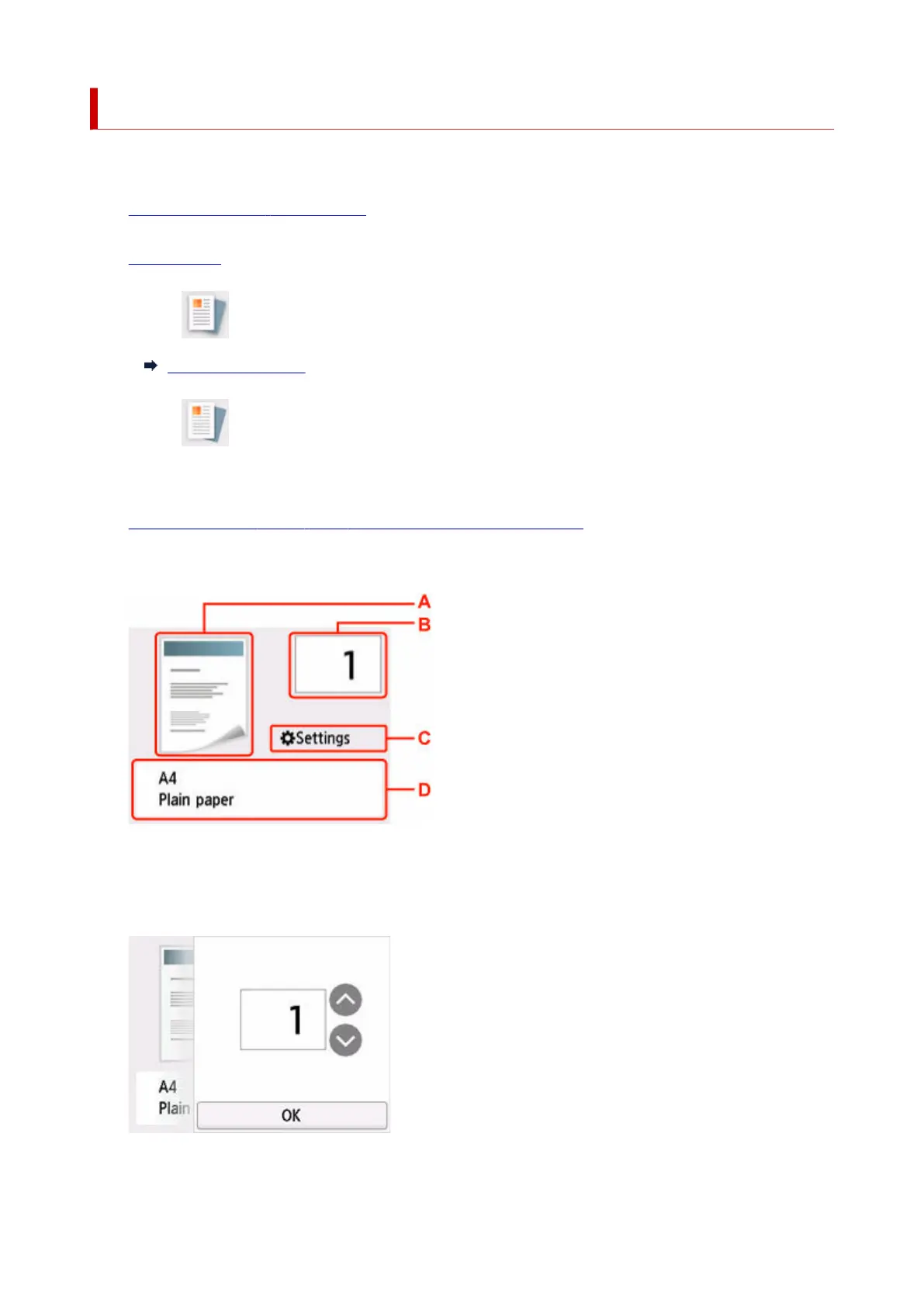Making Copies
This section describes the procedure to copy with Standard copy.
1. Check that printer is turned on.1.
2.
Load paper.
2.
3.
Select Copy on the HOME screen.
3.
Using Touch Screen
4.
Select Standard copy.
4.
The Copy standby screen is displayed.
5.
Load original on platen or in ADF (Auto Document Feeder).
5.
6.
Specify settings as necessary.
6.
A: The scanning method and copy layout are displayed.
Switch the scanning method from the ADF and layout (single-sided/two-sided).
B: Specify the number of copies.
326
